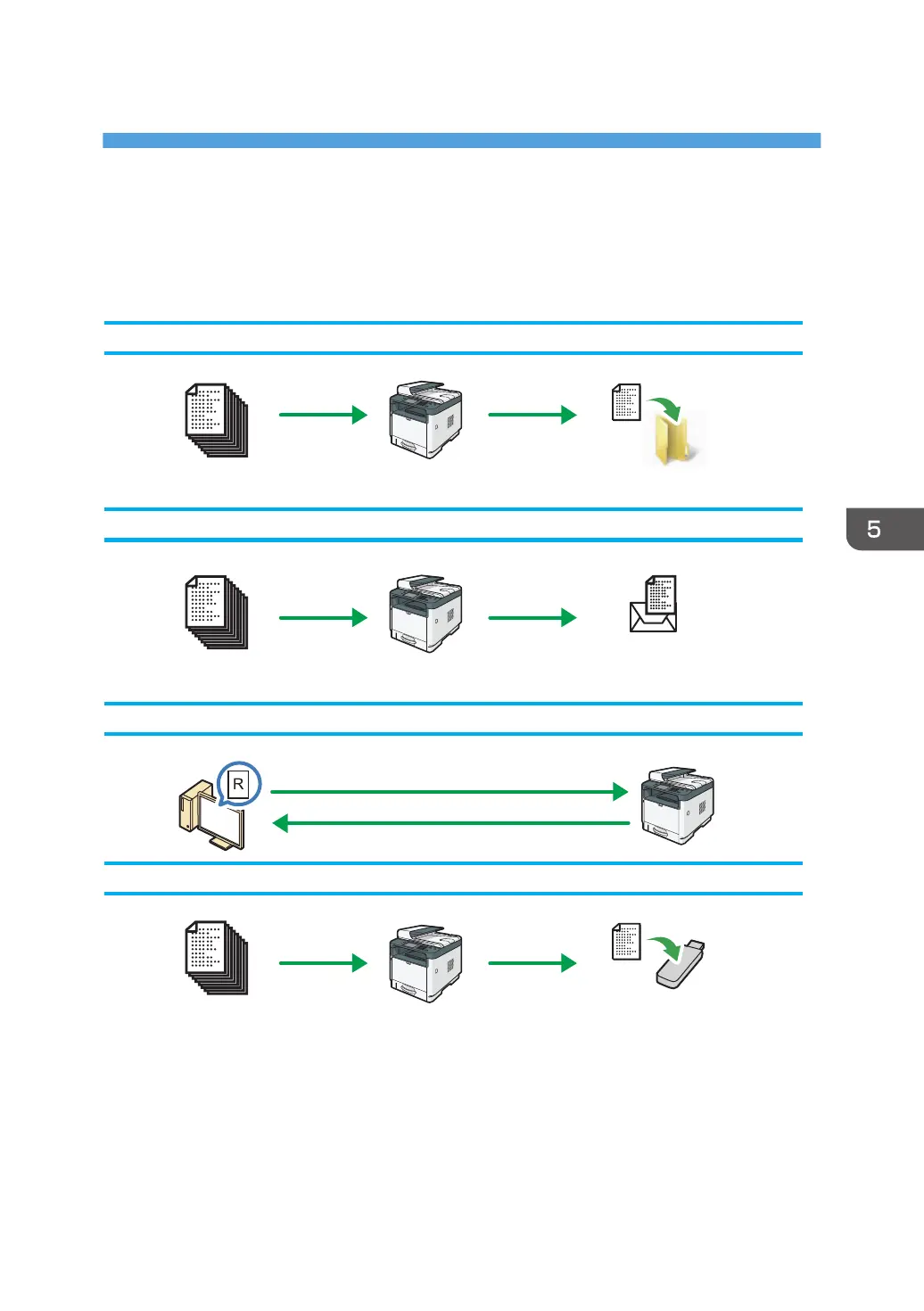5. Scanning Originals
This chapter describes how to specify settings and use the scanner function.
For details, see "Basic Operation of Scan to Folder".
For details, see “Scanning from Smart Organizing Monitor” or "Basic Operation for TWAIN Scanning".
Documents
Documents
Documents
Send Scanned Documents to a Folder on a Client Computer
For details, see "Basic Operation of Scan to E-mail".
Send Scanned Documents by E-mail
Scanning Documents from Smart Organizing Monitor or a Client Computer
Specify a destination
and start scanning
Specify a e-mail address
and start scanning
Specify scan settings and start scanning
Scanned data is displayed on the computer screen
Files are sent directly
to shared folders
Distribute the document as a file
attached to an e-mail
Specify scan settings
and start scanning
Scanned files are saved in the
USB flash memory device
For details, see "Basic Procedures for Saving Scan Files on a USB Flash Memory Device".
Saving Scan Files on a USB Flash Memory Device
