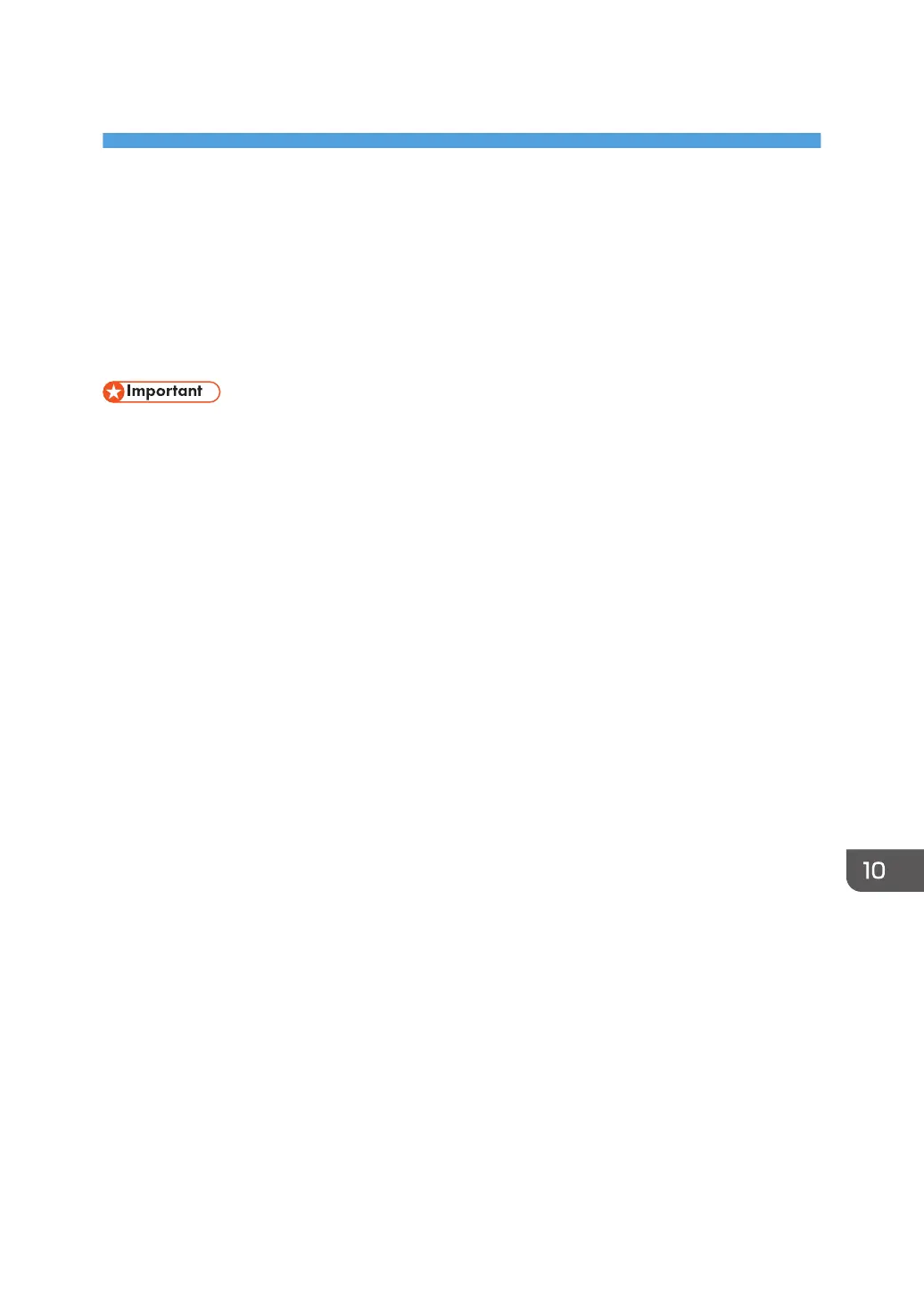10. Troubleshooting
This chapter provides solutions for error messages and other problems.
Error and Status Messages on the Screen
Messages are listed in alphabetical order in the table below.
"X" indicates a number in an error code that appear differently depending on a specific situation.
• When Using the Touch Panel Model
If the alert indicator lights up continuously or flashes, press the [Status] icon on the [Home] screen
and check the displayed message.
• When Using the Four-line LCD Model
If the alert indicator lights up continuously or flashes, switch to copier mode and check the
displayed message.
387
