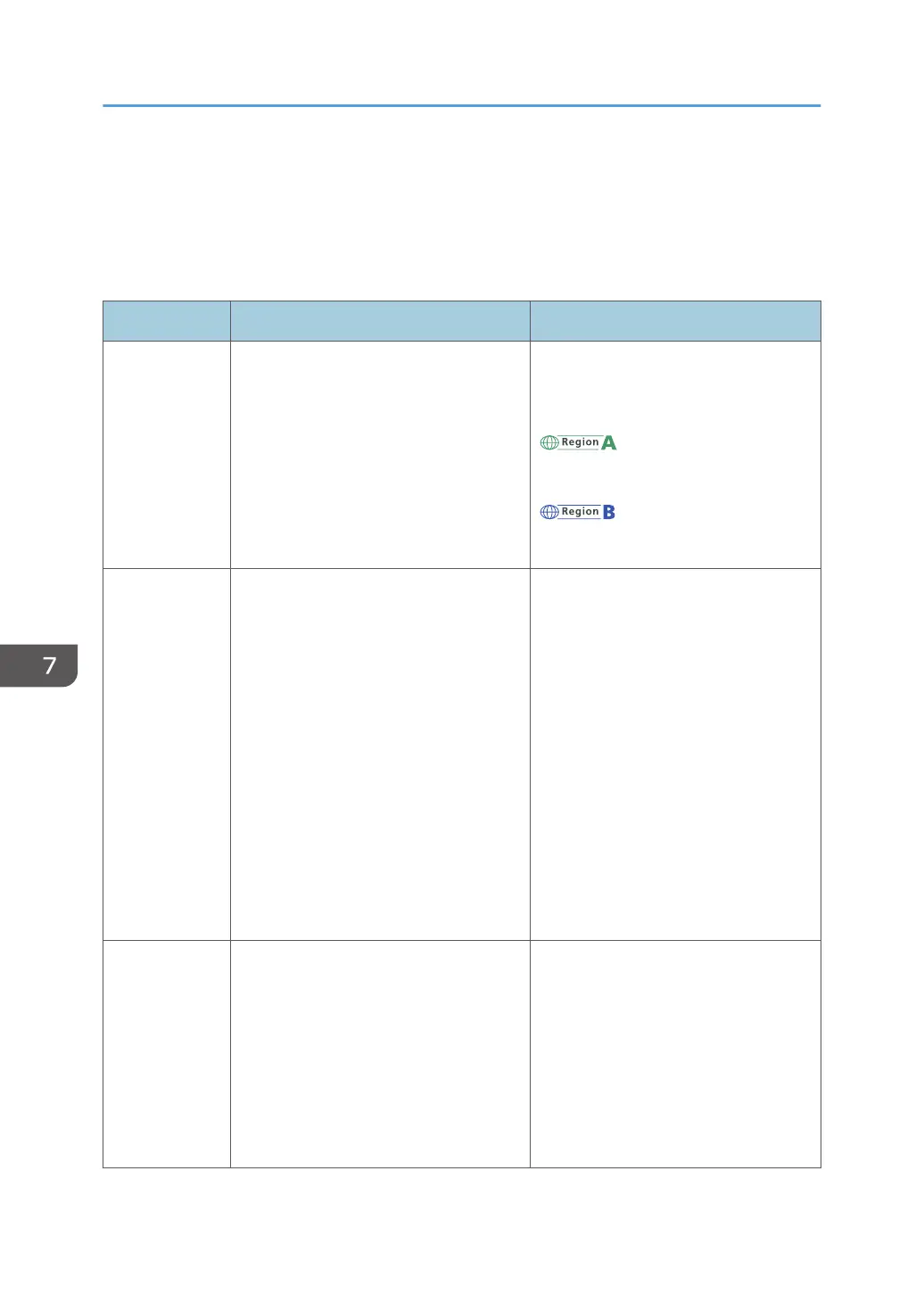Scanner Features Settings (When Using the
Four-line LCD Panel Model)
This function is available for SP 330SN only.
Item Description Value
Scan Size Specifies the scanning size according to
the size of the original.
8 1/2 × 14, 8 1/2 × 11, 8 1/2 ×5
1/2, 7 1/4 × 10 1/2, A4, B5, A5,
16K, Custom Size
Default: [A4]
Default: [8 1/2 × 11]
Scanning
Mode
Specifies the scanning mode for black-
and-white scanning using the control
panel.
• B&W
The machine creates 1-bit black-
and-white images. Images contain
only black and white colors.
• Color
The machine creates 8-bit color
images. Images are full color.
• Gray Scale
The machine creates 8-bit black-
and-white images. Images contain
black and white, and intermediate
gray colors.
Default: [B&W]
Max. E-mail
Size
Specifies the maximum size of a file that
can be sent by e-mail.
• 1 MB
• 2 MB
• 3 MB
• 4 MB
• 5 MB
• No Limit
Default: [1 MB]
7. Configuring the Machine Using the Control Panel
292
