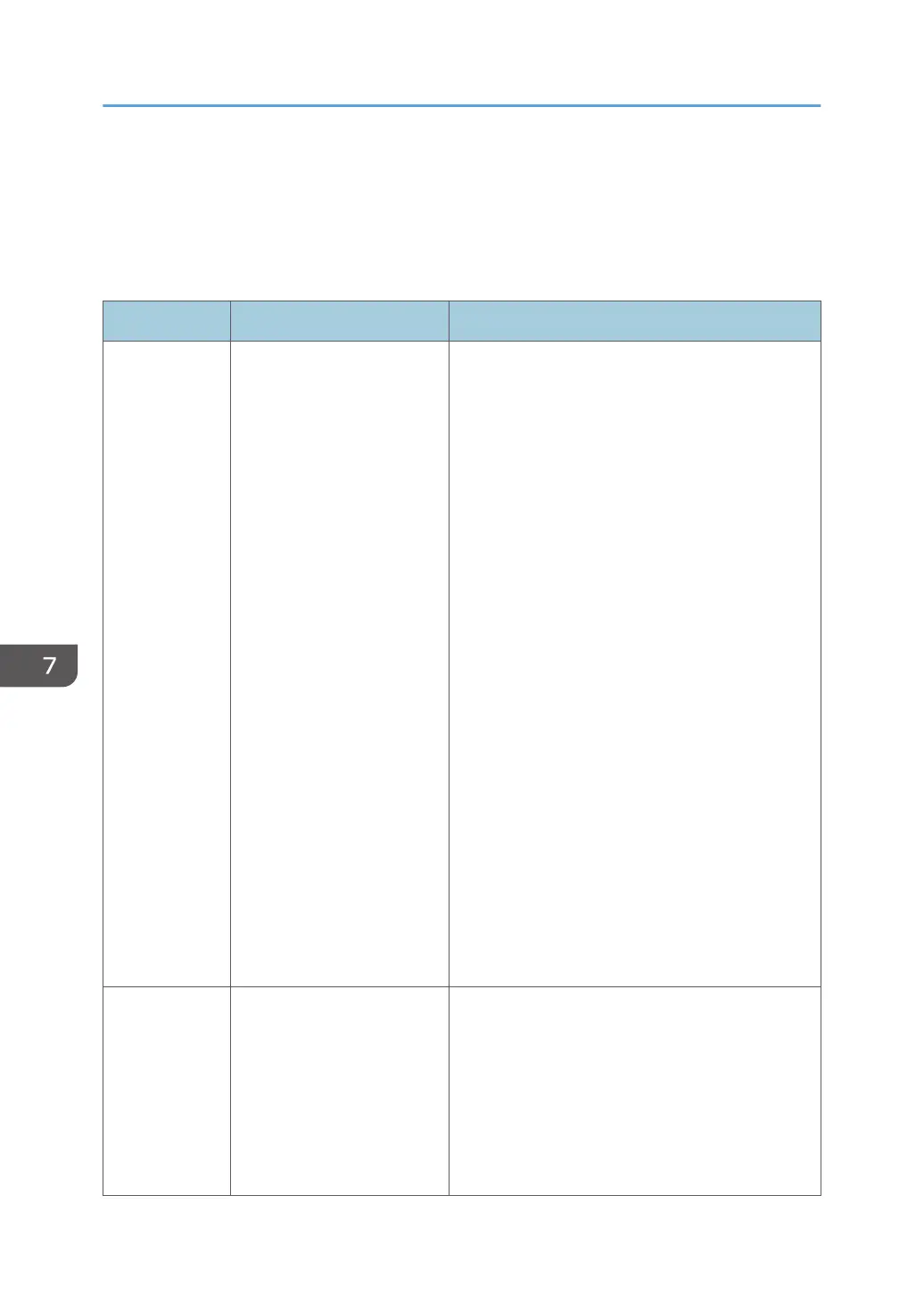Administrator Tools Settings (When Using the
Four-line LCD Panel Model)
This function is available for SP 330SN only.
Item Description Value
Set Date/Time Sets the date and time of the
machine’s internal clock.
(Default may differ
depending on the [Country]
setting.)
• Set Date
Specifies the date of the machine’s internal
clock.
Only dates that correspond with the year and
month can be set. Incompatible dates will be
refused.
Default date format: [Day/Month/Year]
• Date format: Month/Day/Year, Day/
Month/Year, or Year/Month/Day
Year: 2000 to 2099
Month: 1 to 12
Day: 1 to 31
• Set Time
Sets the time of the machine’s internal clock.
Default date format: [24-hour Format]
• Time format: 12-hour Format, 24-hour
Format
AM/PM stamp: AM, PM (for 12-hour
Format)
Hour: 0 to 23 (for 24-hour Format), or 1
to 12 (for 12-hour Format)
Minute: 0 to 59
Function Priority Specifies the mode that is
activated when the power is
turned on, or if the time
specified for [System Auto
Reset Timer] elapses without
activity while the initial
screen of the current mode is
displayed.
• Copier
• Scanner
Default: [Copier]
7. Configuring the Machine Using the Control Panel
310
