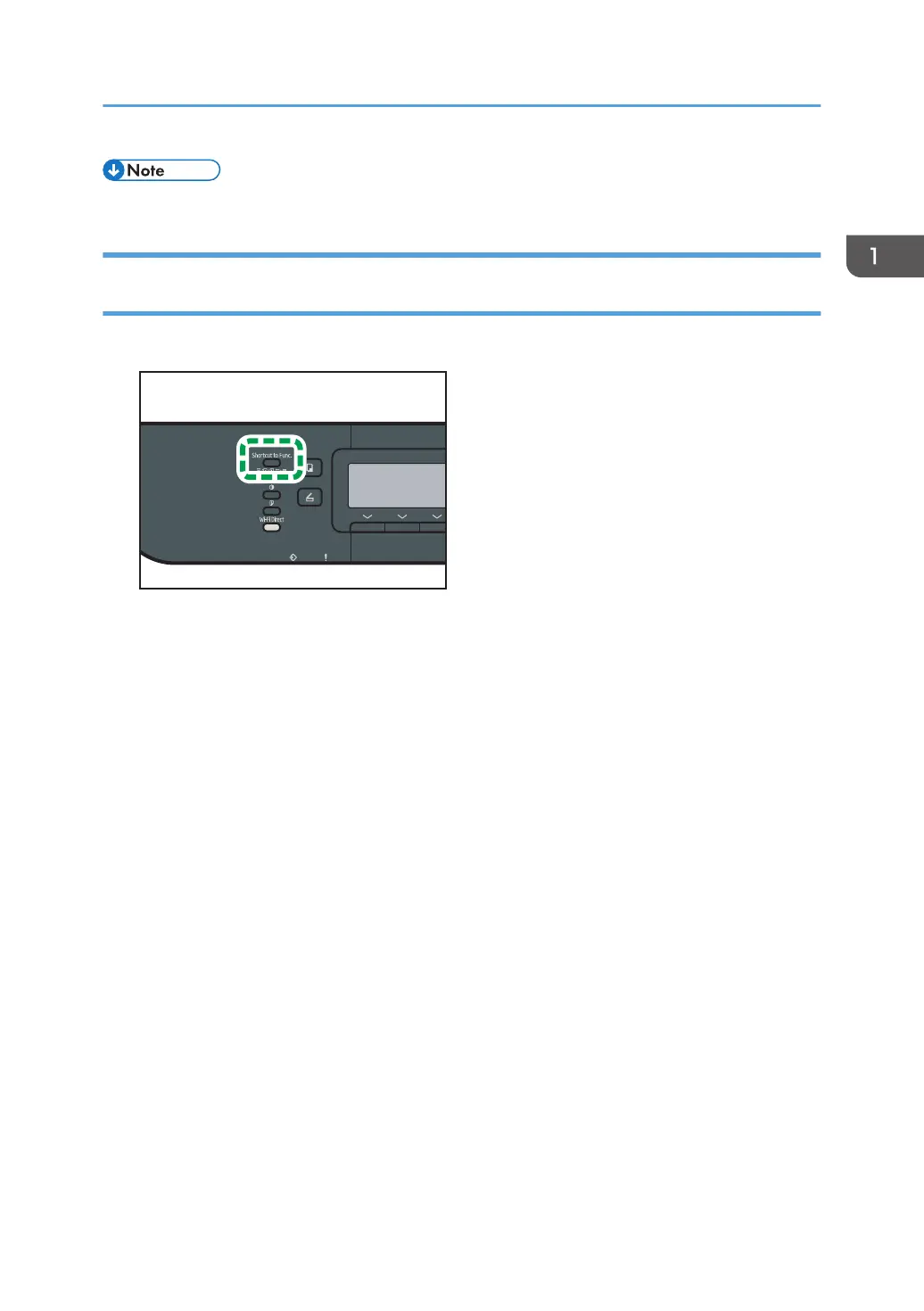• For details about passwords, see page 363 "Configuring the Administrator Settings".
Accessing the Function Assigned to the Shortcut Key (When Using the Four-line
LCD Panel Model)
1. Press the [Shortcut to Func.] key.
The function assigned to the [Shortcut to Func.] key is displayed.
Assigning a Setting to the Shortcut Key (When Using the Four-line LCD Panel Model)
45
