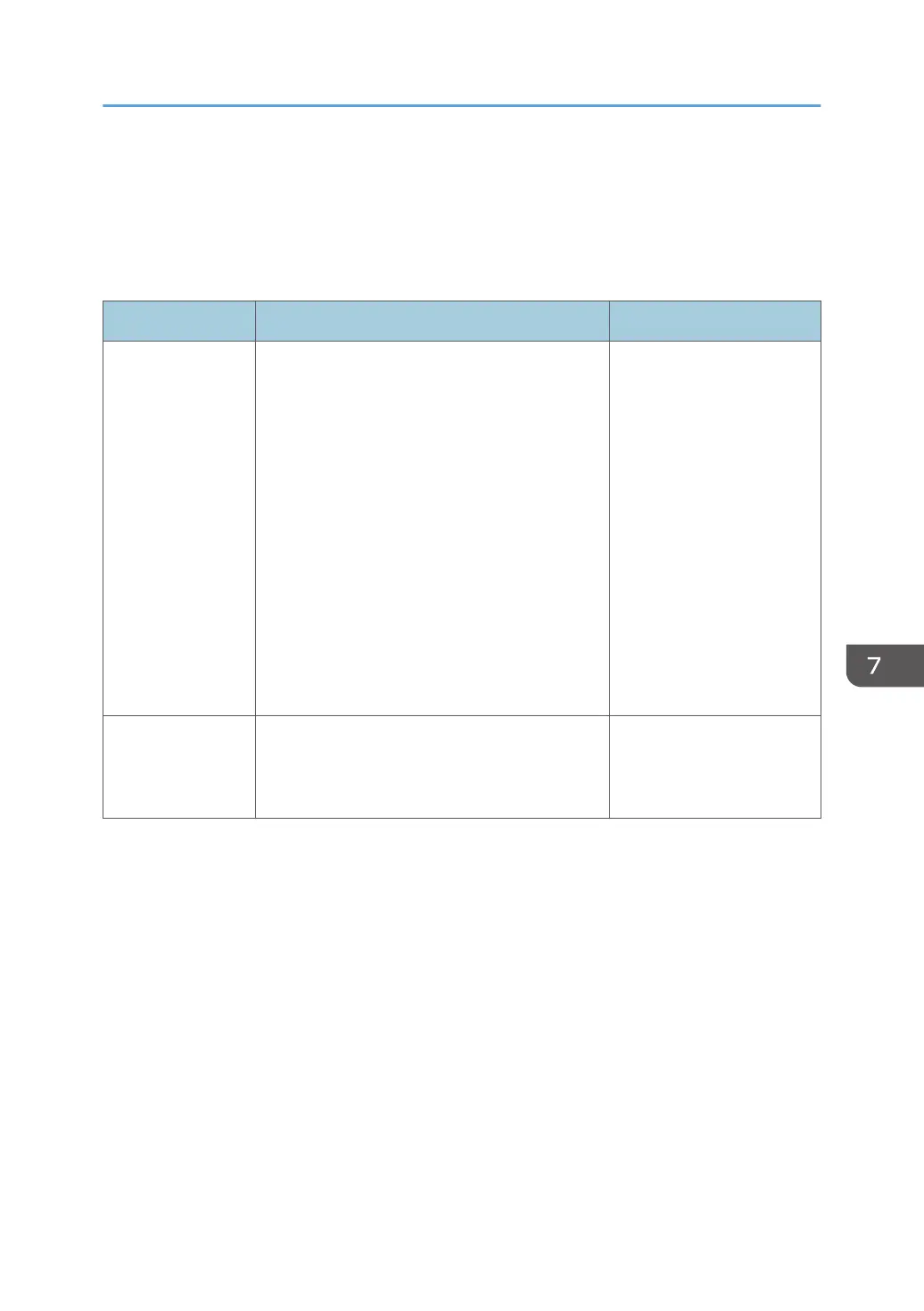Copier Features Settings (When Using the
Touch Panel Model)
This function is available for SP 330SFN/3710SF only.
Item Description Value
Select Paper Specifies the paper size used for printing copies.
When a tray is selected, the machine prints from
that tray only.
When a paper size is selected, the machine
prints from the trays that contain the paper of the
specified size, except the bypass tray. If Tray 1
and tray 2 both contain the paper of the
specified size, the machine starts to print from the
tray specified as the priority tray in [Paper Tray
Priority] under [Paper Settings]. If that tray runs
out of paper, the machine automatically switches
to the other tray to continue printing.
If Tray 2 is not installed, only [Tray 1] and
[Bypass Tray] appear.
• Tray 1
• Tray 2
• Bypass Tray
• A4
• 8
1
/
2
× 11
• 16K
Default: [Tray 1]
Sort Configures the machine to sort the output pages
into sets when making multiple copies of a multi-
page document (P1, P2, P1, P2...).
• Off
• On
Default: [Off]
Copier Features Settings (When Using the Touch Panel Model)
239
