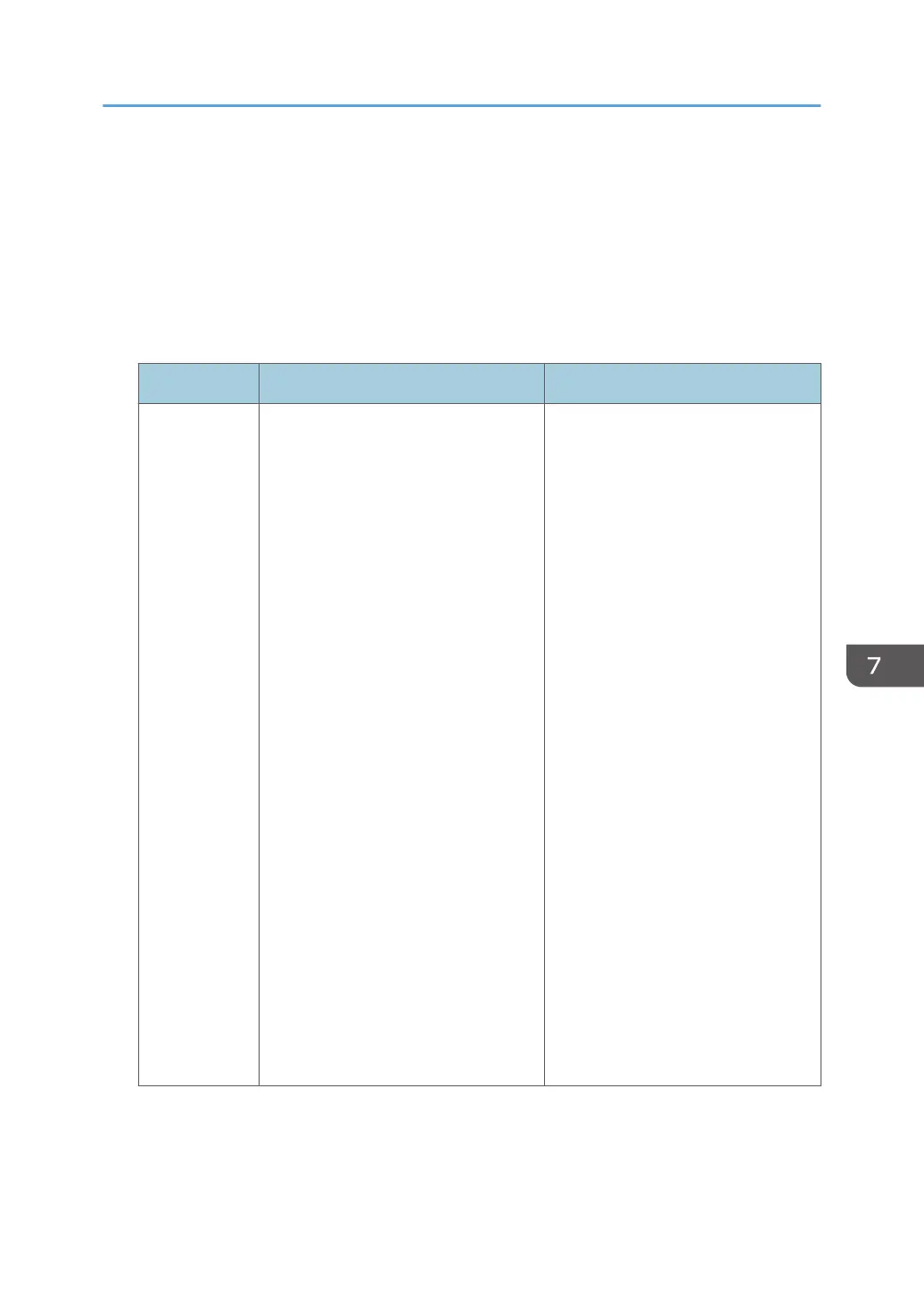Fax Features Settings (When Using the Touch
Panel Model)
This function is available for SP 330SFN/3710SF only.
Reception Settings
Specifies the settings for receiving a fax.
Item Description Value
Switch Recep.
Mode
Specifies the reception mode. • Fax Only
The machine automatically answers
all incoming calls in fax reception
mode.
• FAX/TEL(Manually)
The machine rings when it receives
incoming calls. The machine receives
faxes only when you manually
receive faxes.
• FAX/TAD
The machine receives faxes
automatically when a fax call is
received. Otherwise, the connected
telephone answering device answers
the call.
• FAX/TEL(Auto)
The machine receives faxes
automatically if a fax calling tone is
detected from an incoming call.
If you answer the call with the
external telephone while the machine
is ringing, a normal telephone call
starts. If you hear a fax calling tone,
receive the fax manually.
Default: [Fax Only]
Fax Features Settings (When Using the Touch Panel Model)
247
