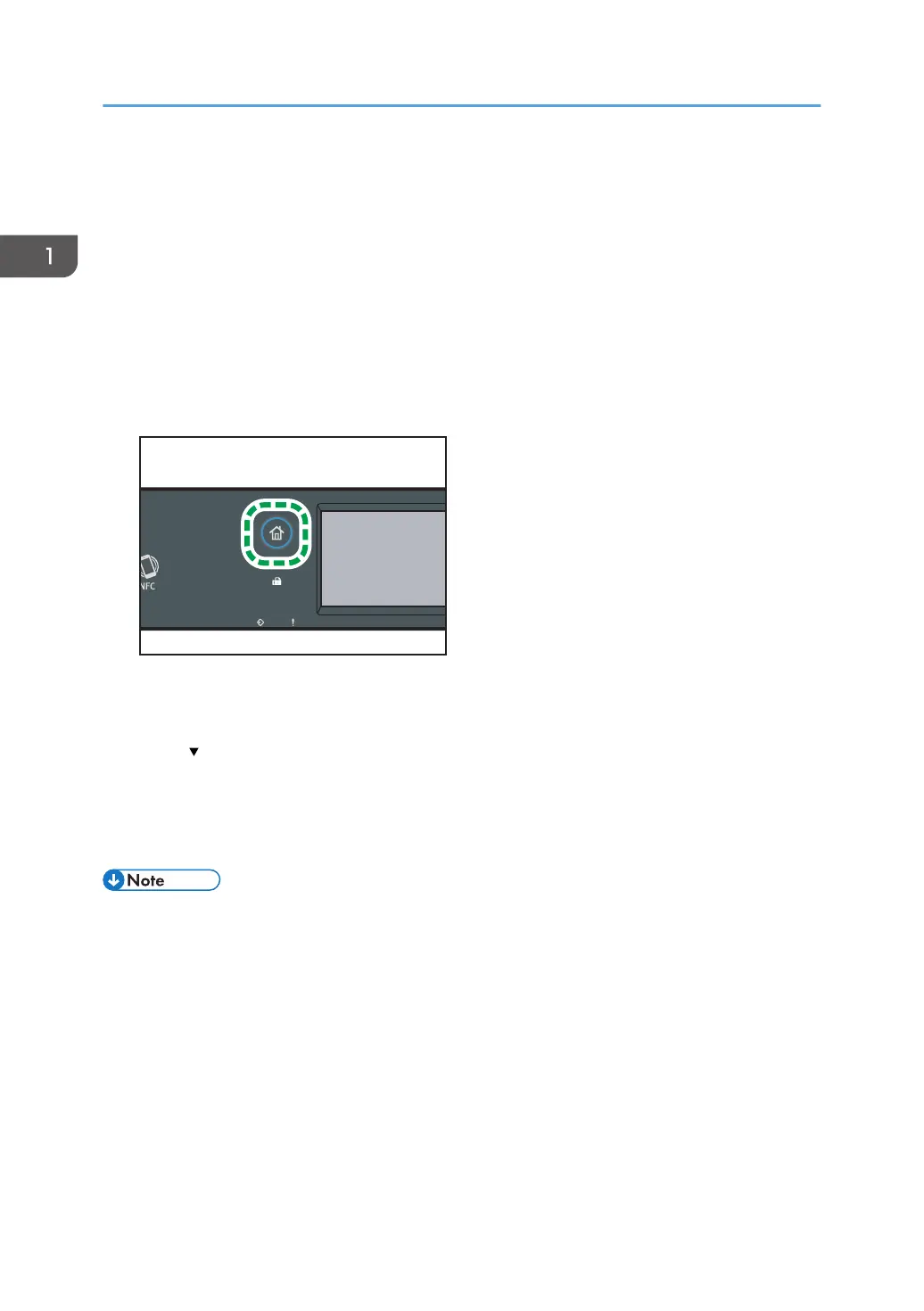Displaying Frequently Used Modes
Preferentially (When Using the Touch Panel
Model)
This description is for SP 330SFN/3710SF only.
Specify the mode to be displayed immediately after the operation switch is turned on, or when System
Reset mode is turned on.
1. Press the [Home] key.
2. Press the [Setting] icon.
3. Press [Administrator Tools].
4. Press [ ].
5. Press [Function Priority].
6. Specify the mode to be displayed preferentially.
7. Press the [Home] key.
• For details about which modes you can specify, see page 271 "Administrator Tools Settings
(When Using the Touch Panel Model)".
1. Guide to the Machine
38
