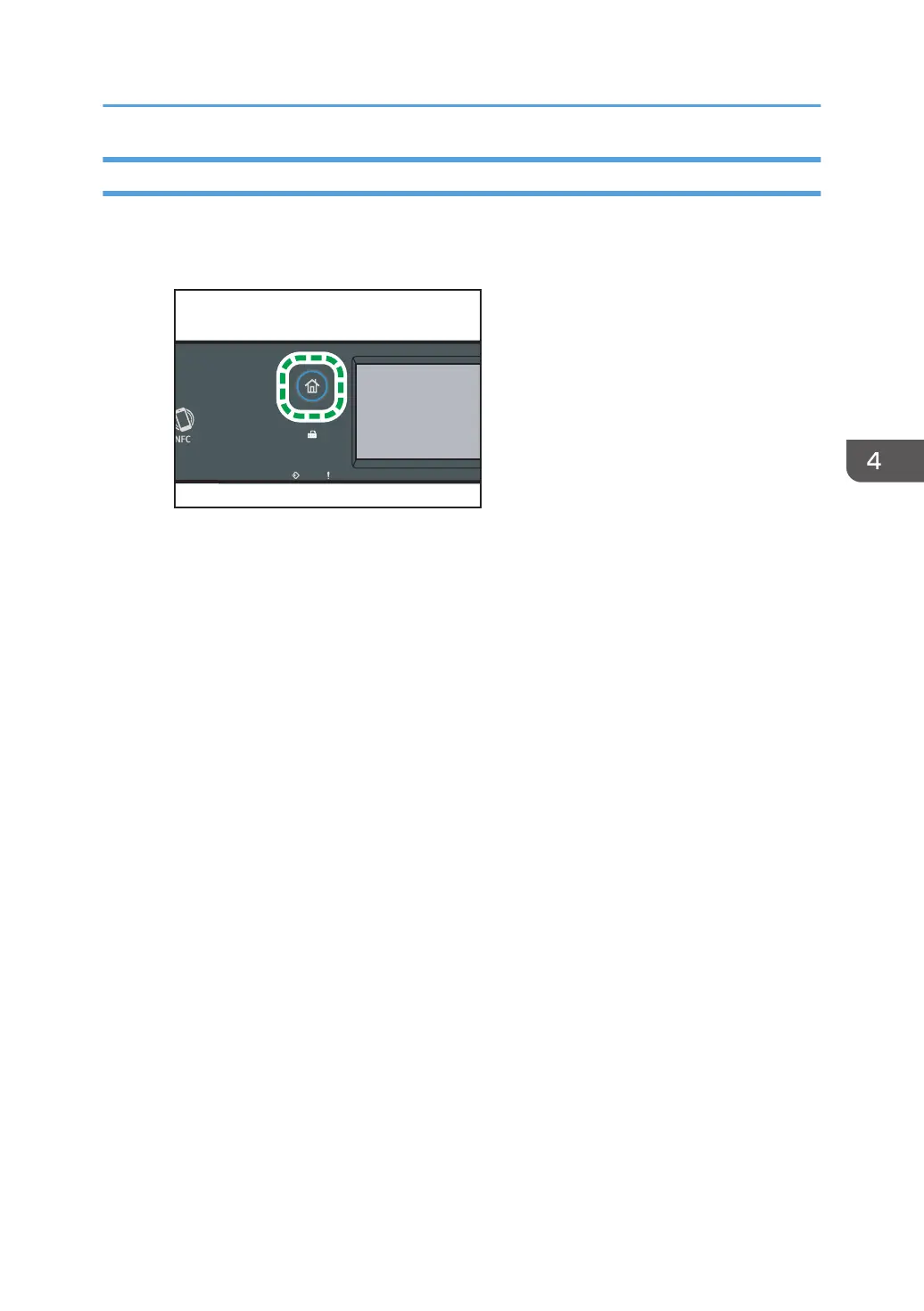Duplex Copying Manually Using the Exposure Glass
When using the touch panel model
1. Press the [Home] key.
2. Press the [Copier] icon on the [Home] screen.
3. Press [Other Settings].
4. Press [Manual Duplex Scan].
5. Press [OK].
6. Place the original on the exposure glass front side down and with the top to the rear
of the machine.
Place the originals one by one.
7. Press the [Start] key.
A message prompting you to place the original back side down on the exposure glass
appears on the display.
8. Place the original on the exposure glass with the back side faced down and with the
top to the rear of the machine.
9. Press [Start].
When all originals have been scanned, press [Job Finished].
Copying 2-Sided Originals with 2-Sided and Combined Printing
129
