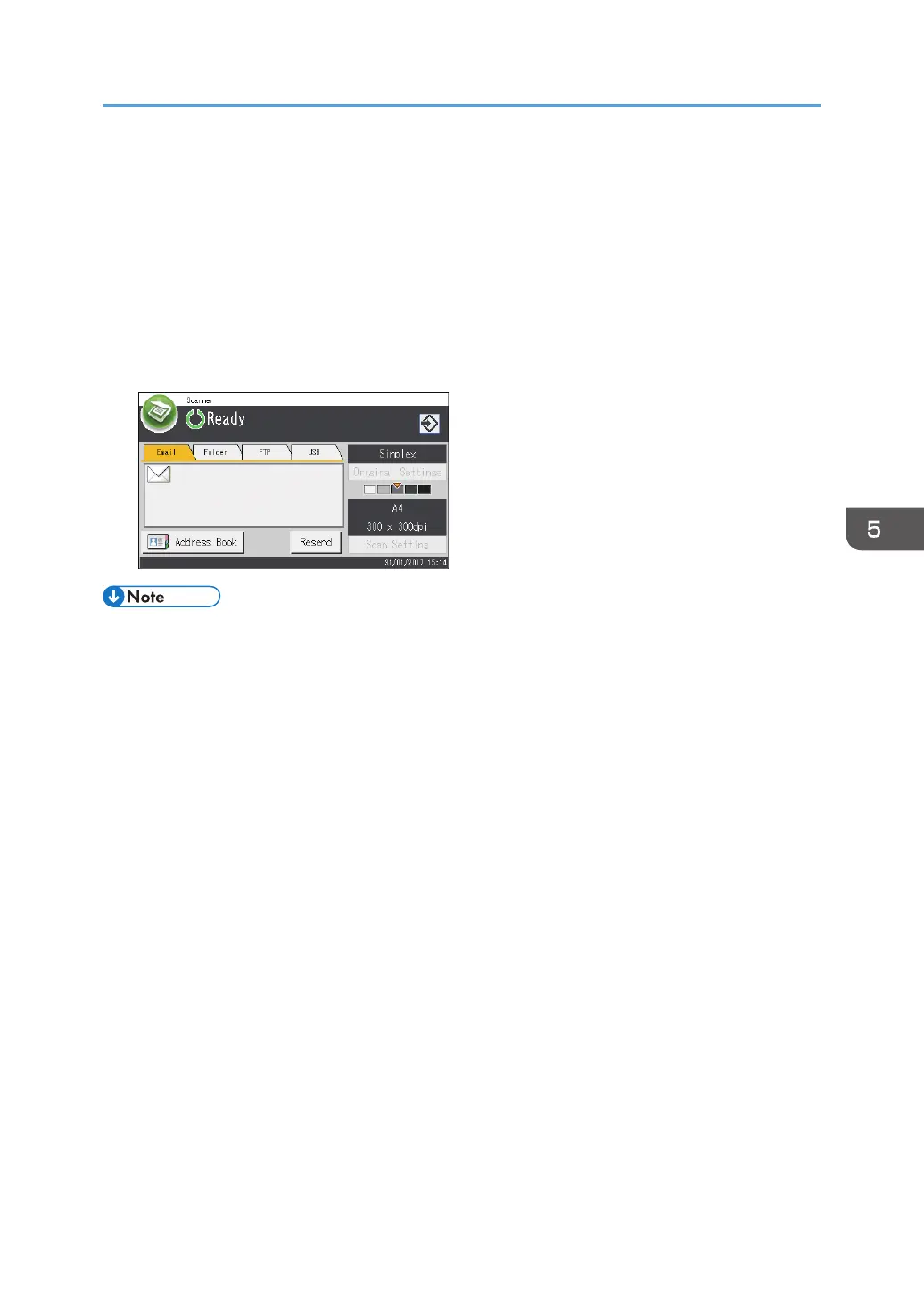Specifying the Scan Destination Using [Resend]
(When Using the Touch Panel Model)
This section describes how to specify a destination using [Resend].
This function is available for SP 330SFN/3710SF only.
Using [Resend]
Press [Resend] to select the last used destination.
• When you specify a scan destination, the machine's scan settings change automatically according
to the information registered for that destination in the Address Book. If necessary, you can change
the scan settings using the control panel. For details, see page 187 "Specifying Scan Settings for
Scanning".
• [Resend] is not effective for the first scan job after the machine is turned on.
• You can press the [Clear/Stop] key to clear the destination.
Specifying the Scan Destination Using [Resend] (When Using the Touch Panel Model)
169
