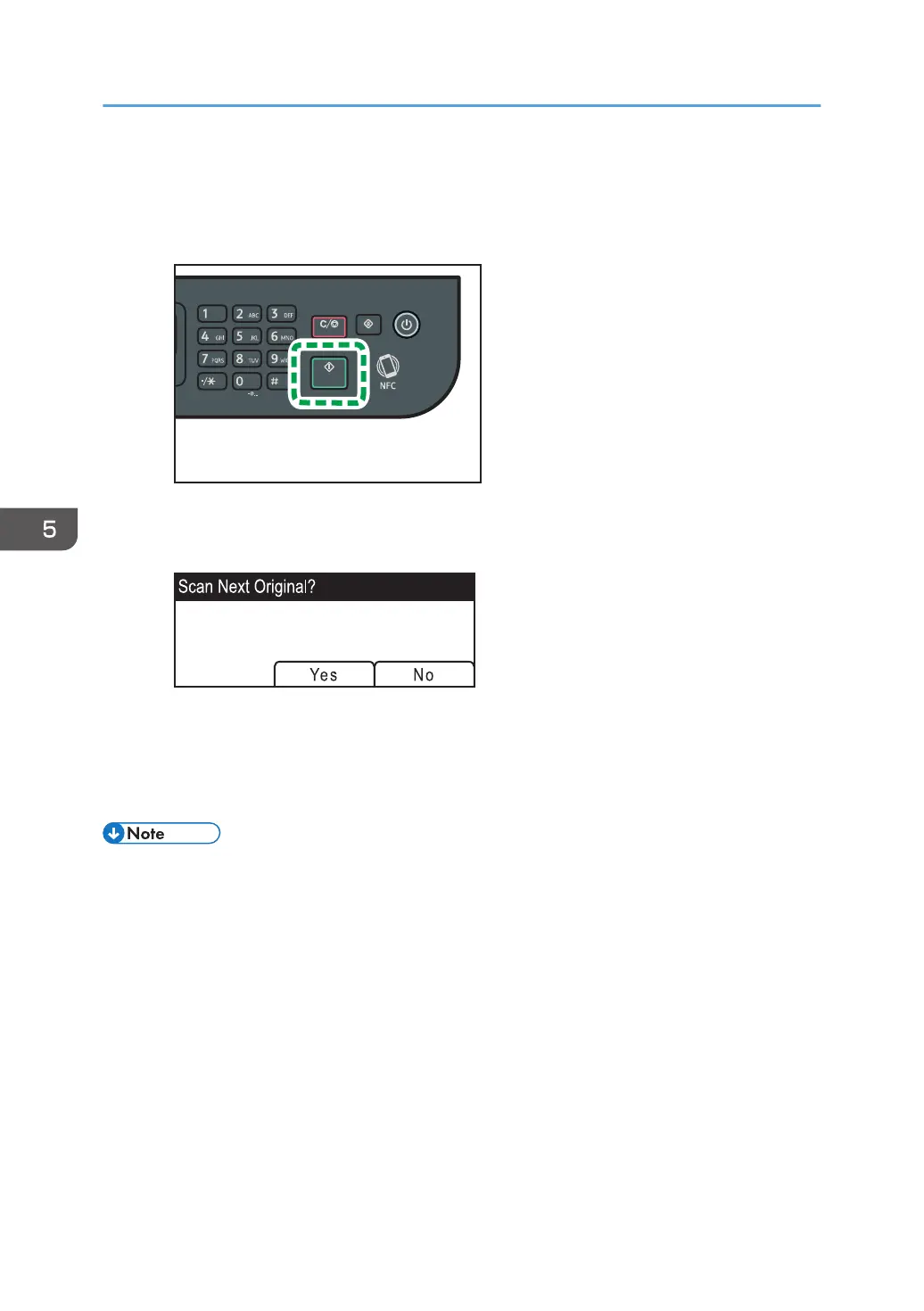you can change the scan settings using the control panel. For scan settings, see page 292
"Scanner Features Settings (When Using the Four-line LCD Panel Model)".
5. Press the [Start] key.
Depending on the machine's settings, you may see the following screen on the display when
scanning from the exposure glass.
If you see this screen, proceed to the next step.
6. If you have more originals to scan, place the next original on the exposure glass,
and then press [Yes]. Repeat this step until all originals are scanned.
7. When all originals have been scanned, press [No] to start sending the scanned file.
• To cancel scanning, press the [Clear/Stop] key. The scan files are discarded.
• With the touch panel model, you can also specify a destination using [Resend]. For details, see
page 169 "Specifying the Scan Destination Using [Resend] (When Using the Touch Panel
Model)".
5. Scanning Originals
168
