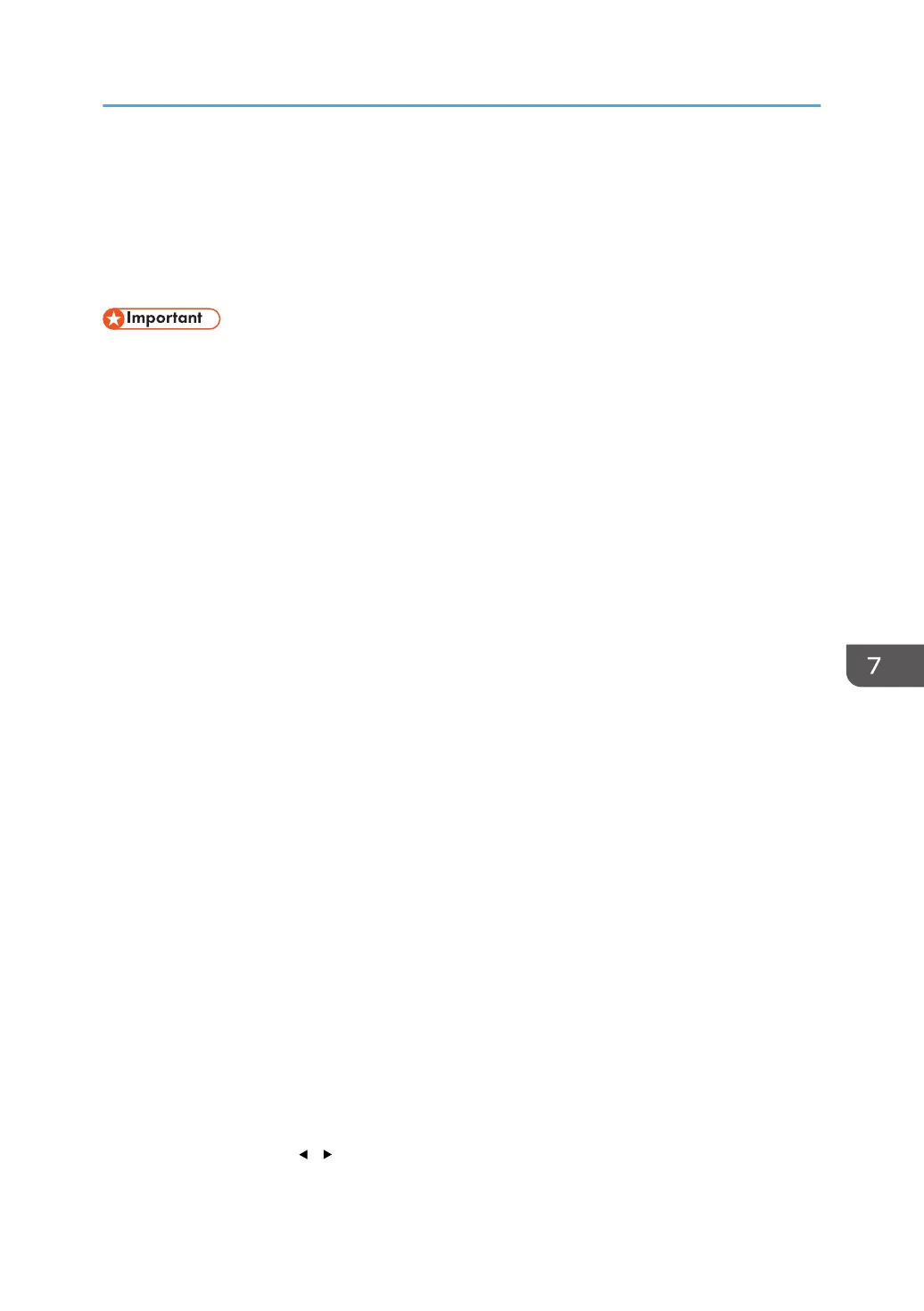Menu Chart
This section lists the parameters included in each menu.
For details about configuring the machine using Web Image Monitor, see page 327 "Configuring the
Machine Using Utilities".
• Some items can also be configured using Web Image Monitor.
When Using the Touch Panel Model
• Copier Features
For details, see page 239 "Copier Features Settings (When Using the Touch Panel Model)".
• Scanner Features
For details, see page 244 "Scanner Features Settings (When Using the Touch Panel Model)".
• Fax Features
For details, see page 247 "Fax Features Settings (When Using the Touch Panel Model)".
• Address Book
For details, see page 255 "Address Book Settings (When Using the Touch Panel Model)".
• System Settings
For details, see page 256 "System Settings (When Using the Touch Panel Model)".
• Paper Settings
For details, see page 266 "Paper Settings (When Using the Touch Panel Model)".
• Network Settings
For details, see page 282 "Network Settings (When Using the Touch Panel Model)".
• Print List/Report
For details, see page 279 "Printing Lists/Reports (When Using the Touch Panel Model)".
• Administrator Tools
For details, see page 271 "Administrator Tools Settings (When Using the Touch Panel
Model)".
• Printer Features
For details, see page 262 "Printer Features Settings (When Using the Touch Panel Model)".
• @Remote
For details, see page 286 "@Remote (When Using the Touch Panel Model)".
When Using the Four-line LCD Panel Model
• Copier Features ([ ] [ ] key setting)
Menu Chart
237
