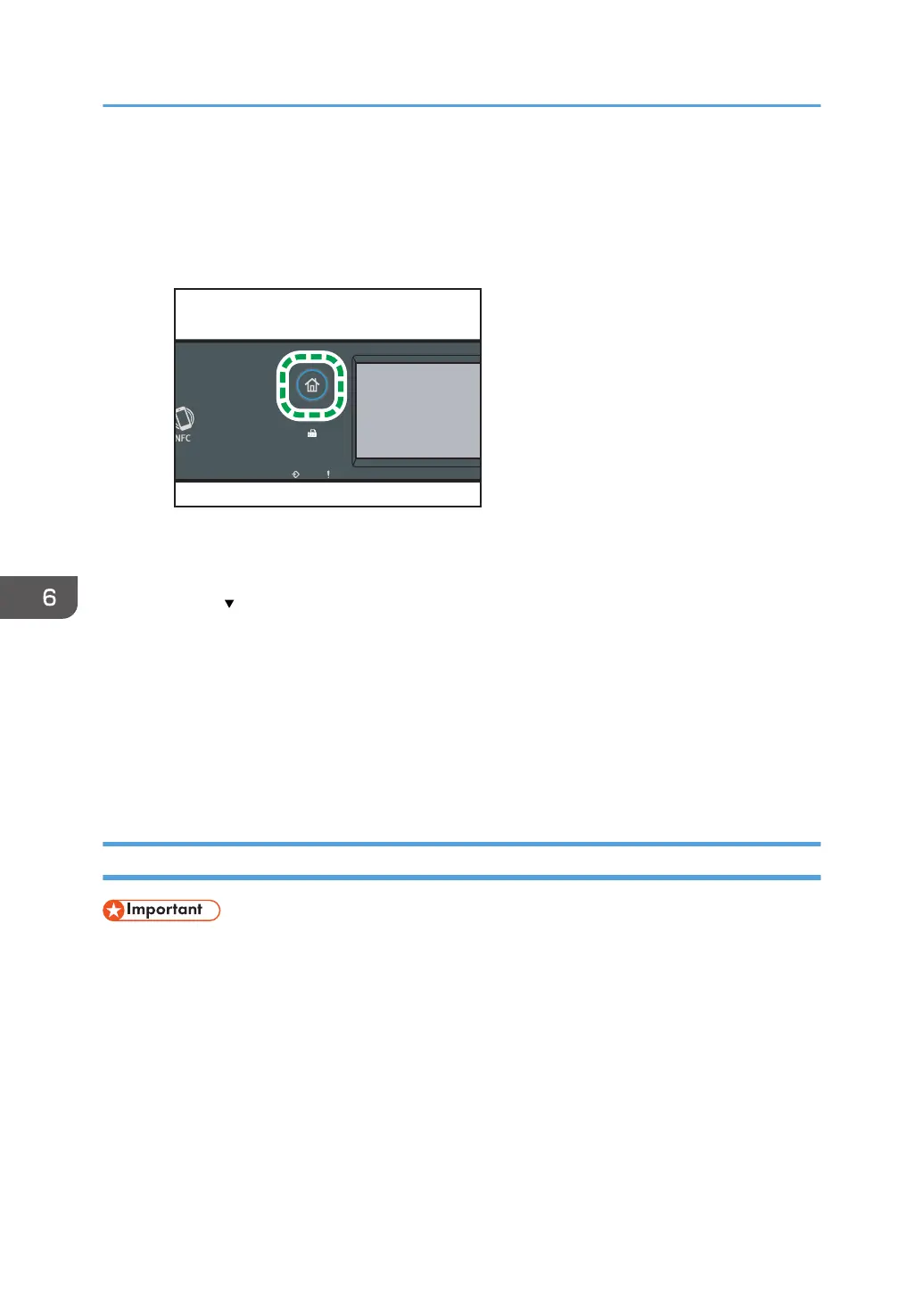sending to. The original is not stored in memory. You can only specify one destination. If fax is
not received normally, an error message appears on the control panel.
Configuring the transmission mode
1. Press the [Home] key.
2. Press the [Setting] icon on the [Home] screen.
3. Press [Fax Features].
4. Press [ ].
5. Select [Transmission Setting].
6. Press [Immediate TX].
7. Select [Off], [On], or [Next Fax Only].
For Memory Transmission, select [Off].
For Immediate Transmission, select [On] or [Next Fax Only].
8. Press the [Home] key.
Basic Operation for Sending a Fax
• The original in the ADF takes precedence over the original on the exposure glass if you place
originals both in the ADF and on the exposure glass.
• If you specify fax original settings for a 2-sided original, place it in the ADF. You cannot send faxes
when placing the original on the exposure glass. You can specify fax original settings in two ways:
[Original Settings] under [TX Settings] on the [Fax] screen or [Fax Original] under [Transmission
Setting] in the [Fax Features] menu. For details about fax original settings, see page 247 "Fax
Features Settings (When Using the Touch Panel Model)".
6. Sending and Receiving a Fax
204
