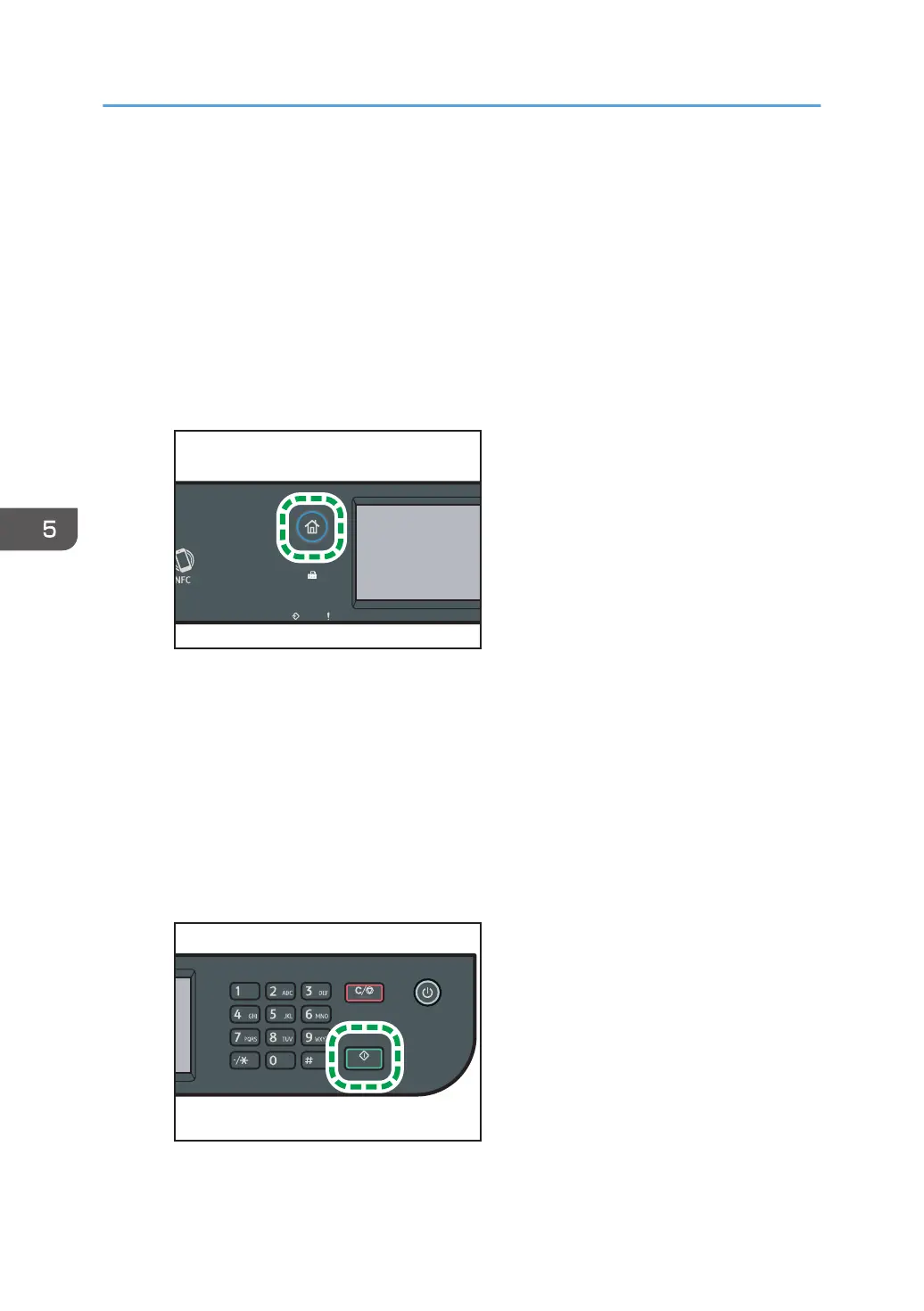• Register the scan destination in the Address Book using Web Image Monitor. For details, see
page 142 "Registering Scan Destinations".
• With the four-line LCD panel model, when a USB flash memory device is inserted into the machine,
scanned documents will be stored in the USB flash memory device. Confirm that there are no USB
flash memory devices inserted into the machine.
When using the touch panel model
1. Place the original on the exposure glass or in the ADF.
To place the original, see page 89 "Placing Originals".
2. Press the [Home] key.
3. Press the [Scanner] icon on the [Home] screen.
4. Press the [FTP] tab.
5. Press [Address Book].
6. Select the desired destination by pressing the small square.
A check mark appears in the small square. Press the small square again to cancel the
selection.
7. Press [OK].
8. Press the [Start] key.
5. Scanning Originals
166
