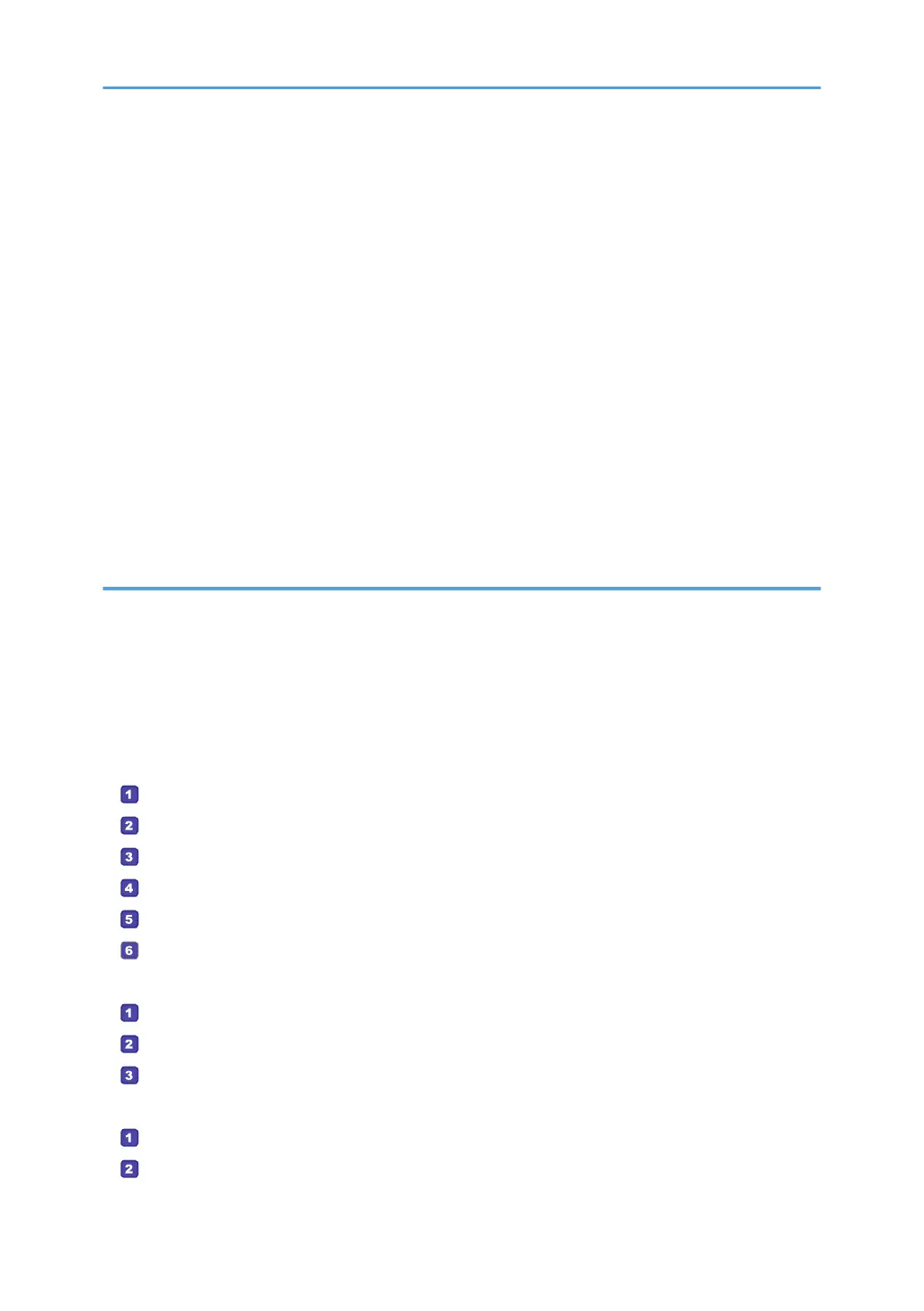Basic Operation of Copying.........................................................................................................................114
Canceling a Copy.....................................................................................................................................116
Making Enlarged or Reduced Copies......................................................................................................... 118
Specifying Reduce/Enlarge.....................................................................................................................119
Copying Single-Sided Originals with 2-Sided and Combined Printing....................................................121
Specifying Combined and 2-sided Copies.............................................................................................124
Copying 2-Sided Originals with 2-Sided and Combined Printing............................................................126
Duplex Copying Using the ADF............................................................................................................... 127
Duplex Copying Manually Using the Exposure Glass...........................................................................129
Copying an ID Card......................................................................................................................................131
Specifying Scan Settings for Copying..........................................................................................................135
Adjusting Image Density........................................................................................................................... 135
Selecting the Document Type According to Original.............................................................................136
5. Scanning Originals
What You Can Do with the Scanner Function.............................................................................................139
Scanner Mode Screen.................................................................................................................................. 140
Registering Scan Destinations.......................................................................................................................142
Modifying Scan Destinations....................................................................................................................148
Deleting Scan Destinations....................................................................................................................... 148
Basic Operation of Scan to Folder...............................................................................................................150
Printing the Check Sheet.......................................................................................................................150
Confirming the User Name and Computer Name.............................................................................151
Creating a Shared Folder on a Computer..........................................................................................153
Specifying Access Privileges for the Created Shared Folder............................................................ 155
Registering a Shared Folder in the Machine's Address Book........................................................... 155
Send Scanned Files to a Shared Folder..............................................................................................156
Basic Operation of Scan to E-mail...............................................................................................................160
Configuring SMTP and DNS Settings..................................................................................................160
Registering Destination E-mail Addresses to the Address Book........................................................ 161
Sending Scanned Files by E-mail........................................................................................................ 161
Basic Operation of Scan to FTP....................................................................................................................165
Configuring FTP Server Settings...........................................................................................................165
Sending Scanned Files to an FTP Server.............................................................................................165
4
