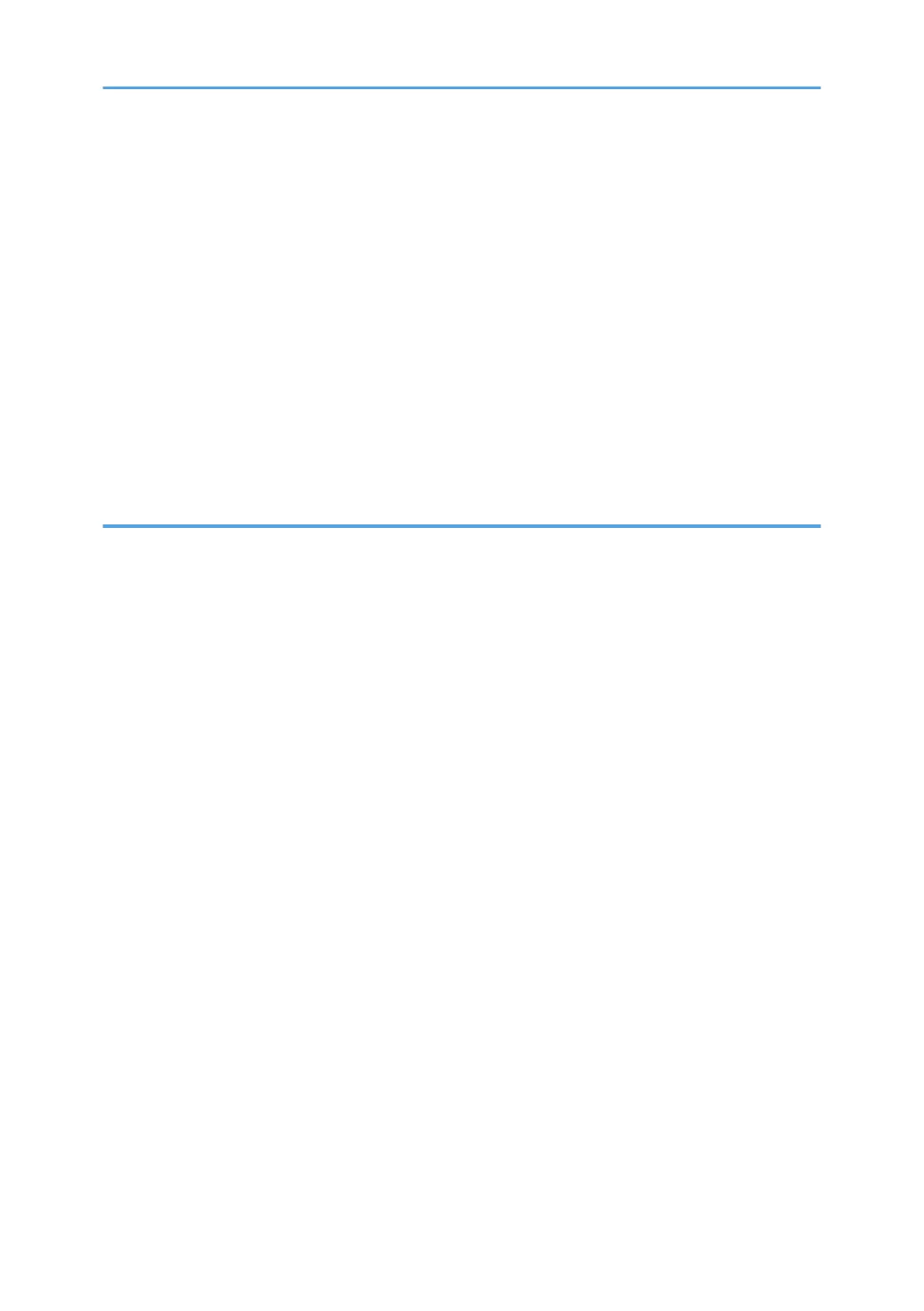Specifying Scan Settings for Faxing........................................................................................................ 215
Using the Fax Function from a Computer (LAN-Fax)..................................................................................217
Basic Operation for Sending Faxes from a Computer...........................................................................217
Configuring Transmission Settings............................................................................................................219
Configuring the LAN-Fax Address Book................................................................................................. 219
Editing a Fax Cover Sheet........................................................................................................................ 222
Receiving a Fax..............................................................................................................................................223
Selecting Reception Mode....................................................................................................................... 223
Forwarding or Storing Faxes in Memory................................................................................................ 227
Receiving or Rejecting Faxes from Special Senders...............................................................................231
Lists/Reports Related to Fax......................................................................................................................... 234
7. Configuring the Machine Using the Control Panel
Basic Operation.............................................................................................................................................235
Menu Chart.................................................................................................................................................... 237
Copier Features Settings (When Using the Touch Panel Model)...............................................................239
Scanner Features Settings (When Using the Touch Panel Model)............................................................ 244
Fax Features Settings (When Using the Touch Panel Model).................................................................... 247
Address Book Settings (When Using the Touch Panel Model)..................................................................255
System Settings (When Using the Touch Panel Model)..............................................................................256
Printer Features Settings (When Using the Touch Panel Model)................................................................262
Paper Settings (When Using the Touch Panel Model)................................................................................266
Administrator Tools Settings (When Using the Touch Panel Model)......................................................... 271
Printing Lists/Reports (When Using the Touch Panel Model).................................................................... 279
Printing the Configuration Page (When Using the Touch Panel Model)...............................................279
Configuration Page................................................................................................................................... 279
Types of Lists/Reports (When Using the Touch Panel Model).............................................................. 280
Network Settings (When Using the Touch Panel Model)...........................................................................282
@Remote (When Using the Touch Panel Model)........................................................................................286
Copier Features Settings (When Using the Four-line LCD Panel Model)..................................................287
Scanner Features Settings (When Using the Four-line LCD Panel Model)............................................... 292
System Settings (When Using the Four-line LCD Panel Model).................................................................294
Printer Features Settings (When Using the Four-line LCD Panel Model)...................................................299
Tray Paper Settings (When Using the Four-line LCD Panel Model).......................................................... 304
6
