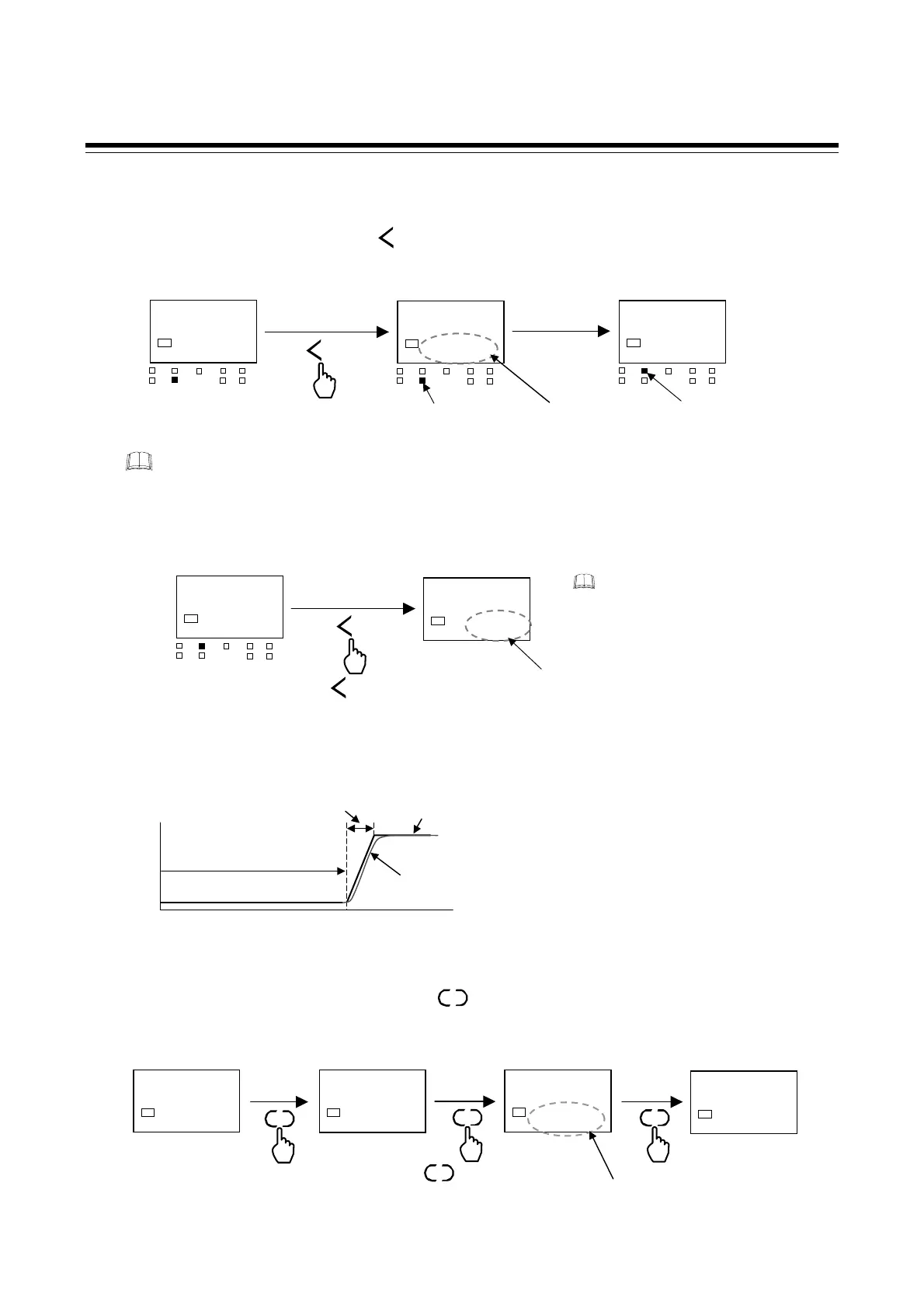7. OPERATING ADDITIONAL FUNCTIONS
7-6 IMR02C15-E4
Timer start
When the settings for the Timer function 1 are finished, start the timer.
In the STOP state, press and hold the key for 2 seconds or more to start the timer. When the set
timer time elapses, the state changes to RUN and control starts.
In addition to starting the timer by front key operation, digital input (DI) [optional] or
communication [optional] can also be used to start the timer at transfer from STOP to RUN.
• Remaining time monitor
While timer time is elapsing, the Remaining timer time can be monitored.
• Ramping the Set value (SV)
The Setting change rate limiter (up) parameter can be enabled to ramp the Set value (SV) up a fixed
ramp from the start point of control.
In the PV/SV monitor state, press and hold the key for 2 seconds or more to switch to Parameter
setting mode and set the change rate in the Setting change rate limiter (up) parameter.
28
TSTP
SV1
OUT1
OUT
T
DO1 DO
MAN
STOP
DO3
DO4
PV/SV monitor (While timer time is elapsing)
STOP lamp
flashing
28
STOP
SV1
OUT1
OUT
T
DO1 DO
MAN
STOP
DO3
DO4
PV/SV monitor (STOP state)
Press and hold for
2 seconds or more
to start time
R/S
PV/SV monitor
(RUN state at timer end)
28
150
SV1
OUT1
OUT
T
DO1 DO
MAN
STOP
DO3
DO4
STOP characters are
displayed while timer
time is elapsing
Output (OUT1) lamp lights
R/S
Press the key to Remaining
time monitor screen (
TIME)
R/S
PV/SV monitor (While timer time is elapsing)
28
TSTP
SV1
OUT1
OUT
T
DO1 DO
MAN
STOP
DO4
Displays the Remaining time
of the timer.
TIME
8:32
SV1
R/S
Remaining time monitor
PV/SV monitor
28
150
SV1
SV1
0150
SV1
2 seconds or more
Parameter setting mode
Set value 1 (SV1)
SVRU
0005
SV1
Setting change rate
limiter (up)
SET
SET
Displays the next parameter
Setting change rate limiter (down)
SET
SVRD
0000
SV1
Set the Setting change rate limiter (up)
Press the key to Setting change
rate limiter (up) screen (
SVRU).
SET
SET
Setting change rate limiter (up/down)
setting range:
1 (0.1) to Input span (Unit: °C [°F])/unit time
(0: Unused)
[Factory set value: 0 (0.0)]
The unit time is selected in the Setting change rate
limiter unit time parameter of Engineering mode.
(minutes or hours)
[Factory set value of unit time: 0 (minute)]
The Remaining time monitor is not
displayed if the Monitor selection
(no display) (
ModE) parameter is set
to “8” in Engineering mode
F00.
Power ON or
STOP → RUN
Measured value (PV)
Timer time
Actual control start time
Control is started (PV start) at
Measured value (PV) = Set value (SV)
(STOP lamp flashing)
Set value (SV)Setting change rate limiter operates
