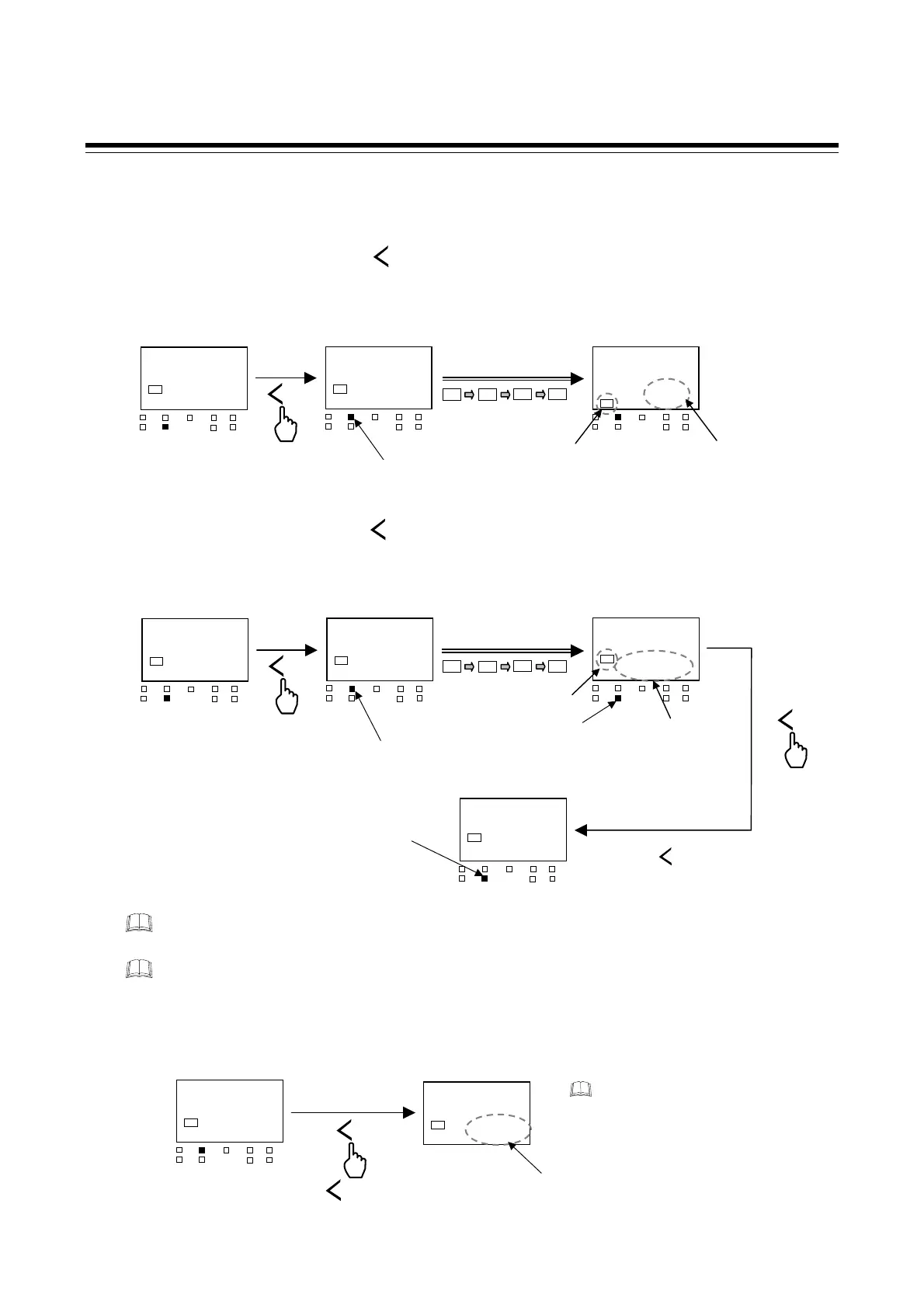7. OPERATING ADDITIONAL FUNCTIONS
IMR02C15-E4
7-11
Timer start
When the settings of Timer function 3 and Timer function 4 are completed, start the timer.
Timer function 3:
In the STOP state, press and hold the key for 2 seconds or more to switch to RUN (start control).
During the set Timer time, control takes place from Set value 1 (SV1) to Set value 4 (SV4), and after
the timer time of SV4 ends, control continues using SV4.
Timer function 4:
In the STOP state, press and hold the key for 2 seconds or more to switch to RUN (control RUN).
During the set timer time, control takes place from Set value 1 (SV1) to Set value 4 (SV4), and after
the timer time of SV4 ends, control stops.
In addition to starting the timer by front key operation, digital input (DI) [optional] or
communication [optional] can also be used to start the timer at transfer from STOP to RUN.
After the timer starts, switching to STOP stops the timer. When you switch to RUN again,
restart takes place from SV1.
• Remaining time monitor
While timer time is elapsing, the remaining timer time can be monitored.
R/S
Press the key to Remaining
time monitor screen (
TIME).
R/S
PV/SV monitor (While timer time is elapsing)
120
150
SV1
OUT1
OUT
T
DO1 DO
MAN
STOP
DO3
DO4
Displays the remaining time
of the timer.
TIME
8:35
SV1
R/S
Remaining time monitor
R/S
2 seconds
or more
52
T5TP
SV1
OUT1
OUT
T
DO1 DO
MAN
STOP
DO3
DO4
PV/SV monitor
(STOP state due to end of timer 4)
STOP lamp flashing
28
STOP
SV1
OUT1
OUT
T
DO1 DO
MAN
STOP
DO3
DO4
PV/SV monitor
(STOP state)
2 seconds or more
R/S
PV/SV monitor
(RUN state)
28
28
SV1
OUT1
OUT
T
DO1 DO
MAN
STOP
DO3
DO4
STOP characters at timer
end are displayed
(If the Repeat execution times
are set, control stops after the
repeats end)
Output (OUT1) lamp lights
48
STOP
SV1
OUT1
OUT
T
DO1 DO
MAN
STOP
DO3
DO4
STOP lamp stops flashing
and remains lit.
R/S
PV/SV monitor
(STOP state)
In the STOP state due to timer end, press
and hold the key for 2 seconds or
more to switch to the
STOP state for the
next RUN operation.
R/S
SV1 to SV4
While timer time is elapsing
SV1 lamp lights
SV1
SV
SV
SV4
PV/SV monitor
(Timer 4 end state)
28
STOP
SV1
OUT1
OUT
T
DO1 DO
MAN
STOP
DO3
DO4
PV/SV monitor
(STOP state)
2 seconds or more
R/S
PV/SV monitor
(RUN state)
28$
28
SV1
OUT1
OUT
T
DO1 DO
MAN
STOP
DO3
DO4
52
50
SV
OUT1
OUT
T
DO1 DO
MAN
STOP
DO3
DO4
Control continues using SV4
(If a the Repeat execution times
are set, control continues using
SV4 after the repeats end)
Output (OUT1) lamp lights
SV1 to SV4
While timer time
is elapsing
SV4 lamp lights
SV1
SV
SV
SV4
The Remaining time monitor is not
displayed if the Monitor selection
(no display) (
ModE) parameter is
set to “8” in Engineering mode
F00.
