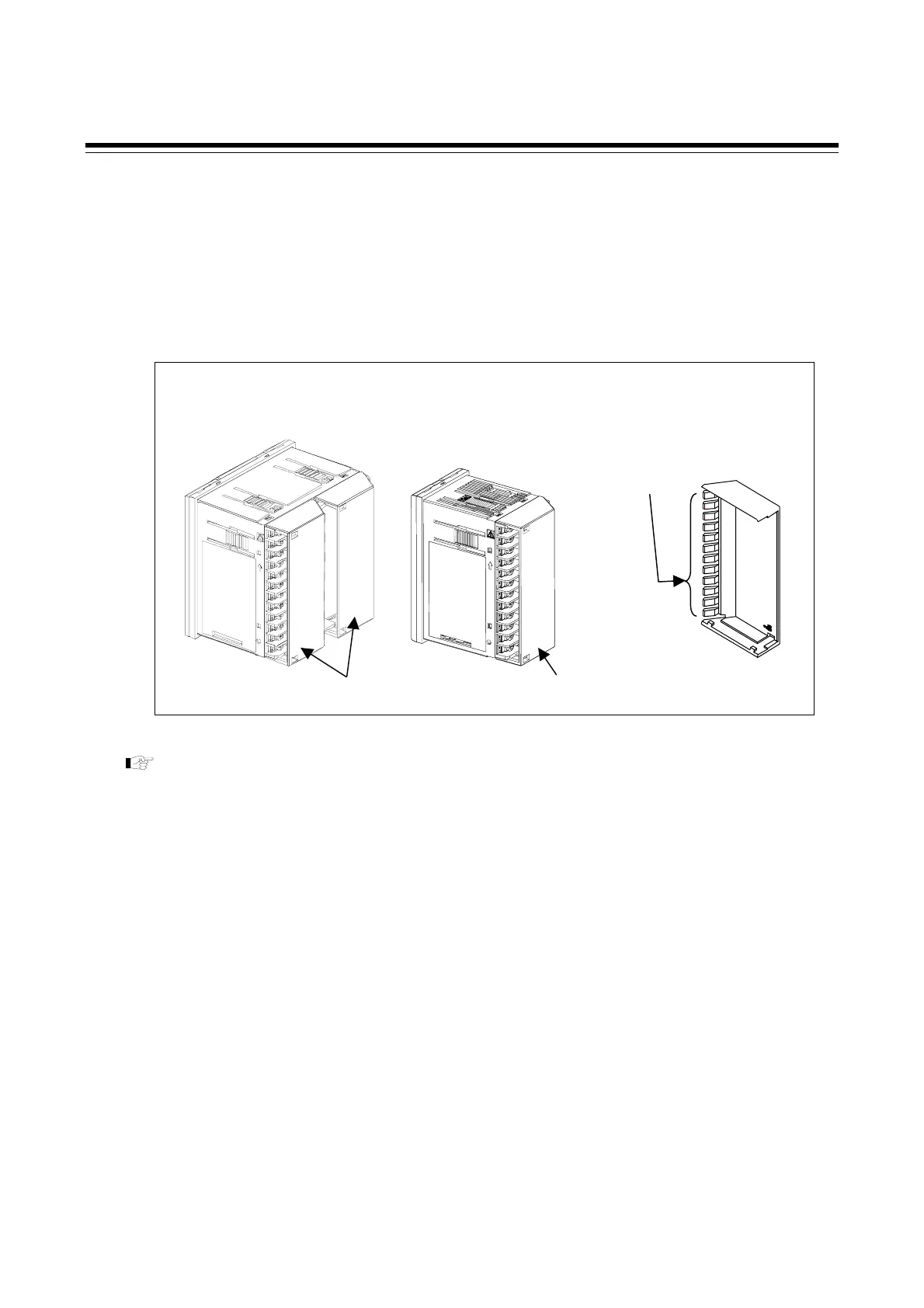3. WIRING
IMR02C15-E4
3-4
• Caution for the terminal cover usage:
− To prevent electric shock or instrument failure, always turn off the power before mounting or
removing the terminal cover.
− When mounting and removing the terminal cover, apply pressure very carefully to avoid damage
to the terminal cover.
− If a solderless terminal lug touches the RB400/500/900 common terminal cover, remove the
projection from the terminal cover by manually bending it in front and in rear until broken.
(Fig. 3.5)
For the mounting and removing of the terminal cover, refer to 3.4 Handling of the Terminal
Cover [optional] (P. 3-15).
Fig. 3.5: Image of how to close the terminal board with the terminal cover and to remove projections.
(Only RB400/500/900)
Terminal cover
(KFB400-58<1>)
This section illustrates how to
manually remove projections from the
terminal cover if a terminal lug touches
the cover.
Terminal cover
Terminal cover
RB900 RB400
