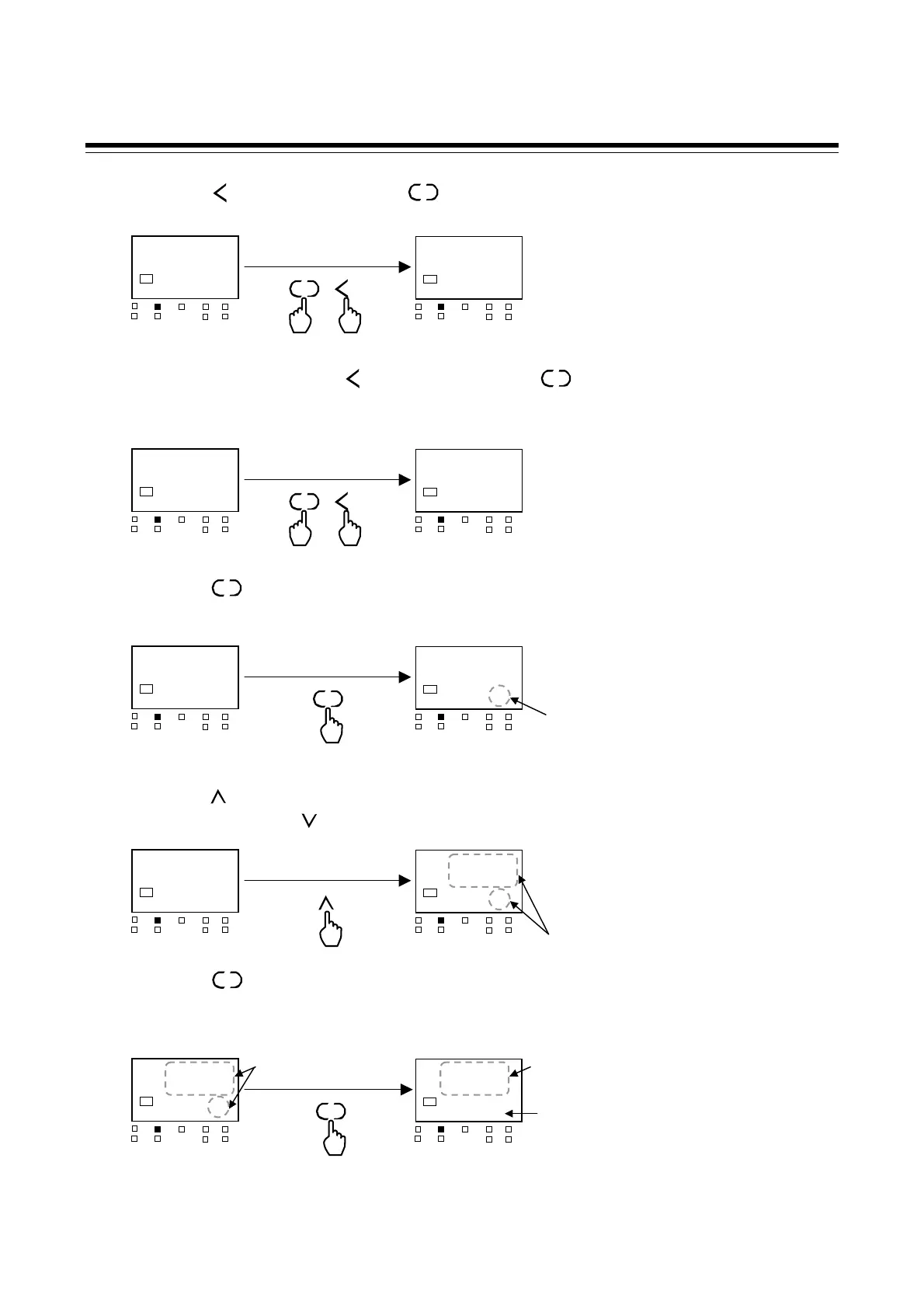6. OPERATIONS OF THE BASIC FUNCTIONS
IMR02C15-E4
6-27
5. Press the key while pressing the key. The display goes to the Engineering mode.
6. In PV/SV monitor, press the key while pressing the key.
The display goes to the Mode switching.
7. Press the key until Set data unlock/lock transfer screen is displayed.
8. Press the key to change to 1. The parameter display will change to LCK and the set value will
change to 1
. Press the key to change back to unlock (ULCK).
Set value and description
0000: Unlock
0001: Lock
9. Press the key to store the new value. The parameter LCK will stop flashing. The parameters
of Parameter setting mode and F10 to F91 are locked, and the setting data cannot be changed.
(“!” will be displayed to indicate the locked state.)
SET
R/S
PV/SV monitor
SET
R/S
SET
AUTo
0000
SV1
OUT1
OUT
T
DO1 DO
MAN
STOP
DO3
DO4
ULCK
0000
SV1
OUT1
OUT
T
DO1 DO
MAN
STOP
DO3
DO4
Set data unlock/lock transfer
SET
Flashing
SET
ULCK
0000
SV1
OUT1
OUT
T
DO1 DO
MAN
STOP
DO3
DO4
LCK
0001
SV1
OUT1
OUT
T
DO1 DO
MAN
STOP
DO3
DO4
Flashing
MoNI
0000
SV1
OUT1
OUT
T
DO1 DO
MAN
STOP
DO3
DO4
28
200
SV1
OUT1
OUT
T
DO1 DO
MAN
STOP
DO3
DO4
SET
R/S
+
28
200
SV1
OUT1
OUT
T
DO1 DO
MAN
STOP
DO3
DO4
AUTo
0000
SV1
UT1
OUT
T
DO1 DO
MAN
STOP
DO3
DO4
Mode switching
Auto/Manual transfer
SET
R/S
+
LCK
0001
SV1
OUT1
OUT
T
DO1 DO
MAN
STOP
DO3
DO4
SET
Once
LCK
0001!
SV1
OUT1
OUT
T
DO1 DO
MAN
STOP
DO3
DO4
Lock symbol is displayed.
Flashing Lighting
This symbol is displayed when
the Set lock level is other than “0.”
