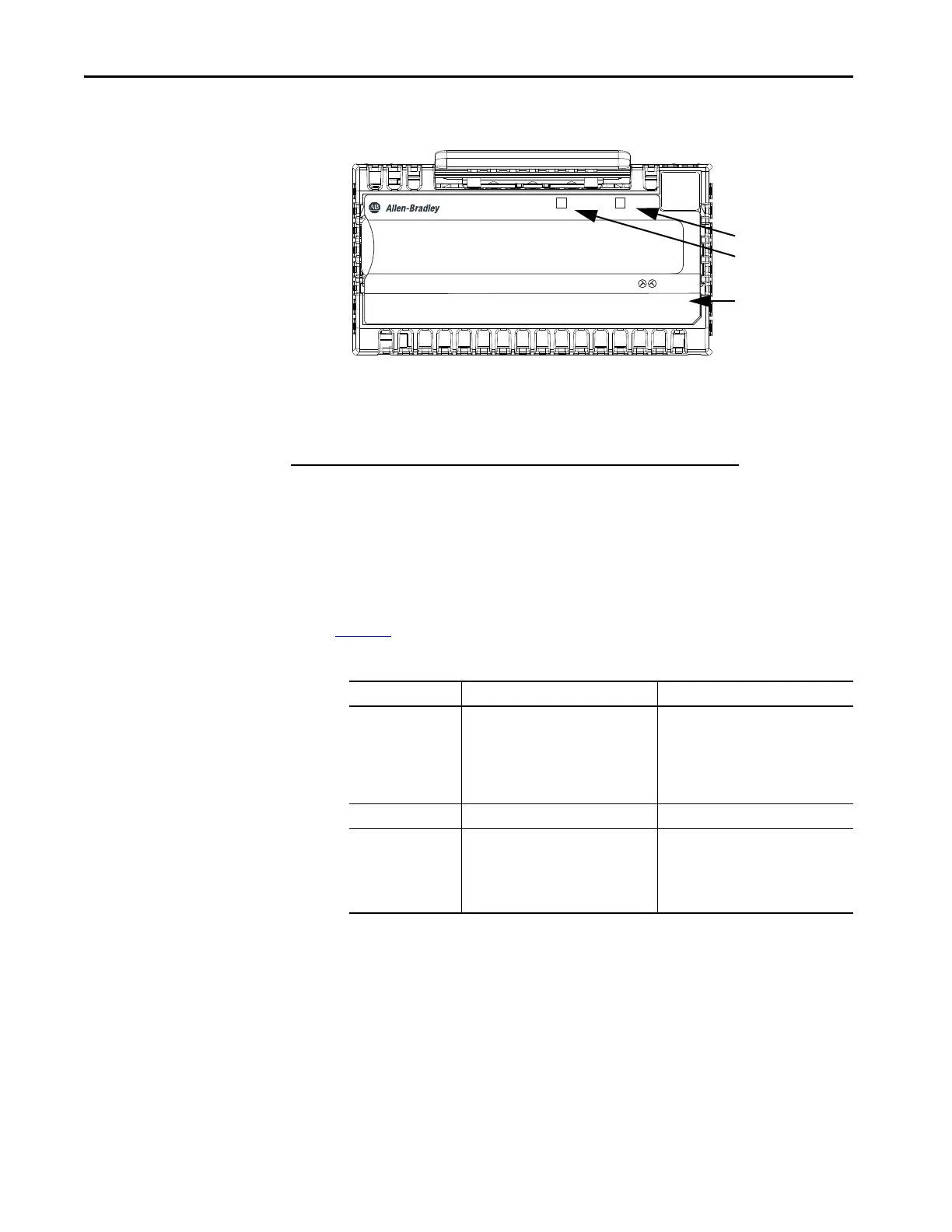130 Rockwell Automation Publication 5094-UM001E-EN-P - April 2020
Appendix A Troubleshoot Your Module
Tab le 26 describes the I/O Status indicators on FLEX 5000 output modules.
STATUS
POWER
FLEX 5000
TM
I/O
0 1 2 3 4 5 6 7 8 9 10 11 12 13 14 15
16 17 18 19 20
21 22 23 24 25 26 27 28 29 30 31
DIGITAL 32 OUTPUT 24 VDC
5094-OB32
25
TB32C
Output Point 0 (O00)
Output Point 1 (O01)
Output Point 2 (O02)
Output Point 3 (O03)
Output Point 4 (O04)
Output Point 5 (O05)
Output Point 6 (O06)
Output Point 7 (O07)
Output Point 8 (O08)
Output Point 9 (O09)
Output Point 10 (O10)
Output Point 11 (O11)
Output Point 12 (O12)
Output Point 13 (O13)
Output Point 14 (O14)
Output Point 15 (O15)
SA power status indicator
5094-OB32, 5094-OB32XT
Module status indicator
I/O status indicators
Output Point 16 (O16)
Output Point 17 (O17)
Output Point 18 (O18)
Output Point 19 (O19)
Output Point 20 (O20)
Output Point 21 (O21)
Output Point 22 (O22)
Output Point 23 (O23)
Output Point 24 (O24)
Output Point 25 (O25)
Output Point 26 (O26)
Output Point 27 (O27)
Output Point 28 (O28)
Output Point 29 (O29)
Output Point 30 (O30)
Output Point 31 (O31)
Top row
Bottom row
Table 26 - I/O Status Indicators - FLEX 5000 Output Modules
Indicator State Description Recommended Action
Off One of the following:
• The output point is Off.
• There is no backplane power.
One of the following:
• Confirm that the output point is
configured properly.
• Confirm that there is backplane power
supplied through the FLEX 5000
EtherNet/IP adapter.
Steady yellow The output point is operating normally. None
Flashing red One of the following:
• A No Load or Short Circuit condition is
detected.
• A Field Power Loss condition exists.
One of the following:
• Locate and correct the cause of No Load
or Short Circuit condition.
• Locate and correct the cause of Field
Power Loss condition.
