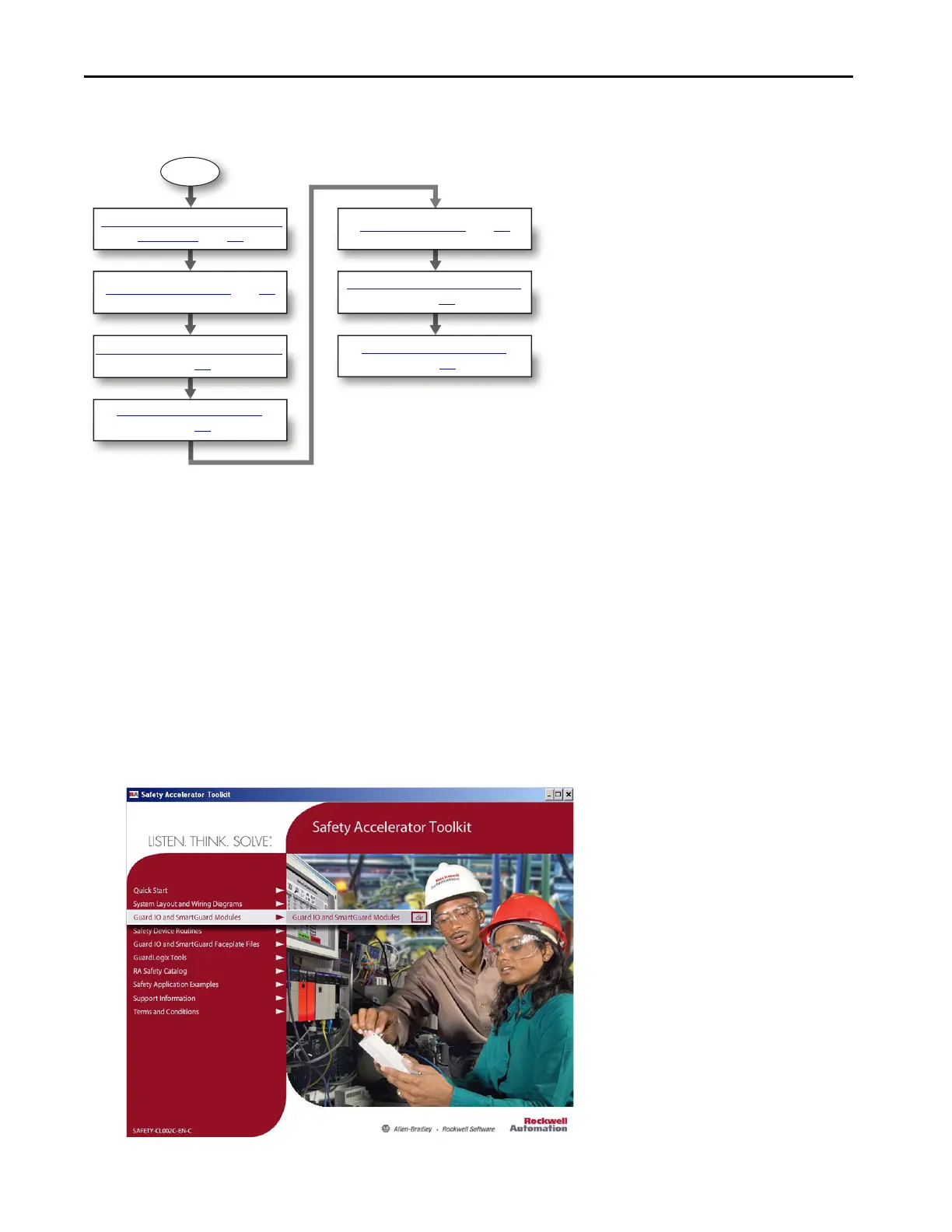102 Rockwell Automation Publication IASIMP-QS005H-EN-P - April 2016
Chapter 4 SmartGuard™ 600 Controllers Logic Integration
Follow These Steps
Configure Your SmartGuard 600 Controller and Safety I/O
Follow these steps to access the pre-configured RSNetWorx application file from the toolkit and configure both the
SmartGuard 600 and safety I/O connections for your specific application.
Select and Save Pre-configured Configuration File
1. Browse to the Guard I/O™ and SmartGuard Modules directory in the toolkit.
If the toolkit has been loaded onto your personal computer, the hard drive path is C:\Program Files\
RA_Simplification\SafetyGuardLogix\Files\Guard IO and SmartGuard Modules.
Configure Your SmartGuard 600 Controller
and Safety I/O, page 102
Start
Create Your Safety Zone Logic
, page 116
Save and Download Your RSNetWorx Project,
page 127
Verify Zone Safety Logic Operation,
page 130
Add Your Faceplate Logic, page 130
Configure CompactLogix Communication,
page 141
Save and Download Your Program,
page 142
