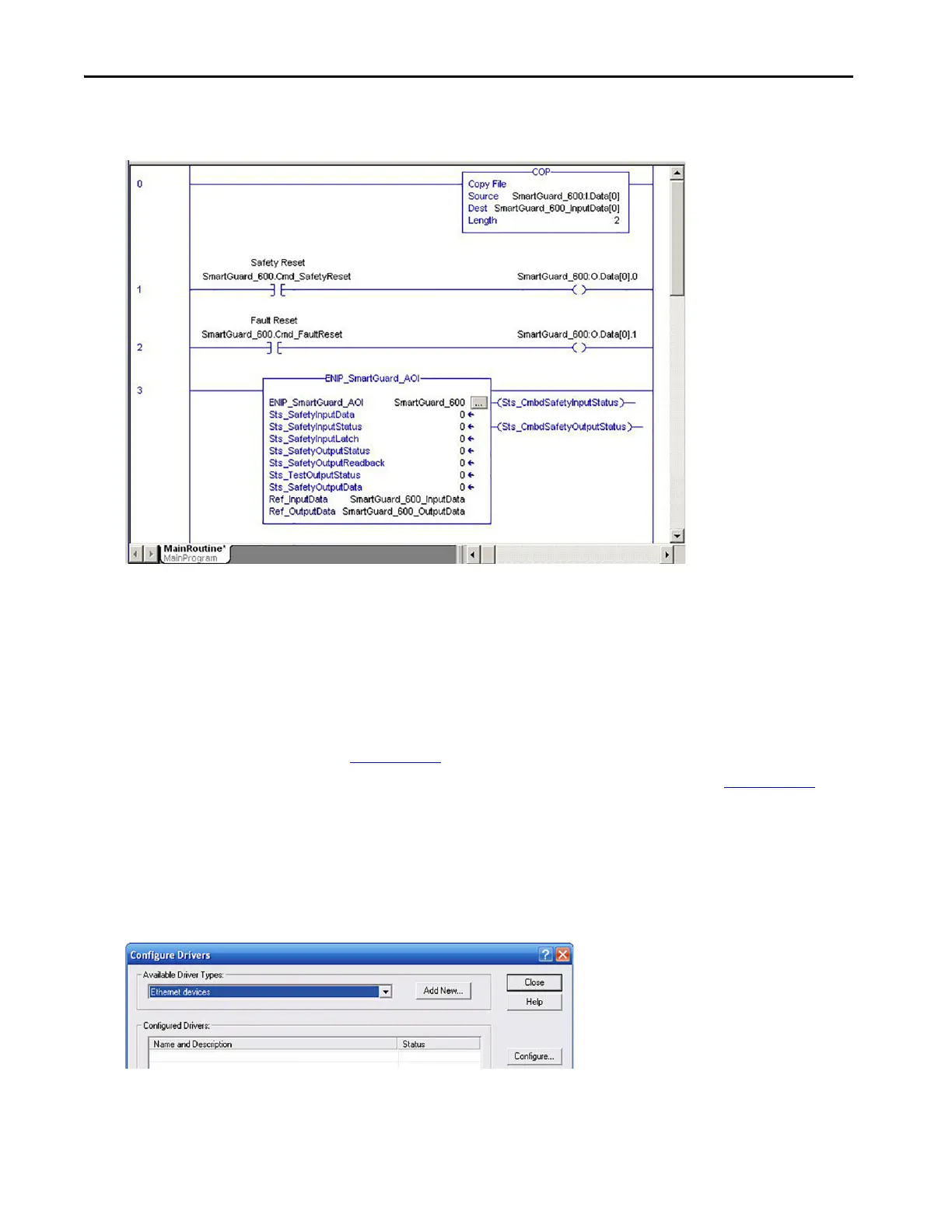Rockwell Automation Publication IASIMP-QS005H-EN-P - April 2016 141
SmartGuard™ 600 Controllers Logic Integration Chapter 4
If the instance of your SmartGuard 600 Faceplate Add-On Instruction was configured correctly, then the rung
should display with no errors.
Configure CompactLogix Communication
This procedure assumes that your communication method to the CompactLogix controller is via the Ethernet protocol
and that your Logix Ethernet module has already been configured. For additional information, refer to these
publications:
• 1769 CompactLogix Controllers User Manual (for catalog numbers 1769-L31, 1769-L32C, 1769-L32CR, 1769-
L32E, or 1769-L35E), publication 1769-UM011
• CompactLogix System User Manual (for catalog numbers 1769-L20, 1769-L30), publication 1769-UM007
Follow these steps to configure Logix Communication.
1. Open RSLinx Classic software and select Configure Drivers... in the Communication menu.
2. Select the Ethernet Devices driver from the pull-down list.
3. Click the Add New... button.
