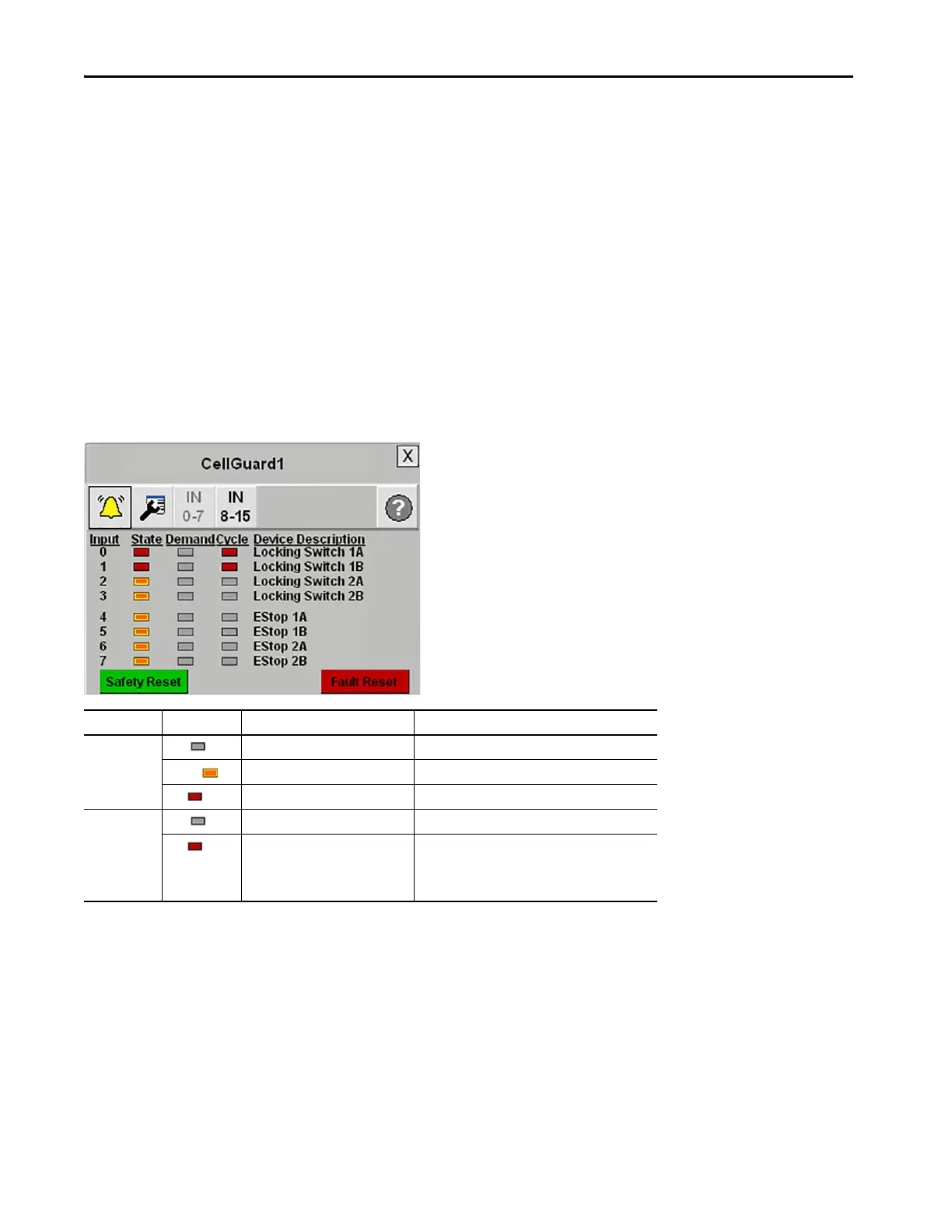Rockwell Automation Publication IASIMP-QS005H-EN-P - April 2016 165
Safety System Application Guide Chapter 6
This Guard I/O faceplate view illustrates two locking switches and two E-stop buttons with two channels each (A and B).
Locking switch 1A and 1B indicators are gray, indicating that both inputs are de-energized (OFF), but are in Demand
(orange Demand indicators). This initiates a stop action on the Robot_Cell safety outputs. All other locking switch and
E-stop indicators show that the associated inputs are energized (State indicators are orange) and not in Demand
(demand indicators are gray). This condition requires the operator to set indicated inputs to active state (close locking
switch), press the Demand Reset button on the faceplate.
Digital Guard I/O Module Faceplate Input Status View – Fault Indication
This Guard I/O faceplate view illustrates a fault of locking switch 1A and 1B inputs. When inputs or outputs are in a
fault state, both the State and Cycle indicators for that input are red. The Alarm button on the toolbar flashes yellow-
black. This condition typically requires the operator to correct the input or output fault, cycle the input or output, and
press Fault Reset to reset the associated safety instruction. Finally, the operator must press the Safety Reset button to reset
the safety module’s and zone’s safety logic.
To access the specific Fault/Error information and Recommended actions, press the Alarm button on the toolbar.
Indicator Color Description Action Required
State Gray De-energized (OFF) None
Orange Energized (ON) None
Red Faulted Clear the Input/Output (device) fault.
Cycle Gray Input/Output not faulted. None
Red Input/Output faulted. Clear the Input/Output (device) fault.
Cycle Input/Output.
Press Fault Reset.
Press Safety Reset.
