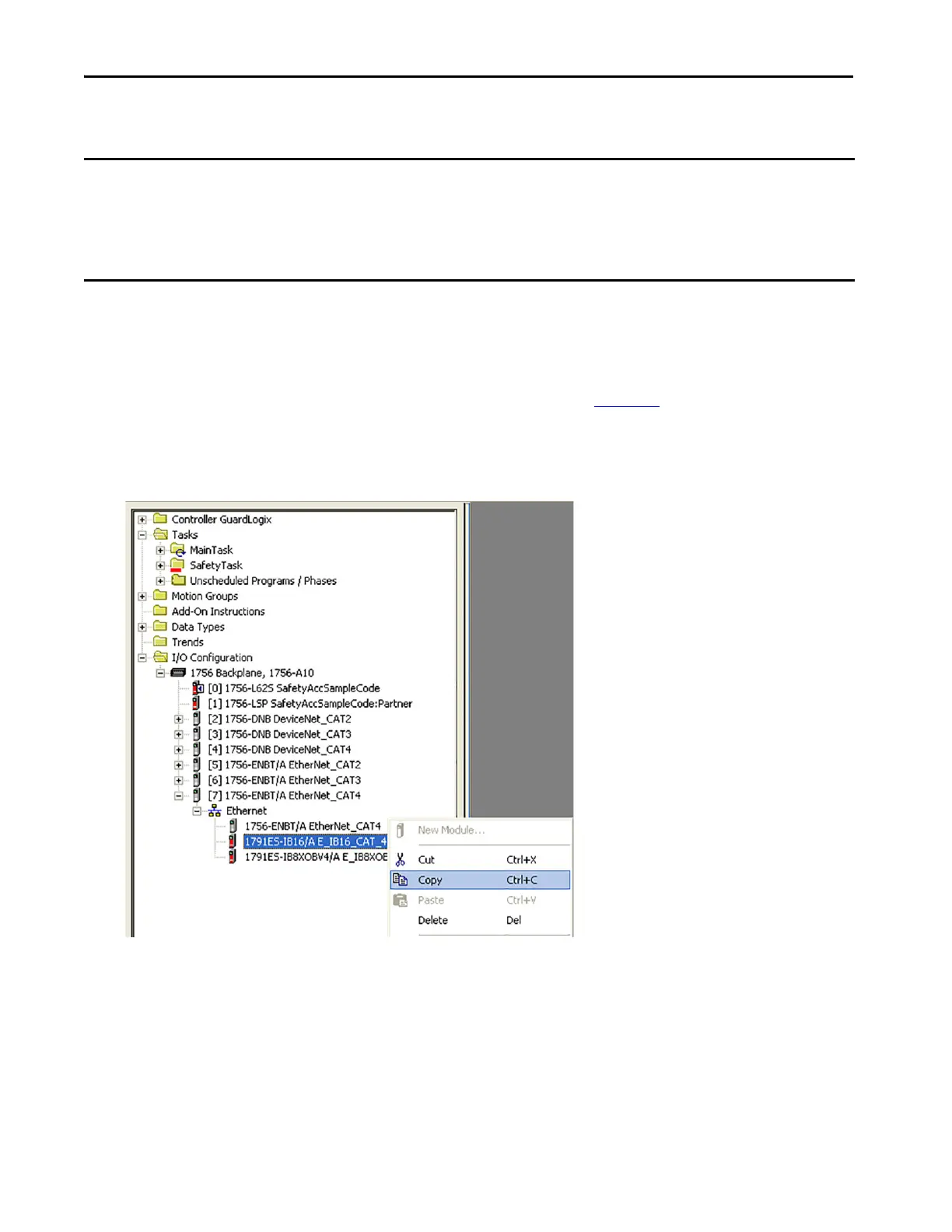Rockwell Automation Publication IASIMP-QS005H-EN-P - April 2016 51
GuardLogix® Controllers Logic Integration Chapter 3
Configure Your Guard I/O Modules
Follow these steps to configure your Guard I/O modules.
1. From the I/O Configuration within GuardIO_Module_Configuration_V1x.ACD, browse to the Ethernet or
DeviceNet communication module with the appropriate safety rating for your application.
2. Referring to the Safety Module Configuration worksheets you created in Chapter
2, choose your Guard I/O
module to match the catalog number and safety category.
This example shows a 1791ES-IB16 in a Cat. 4 Ethernet application.
3. Right-click the module and choose Copy.
IMPO
RTANT The 1756 GuardLogix controller and 1756 communication modules support both Guard I/O EtherNet/IP and DeviceNet
modules.
The 1768 Compact GuardLogix controller and 1768-ENBT communication module support Guard I/O EtherNet/IP safety
modules. The 1769-SDN communication module does not support Guard I/O DeviceNet safety modules. However, the
1769-SDN can be used with the 1768 Compact GuardLogix controller for standard DeviceNet communication.
