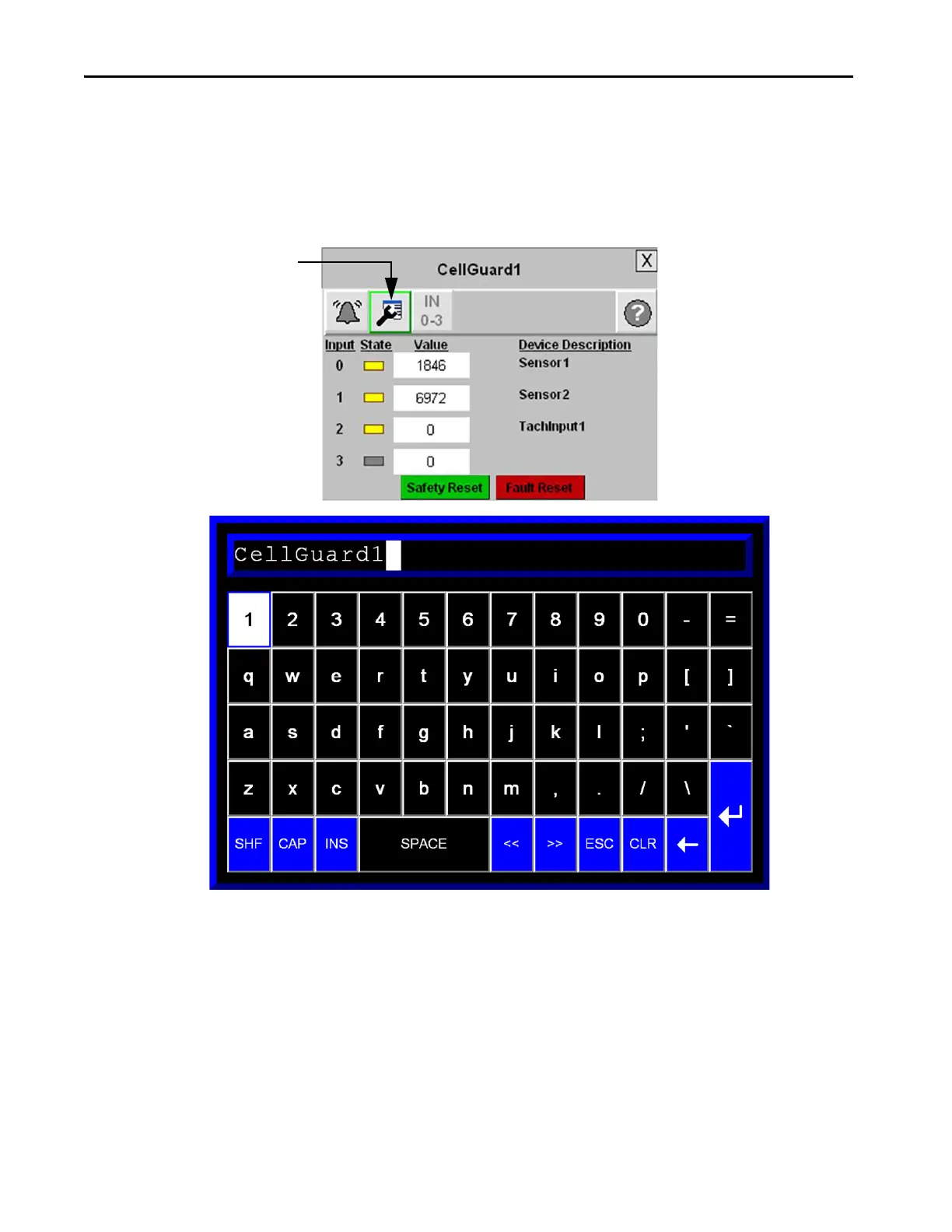Rockwell Automation Publication IASIMP-QS005H-EN-P - April 2016 173
Safety System Application Guide Chapter 6
Analog Guard I/O Module Faceplate – Online Configuration Options
The Analog Guard I/O Faceplate lets you modify the Faceplate Titles and Device Descriptions specific to your
application. Follow these steps to modify this information.
1. Press the Configuration button on the toolbar so that the button border is highlighted.
2. Then press the title or device description you desire to update.
The popup keyboard appears.
3. Type the desired text and press Enter.
