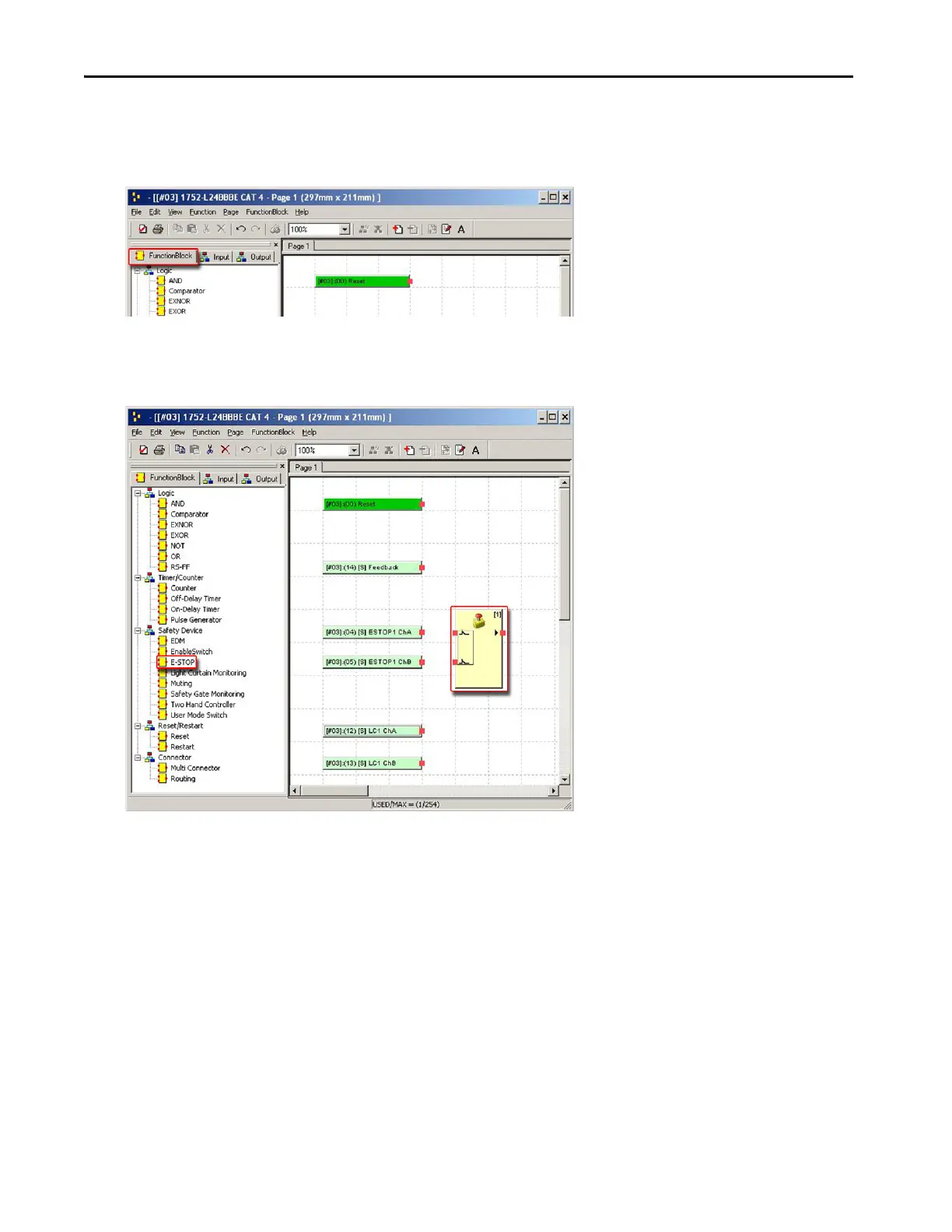120 Rockwell Automation Publication IASIMP-QS005H-EN-P - April 2016
Chapter 4 SmartGuard™ 600 Controllers Logic Integration
Select Safety Device Function Blocks and Connect Inputs
1. Within the Logic Editor, select the FunctionBlock tab to access device and logic function blocks.
2. Select and drag the associated Safety Device function block for your initial safety input pair to the right of the
inputs on the Logic Editor page.
For this example, we added the E-STOP safety device block to the Logic Editor page.
