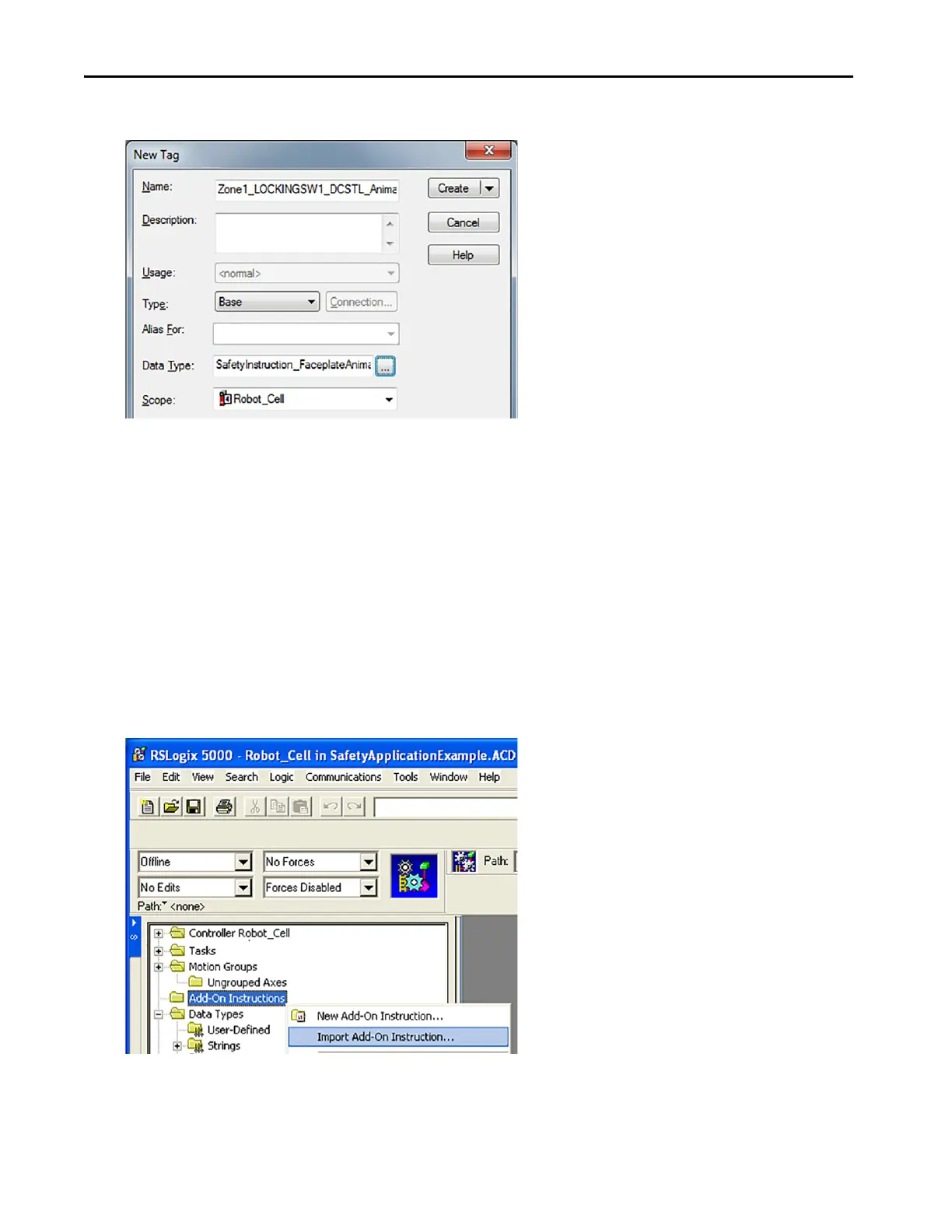70 Rockwell Automation Publication IASIMP-QS005H-EN-P - April 2016
Chapter 3 GuardLogix® Controllers Logic Integration
3. In the New Tag dialog box, type the tag name based on the safety instruction you will be monitoring.
4. Choose the SafetyInstruction_FaceplateAnimation_UDT Data Type.
The Class for these tags must be Standard. You will create a faceplate animation tag for every safety instruction you
wish to monitor.
Faceplate Logic for Digital Guard I/O Faceplates
Import Add-On Instruction for Digital Guard I/O Faceplate
Follow these steps to load the Add-On Instruction logic that will let you use these digital Guard I/O faceplates.
1. In your RSLogix 5000 application file, right-click Add-On Instructions and choose Import Add-On Instruction.
