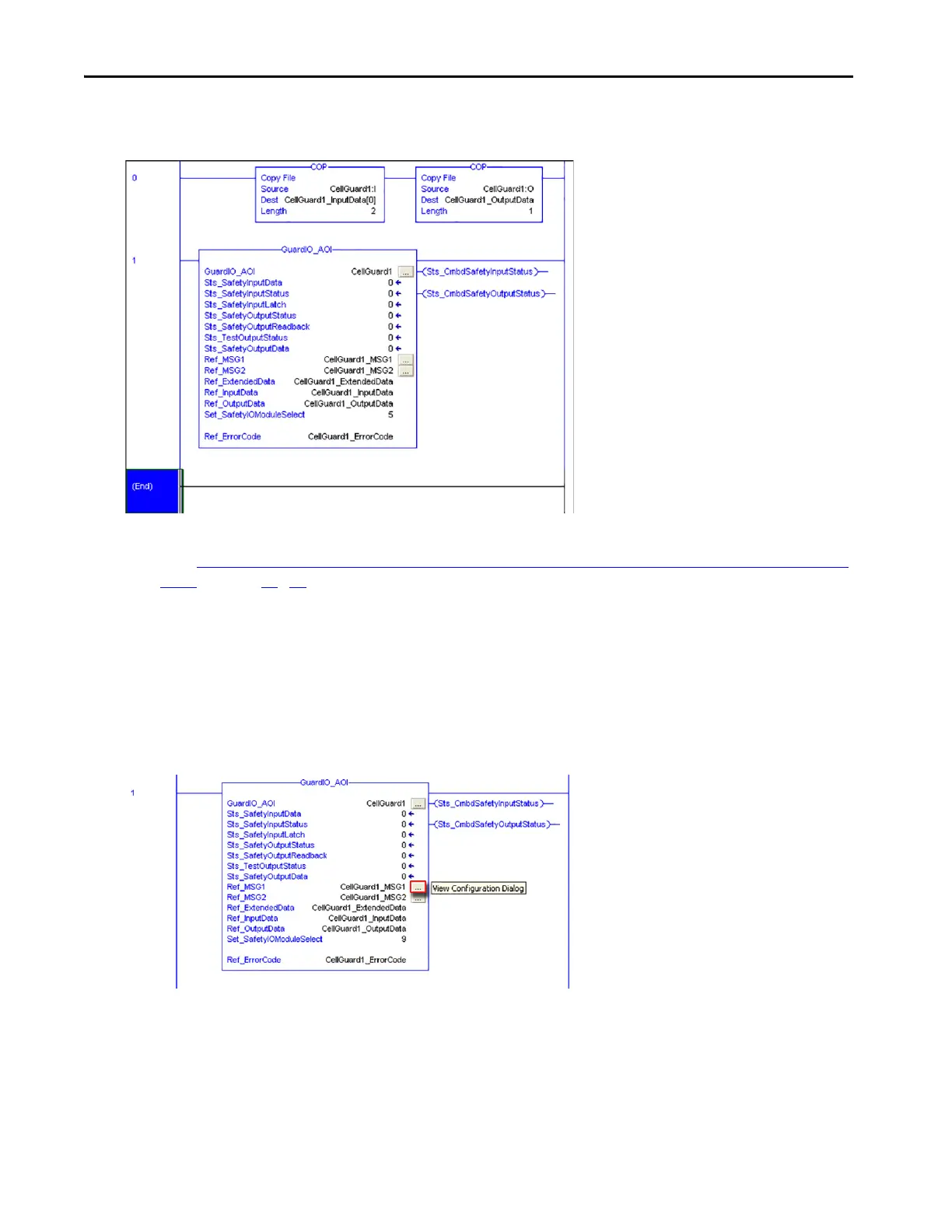78 Rockwell Automation Publication IASIMP-QS005H-EN-P - April 2016
Chapter 3 GuardLogix® Controllers Logic Integration
23. If the import was successful, the Guard_AOI mapping and Guard_AOI rungs should appear without errors
similar to the example shown here.
The example illustrates the GuardIO_AOI instance and mapping logic for a module named CellGuard1.
24. Repeat the
Create GuardIO_AOI Instances in Standard Program Routines for Each Digital Guard I/O Faceplate
steps
1
…
23
, on pages
73
…
78
, for each of the Guard I/O modules you wish to use with the pre-configured faceplate.
Configure Guard I/O Module Add-On Instruction Message Instructions for each Digital Guard I/O Faceplate
For each of your module Add-On Instructions, configure the MSG_1 instruction to return status information from the
I/O module and the MSG_2 instruction to return specific error status from a failed I/O point.
1. To configure MSG_1, click the message instruction dialog button.
