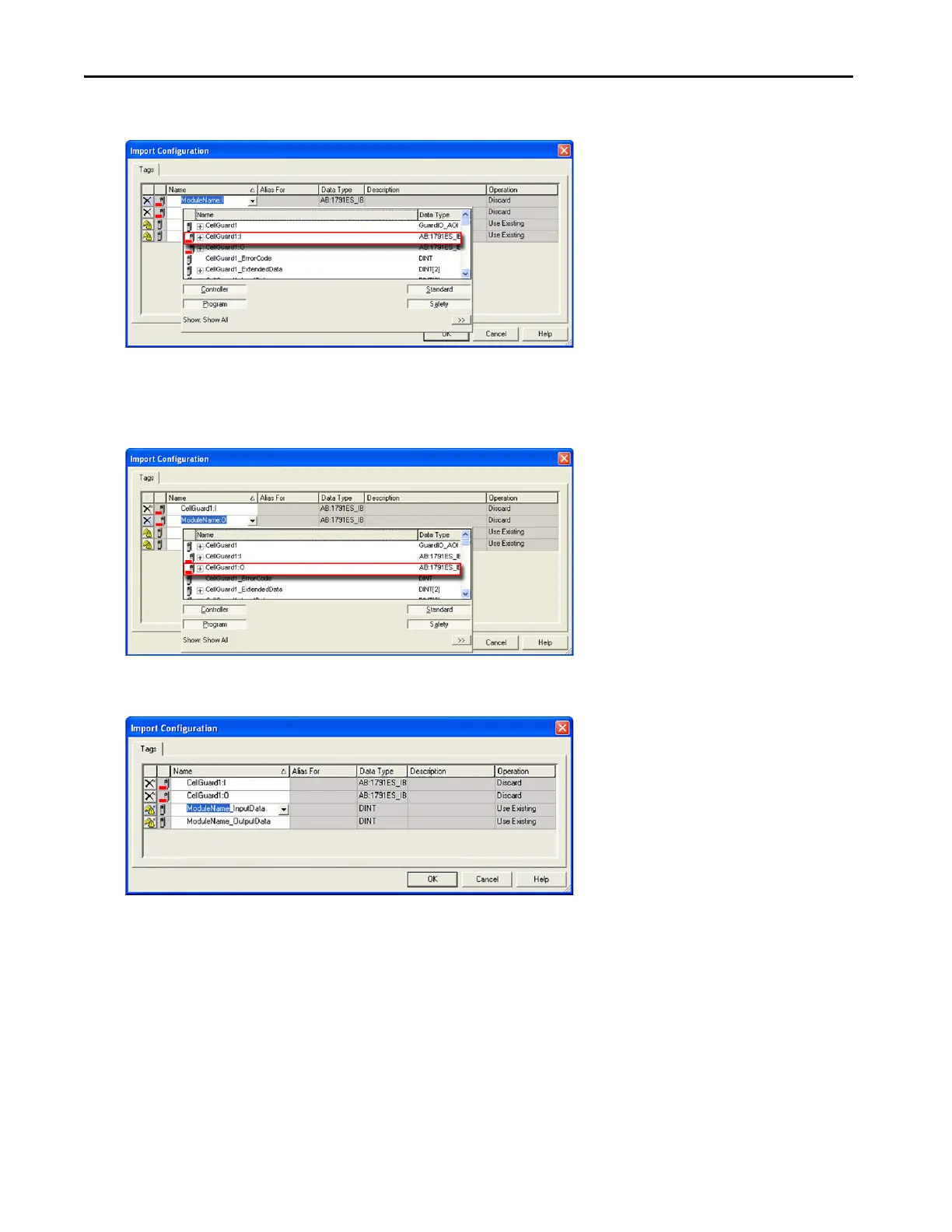Rockwell Automation Publication IASIMP-QS005H-EN-P - April 2016 77
GuardLogix® Controllers Logic Integration Chapter 3
17. Double-click the module’s input tag.
18. Click the ModuleName:O field.
19. Click the pull-down arrow to browse to your first Guard I/O module.
20. Double-click the module’s output tag.
21. Type the ModuleName of the first Guard I/O module listed in your Safety Zone Configuration worksheet into
both the ModuleName_InputData and ModuleName_OutputData tags.
22. Click OK to complete the import.
