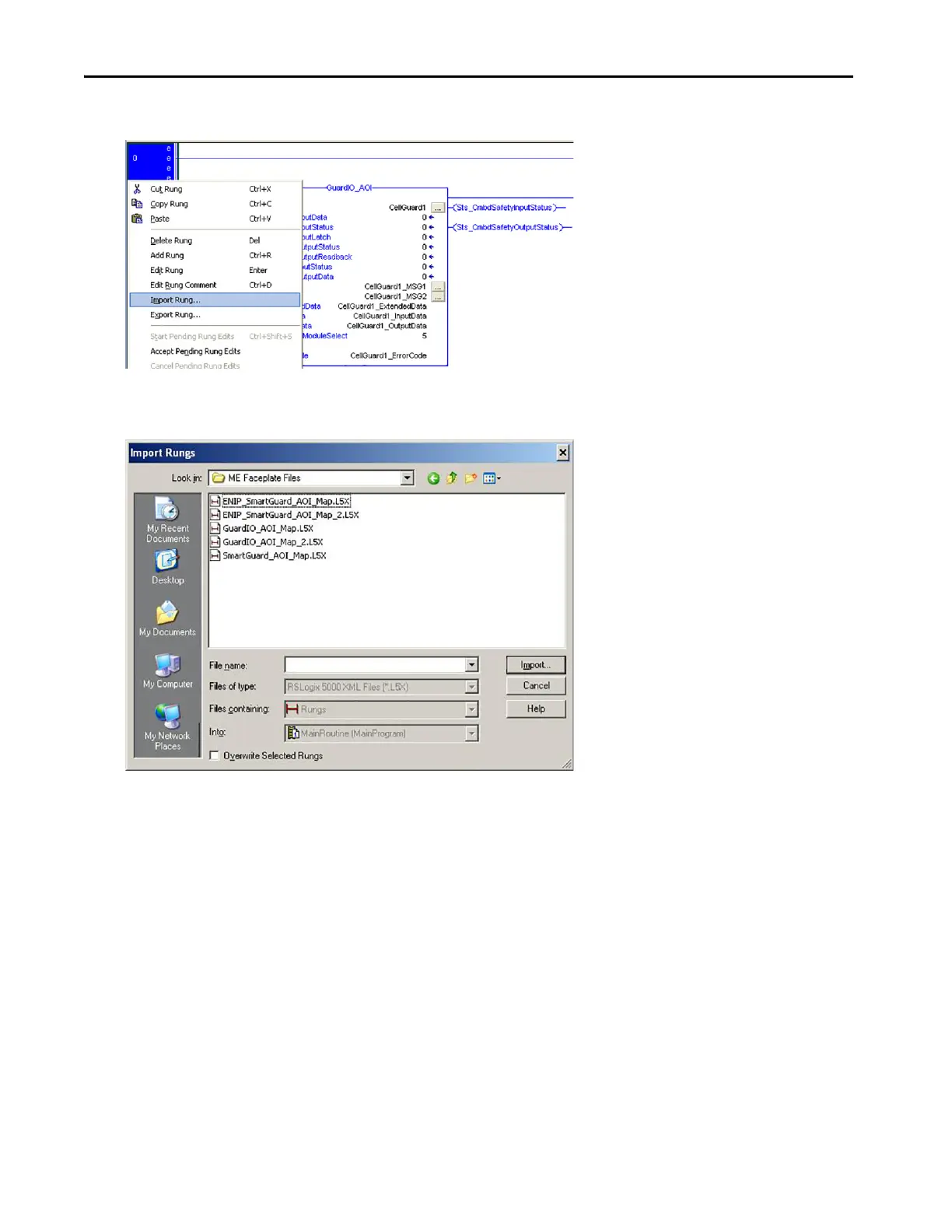76 Rockwell Automation Publication IASIMP-QS005H-EN-P - April 2016
Chapter 3 GuardLogix® Controllers Logic Integration
11. Insert a rung before the GuardIO_AOI rung.
12. Right-click the rung and choose Import Rung.
13. Browse to the ME Faceplate files folder within the Guard I/O and SmartGuard Faceplate Files toolkit directory.
If the toolkit has been loaded onto your personal computer, the hard drive path is
C:\Program Files\RA_Simplification\SafetyGuardLogix\Files
\Guard IO and SmartGuard Faceplate Files\
ME Faceplate Files.
14. Select the GuardIO_AOI_Map file and click Import.
15. Click the ModuleName:I field.
16. Click the pull-down arrow to browse to your first Guard I/O module.
