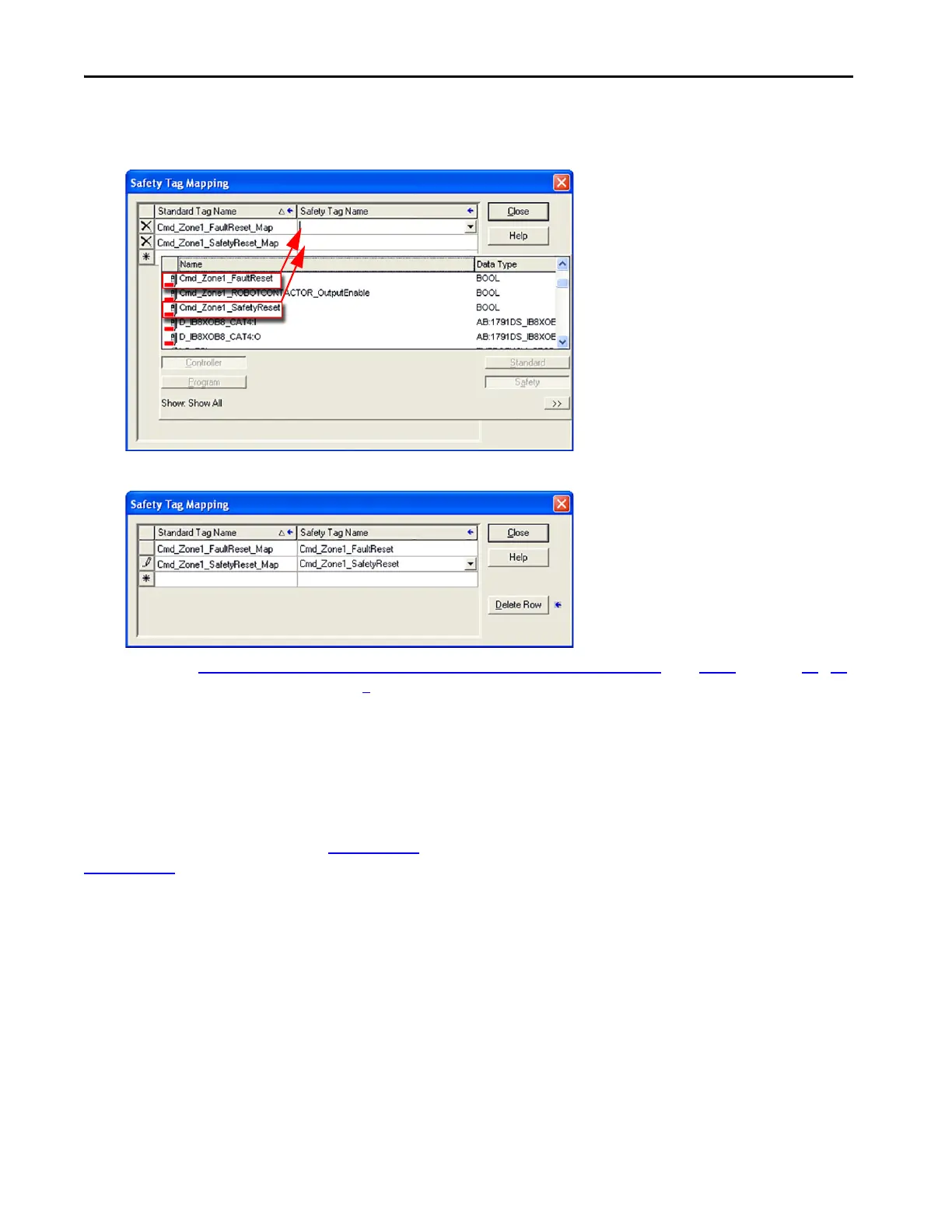98 Rockwell Automation Publication IASIMP-QS005H-EN-P - April 2016
Chapter 3 GuardLogix® Controllers Logic Integration
14. Select the safety tag name field and click the pull-down arrow.
15. Select the corresponding Cmd_ZoneName_FaultReset and Cmd_ZoneName_SafetyReset safety tags.
16. Click Close to complete safety tag mapping.
17. Repeat the Map Digital and Analog GuardIO_AOI Tags to Safety Zone Reset Tags
steps 1…17, on pages 94…98
for each of the zones you wish to use 1
the pre-configured faceplates for.
Configure Logix Communication
This procedure assumes that your communication method to the GuardLogix controller is via the Ethernet protocol and
that your Logix Ethernet module has already been configured. For additional information, refer to the GuardLogix
Controllers User Manual, publication 1756-UM020
or the Compact GuardLogix Controllers User Manual, publication
1768-UM002
.
Follow these steps to configure Logix Communication.
1. Open RSLinx® Classic software and select Configure Drivers... in the Communication menu.
2. Select the Ethernet Devices driver from the pull-down list.
