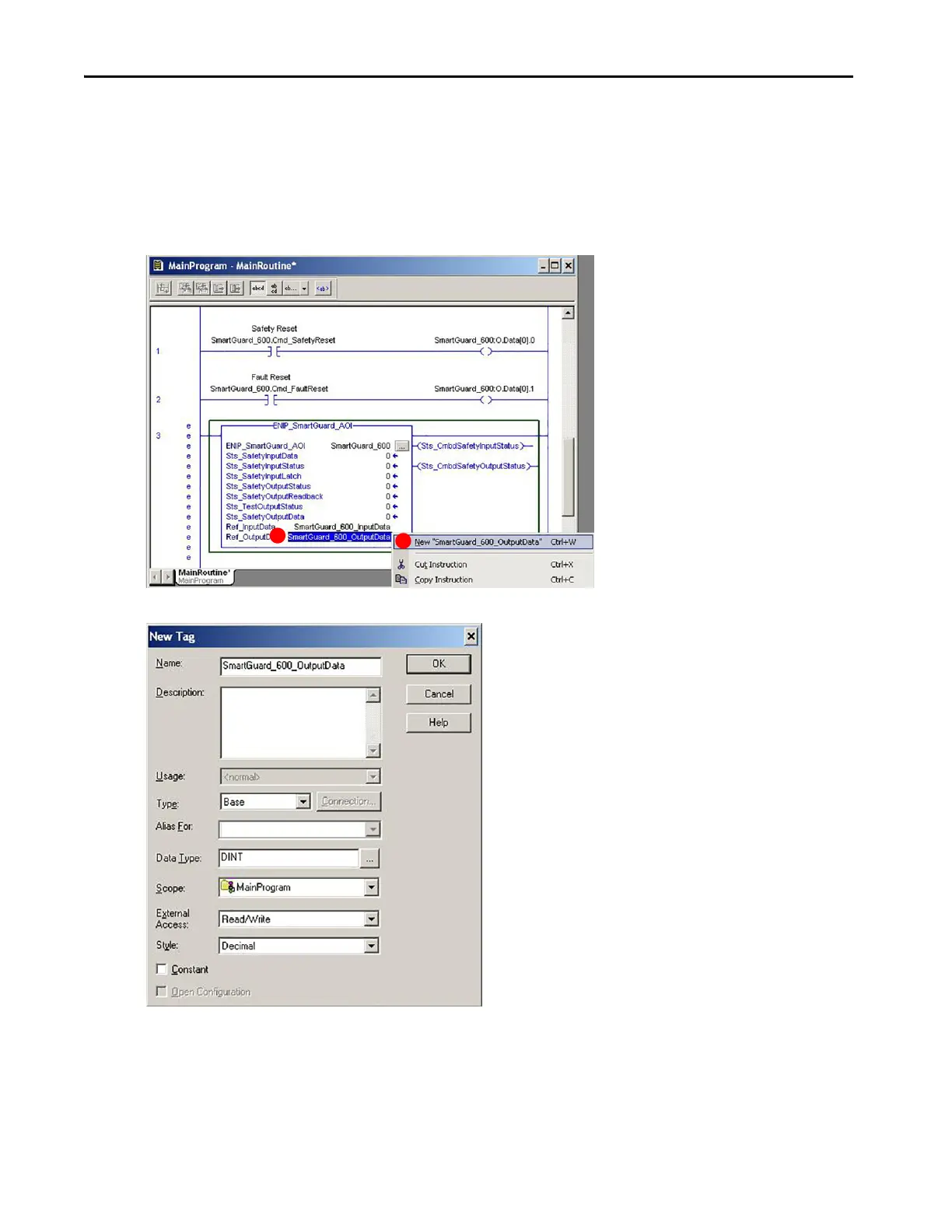140 Rockwell Automation Publication IASIMP-QS005H-EN-P - April 2016
Chapter 4 SmartGuard™ 600 Controllers Logic Integration
5. Assign the Ref_OutputData tag.
a. Select the Ref_OutputData tag entry field and type SmartGuard_600_OutputData (A).
If you did not use the default SmartGuard 600 Ethernet module tag, enter ‘Your SmartGuard 600 Ethernet
Mod
ule Name_OutputData’.
b. Right-click the entered output data tag and select the tag name you typed in the previous step to open the New
Ta
g dialog box (B).
c. Click OK to create the new tag.
