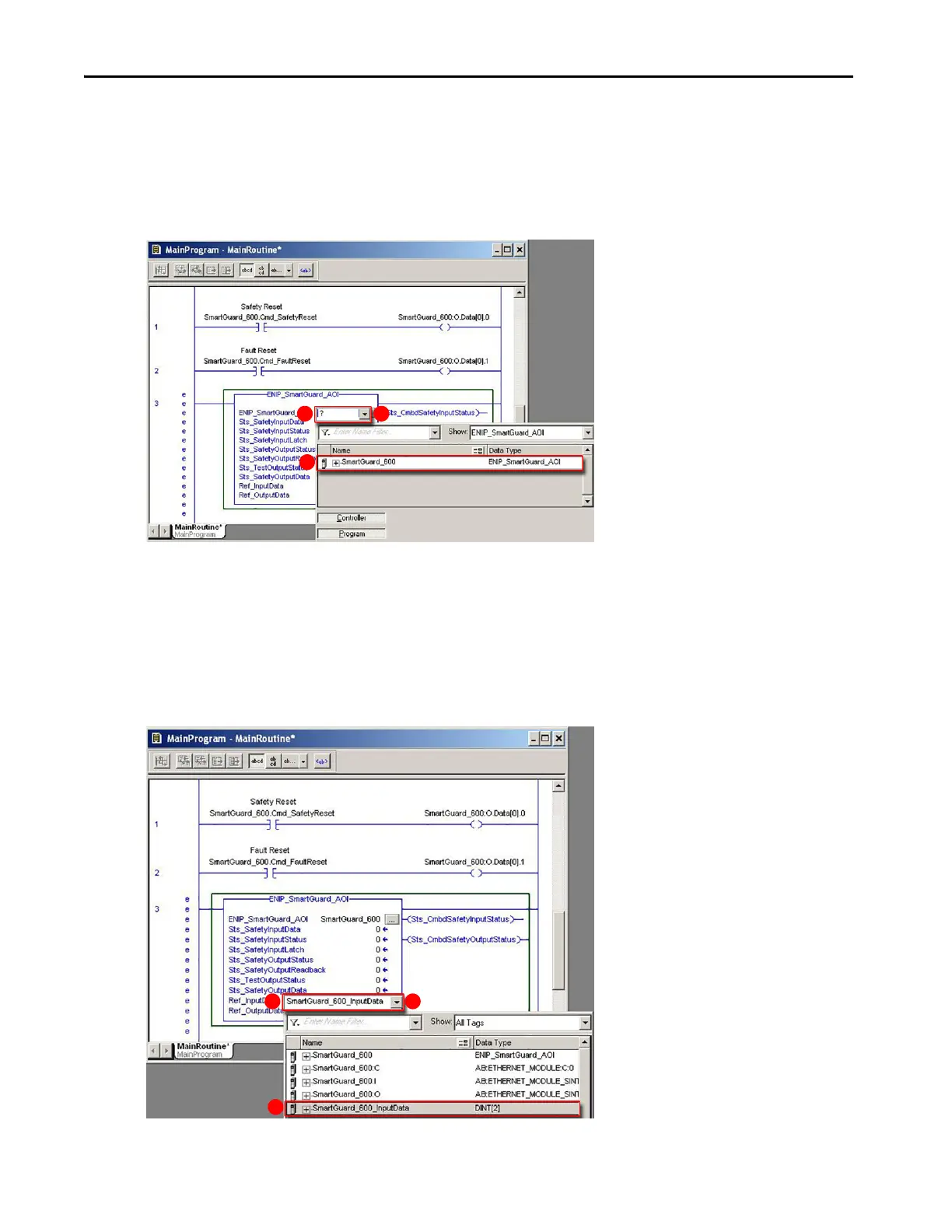Rockwell Automation Publication IASIMP-QS005H-EN-P - April 2016 139
SmartGuard™ 600 Controllers Logic Integration Chapter 4
3. Assign the ENIP_SmartGuard_AOI to the SmartGuard 600 module that you configured in the previous section.
a. Double-click the ENIP_SmartGuard_AOI tag entry field (A).
b. Select the pull-down arrow (B).
c. Double-click on the SmartGuard 600 Ethernet module
tag within the pull-down dialog box.
In this example, we selected the SmartGuard 600 Ethernet module tag named SmartGuard_600 (C).
4. Assign the Ref_input Data tag.
a. Double-click the Ref_Input Data tag entry field (D).
b. Click the pull-down arrow (E).
c. Double-click the SmartGuard 600 InputData tag in the pull-down dialog box.
In this example, we chose the SmartGuard 600 input data tag named SmartGuard_600_InputData (F).
Be sure to select the input data tag that you configured in the previous section if you did not use the default
na
m
e.
