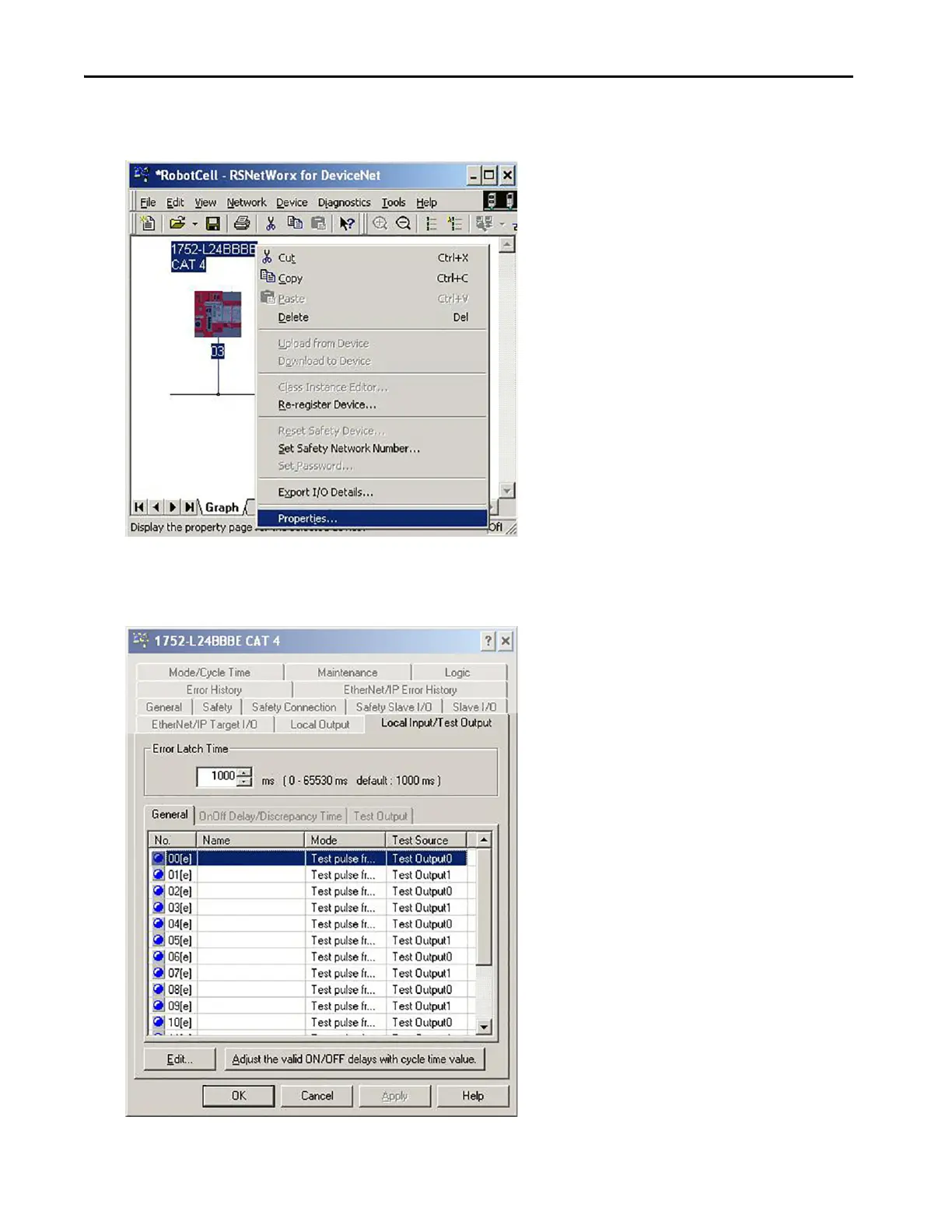Rockwell Automation Publication IASIMP-QS005H-EN-P - April 2016 109
SmartGuard™ 600 Controllers Logic Integration Chapter 4
1. To access SmartGuard 600 local input and test output properties, right-click the SmartGuard controller and
choose Properties.
2. On the Properties dialog box, choose the Local Input/Test Output tab.
3. On the General tab, select each of the inputs (00…15) and click Edit to access the individual local input
configuration dialog box.
