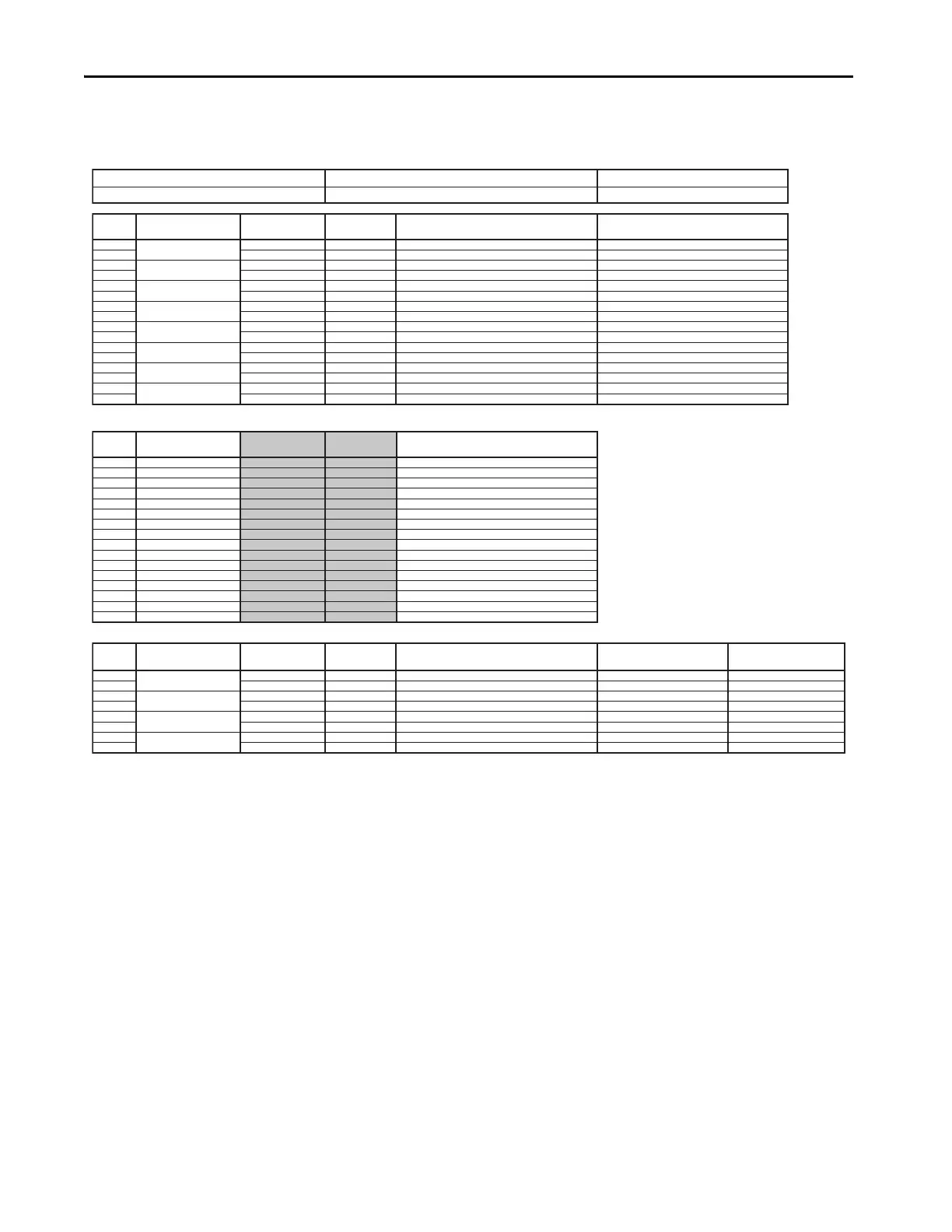180 Rockwell Automation Publication IASIMP-QS005H-EN-P - April 2016
Appendix A Robot Cell Application Example with GuardLogix® or SmartGuard™ 600 Controller
The completed worksheet for the 1791ES-IB8XOBV4 module is shown below.
Safety Module Conguration Worksheet
Zone Name Module Name Module Cat No./Safety Category
Zone1 CellGuard2
1791ES-IB8XOBV4/CAT 4
Safety
Inputs
Device Name
(If Dual Channel)
Device Name
(If Single Channel)
Device
Type
Channel
Tag Name
Input Interlock
Tag Name
Input 00
CONTACTORFB*
Feedback CellGuard2 :I.Pt00Data **Not Used
Input 01 Sts_[ ZoneName ]_[DeviceName ].InputOK
Input 02 [ModuleName ]:I.Pt02Data
[ModuleName ]:I.Pt01Data
Sts_[ ZoneName ]_[DeviceName ].InputOK
Input 03 [ModuleName ]:I.Pt03Data Sts_[ ZoneName ]_[DeviceName ].InputOK
Input 04 [ModuleName ]:I.Pt04Data Sts_[ ZoneName ]_[DeviceName ].InputOK
Input 05 [ModuleName ]:I.Pt05Data Sts_[ ZoneName ]_[DeviceName ].InputOK
Input 06 [ModuleName ]:I.Pt06Data Sts_[ ZoneName ]_[DeviceName ].InputOK
Input 07 [ModuleName ]:I.Pt07Data Sts_[ ZoneName ]_[DeviceName ].InputOK
Input 08 [ModuleName ]:I.Pt08Data Sts_[ ZoneName ]_[DeviceName ].InputOK
Input 09 [ModuleName ]:I.Pt09Data Sts_[ ZoneName ]_[DeviceName ].InputOK
Input 10 [ModuleName ]:I.Pt10Data Sts_[ ZoneName ]_[DeviceName ].InputOK
Input 11 [ModuleName ]:I.Pt11Data Sts_[ ZoneName ]_[DeviceName ].InputOK
Input 12 [ModuleName ]:I.Pt12Data Sts_[ ZoneName ]_[DeviceName ].InputOK
Input 13 [ModuleName ]:I.Pt13Data Sts_[ ZoneName ]_[DeviceName ].InputOK
Input 14 [ModuleName ]:I.Pt14Data Sts_[ ZoneName ]_[DeviceName ].InputOK
Input 15
[ModuleName ]:I.Pt15Data Sts_[ ZoneName ]_[DeviceName ].InputOK
** Contactor feedback only used in ROUT instruction.* The auxiliary feedback contacts on both ROBOTCONTACTOR outputs are wired
in series to a single safety output.
Test
Outputs
Device
Name Test Output Tag Name
Output 00 [ModuleName ]:O.Test00Data
Output 01 [ModuleName ]:O.Test01Data
Output 02 [ModuleName ]:O.Test02Data
Output 03 [ModuleName ]:O.Test03Data
Output 04 [ModuleName ]:O.Test04Data
Output 05 [ModuleName ]:O.Test05Data
Output 06 [ModuleName ]:O.Test06Data
Output 07 [ModuleName ]:O.Test07Data
Output 08 [ModuleName ]:O.Test08Data
Output 09 [ModuleName ]:O.Test09Data
Output 10 [ModuleName ]:O.Test10Data
Output 11 [ModuleName ]:O.Test11Data
Output 12 [ModuleName ]:O.Test12Data
Output 13 [ModuleName ]:O.Test13Data
Output 14 [ModuleName ]:O.Test14Data
Output 15
[ModuleName ]:O.Test15Data
Safety
Outputs
Device Name
(If Dual Channel)
Device Name
(If Single Channel)
Device
Type
Enable
Tag Name
ROUT
Tag Name
Output
Tag Name
Output 00
ROBOTCONTACTOR
Safety Contactor Cmd_ ZONE1_ OutputEnable Zone1_ROBOTCONTACTOR CellGuard2 :O.Pt00Data
Output 01 Safety Contactor †
† All safety outputs in the same zone have the same output enable tag name.
‡ Dual contactors for a single device are controlled by a single ROUT instruction.
‡ CellGuard2 :O.Pt01Data
Output 02 Cmd_[ ZoneName ]_OutputEnable [ZoneName ]_[DeviceName ] [ModuleName ]:O.Pt02Data
Output 03 Cmd_[ ZoneName ]_OutputEnable [ZoneName ]_[DeviceName ] [ModuleName ]:O.Pt03Data
Output 04 Cmd_[ ZoneName ]_OutputEnable [ZoneName ]_[DeviceName ] [ModuleName ]:O.Pt04Data
Output 05 Cmd_[ ZoneName ]_OutputEnable [ZoneName ]_[DeviceName ] [ModuleName ]:O.Pt05Data
Output 06 Cmd_[ ZoneName ]_OutputEnable [ZoneName ]_[DeviceName ] [ModuleName ]:O.Pt06Data
Output 07
Cmd_[ ZoneName ]_OutputEnable [ZoneName ]_[DeviceName ] [ModuleName ]:O.Pt07Data
