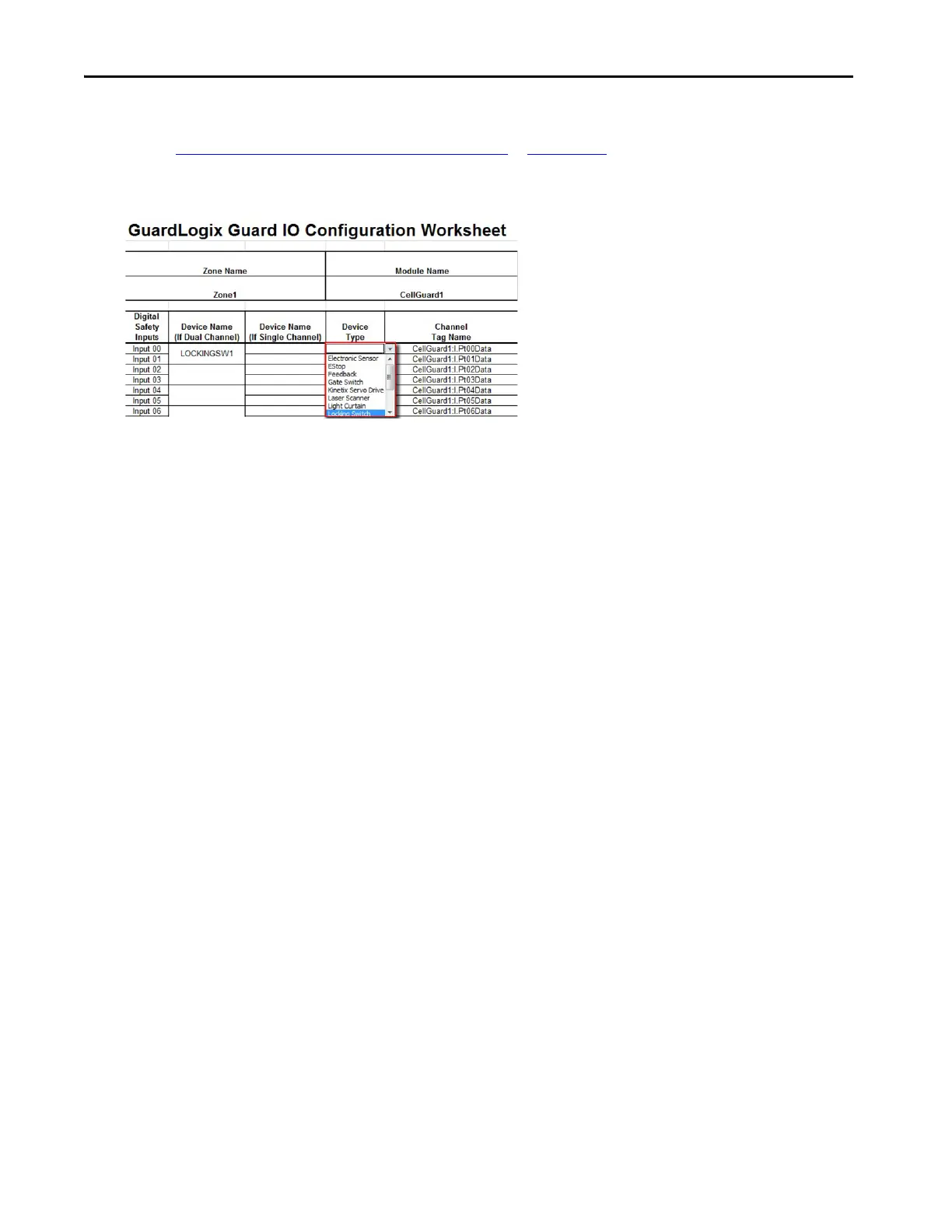34 Rockwell Automation Publication IASIMP-QS005H-EN-P - April 2016
Chapter 2 Hardware Selection and Safety Wiring Layout
If your application is Category 2, each input (single-channel) has its own name. Use the single channel column.
See the
Robot Cell Module and Safety Zone Configuration in Appendix A for example worksheets that show
CAT 4 devices.
7. Use the pull-down list to enter the Device Type.
8.
F
or any test outputs, fill in the Device Name field.
9. For safety outputs, fill in the Device Name and use the pull-down list to choose the Device Type.
Category 3 or Category 4 outputs typically require either two devices with one output channel each or a single
dev
ice with dual-channel outputs. Use the dual channel column.
For Category 2, each output (single-channel) has its own name. Use the single channel column.
TIP The device names will be automatically inserted in the input and output tags listed in the worksheet. You will use
the tag names in this worksheet in your application logic, developed in 3 for GuardLogix Controllers and 4 for
SmartGuard 600 controllers.
