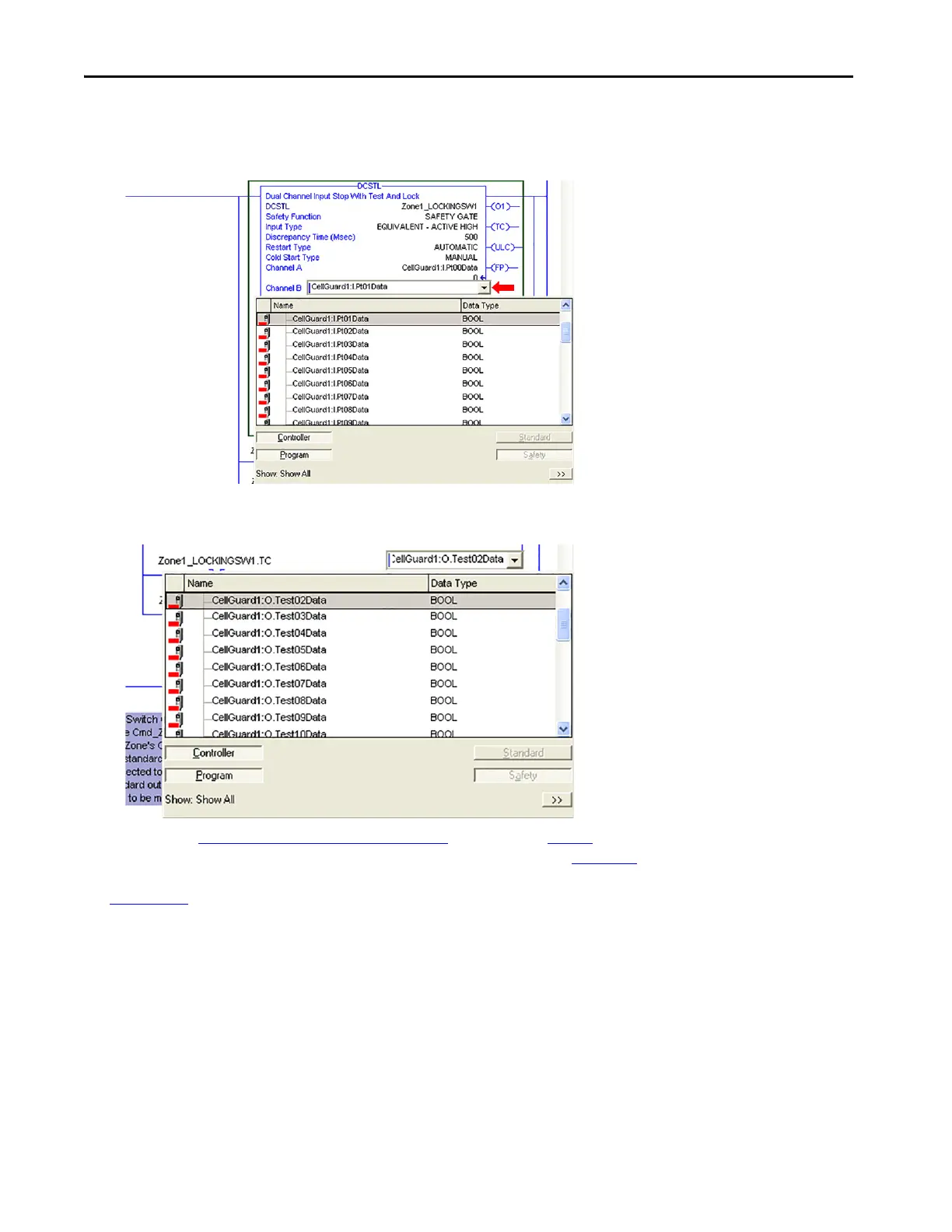Rockwell Automation Publication IASIMP-QS005H-EN-P - April 2016 61
GuardLogix® Controllers Logic Integration Chapter 3
15. After the import is complete, double-click the Channel A and Channel B tags on the main safety instruction and
browse to the associated Channel Tags for the first device listed on your first Safety Module Configuration
worksheet.
16. Double-click each of your other module input or output tags within your safety logic and browse to the associated
input and output tags listed in your Safety Module Configuration worksheet.
17. Repeat the Import Your Safety Input Device Logic
steps, on pages 56…61, for each safety input device listed in the
first zone of the Safety Zone Configuration worksheet you created in Chapter
2.
See Appendix
A for the completed input logic for the Robot_Cell Application example used in this toolkit.
