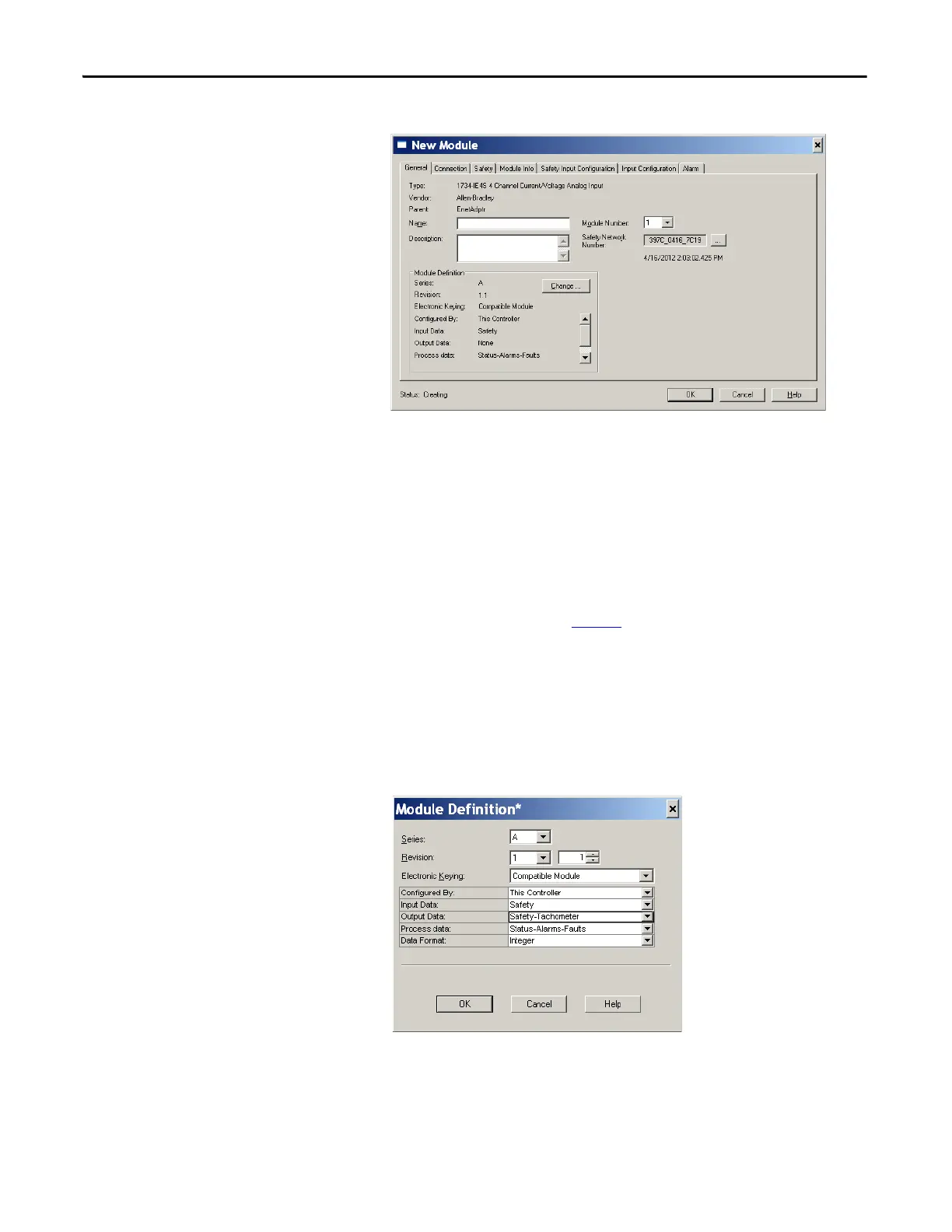92 Rockwell Automation Publication 1734-UM013J-EN-P - July 2014
Chapter 5 Configure the Module in a GuardLogix Controller System
3. Specify the module’s general properties.
a. In the Name field of the New Module dialog box, type a unique name
for the analog input module.
b. From the Module Number pull-down menu, choose a unique module
number that corresponds to the module’s position in the chassis.
c. In the Description field, type a description, if desired.
d. In the Safety Network Number field, use the default setting.
For a detailed explanation of the safety network number (SNN), see the
GuardLogix Controller Systems Safety Reference Manuals listed in the
Additional Resources on page 13
, noting that in most cases, you use the
default provided by the Logix Designer application.
The safety network number (SNN) is a unique number that identifies a
safety subnet. We suggest that all safety modules on a network have the
same SNN, to make documentation easier. During configuration, the
Logix Designer application defaults a safety device’s SNN to match the
SNN of the lowest safety node on the network.
4. Click Change to open the Module Definition dialog box.
a. In the Series field, choose the analog input module’s series letter.
b. In the Revision fields, choose the module’s revision numbers.
