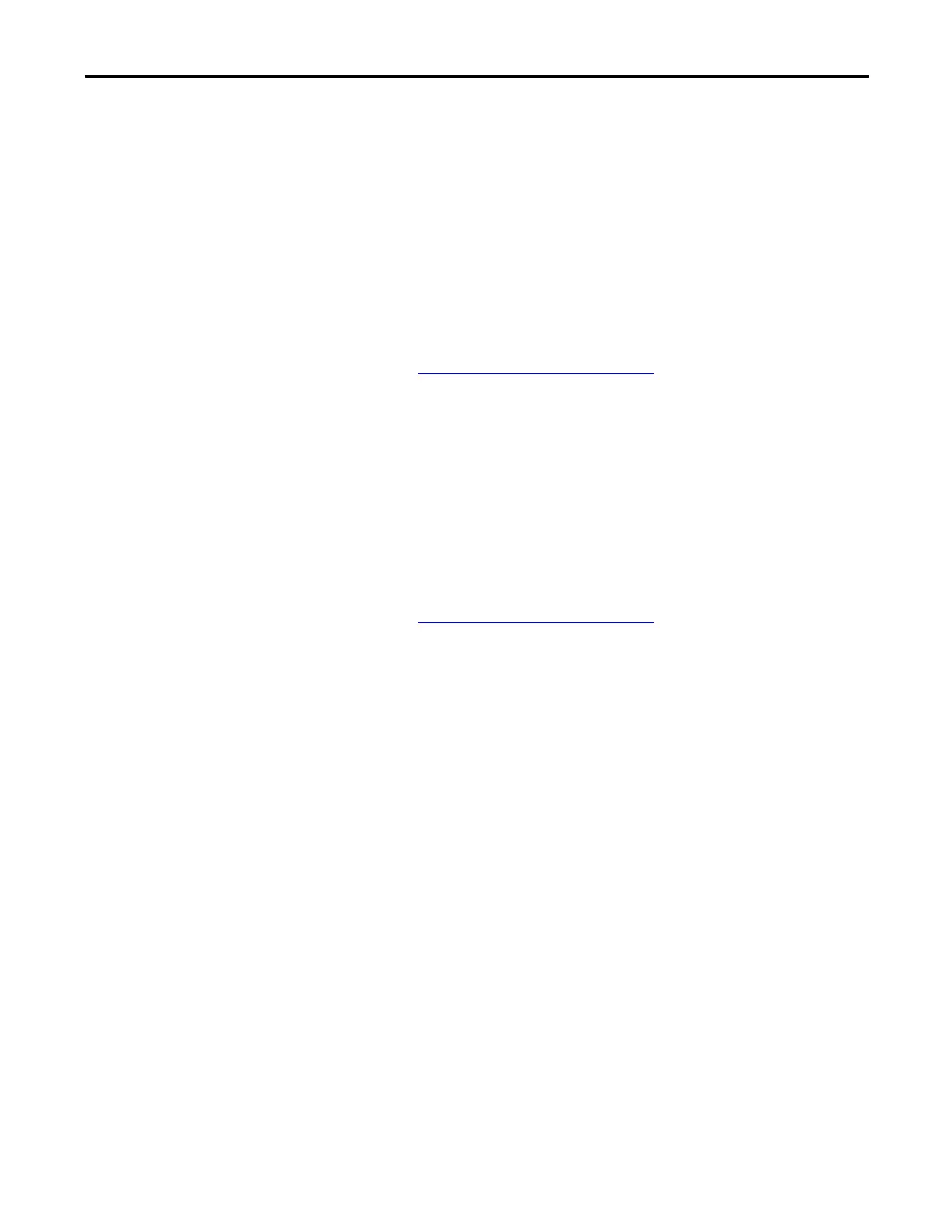Rockwell Automation Publication 1734-UM013J-EN-P - July 2014 99
Configure the Module in a GuardLogix Controller System Chapter 5
3. Configure the Trigger to indicate if the module channels should count
pulses on the rising edge or falling edge.
When the module is configured as Dual, channels 0 and 1 have the same
setting and channels 2 and 3 have the same setting.
4. Specify a tachometer Off Level in volts for each channel.
This is the voltage at which the module considers the tachometer sensor to
be OFF for tachometer speed calculation purposes.
The valid range is 0…23V in increments of 1V. The default setting of 5V
should be satisfactory for a 0...24V DC signal. For a 0...5V DC signal a
setting of 1V is recommended.
See Off and On Signal Levels
on page 37 for more information on the Off
and On Levels.
When the module is configured as Dual Channel Equivalent, channels 0
and 1 have the same setting and channels 2 and 3 have the same setting.
5. Specify a tachometer On Level in volts for each channel.
This is the voltage at which the module considers the tachometer sensor to
be ON for tachometer speed calculation purposes
The valid range is 1…24V in increments of 1V. The default setting of 11V
should be satisfactory for a 0...24V DC signal. For a 0...5V DC signal, a
setting of 4V is recommended.
See Off and On Signal Levels
on page 37 for more information on the Off
and On Levels.
When the module is configured as dual-channel Equivalent, channels 0
and 1 have the same setting and channels 2 and 3 have the same setting.
The tachometer On Level must be greater than the tachometer Off Level.
