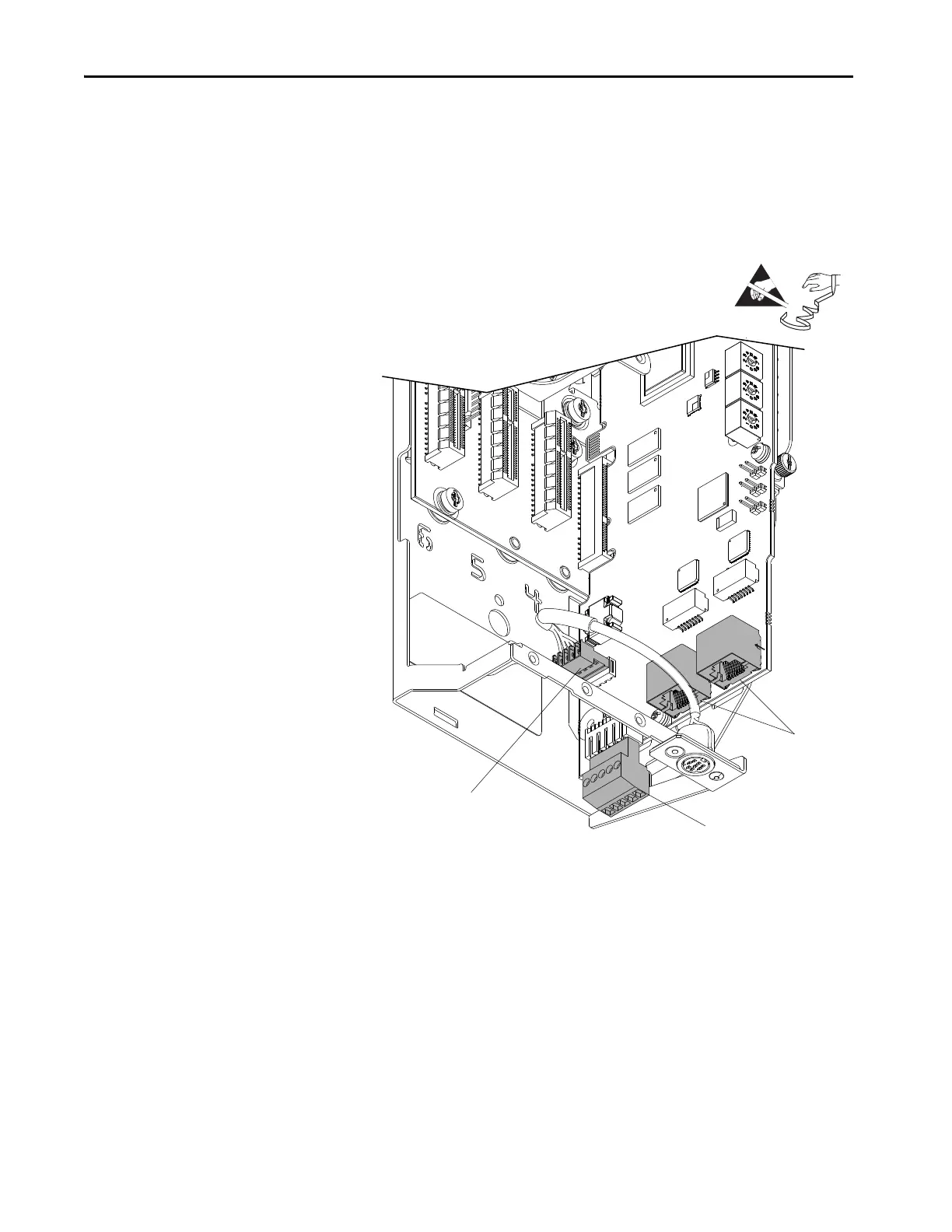102 Rockwell Automation Publication 750-TG100B-EN-P - June 2019
Chapter 6 Frame 7 Components
7. Disconnect any Ethernet cables from the ports on the bottom of the main
control board.
8. Disconnect the plug-in terminal block (TB1) on the bottom of the main
control board.
9. Disconnect the HIM plug-in terminal block for the mini-DIN (port 2)
connector on the control board.
Control Pod Shown Removed from Drive and
Outer Control Pod Chassis for Clarity Only.
