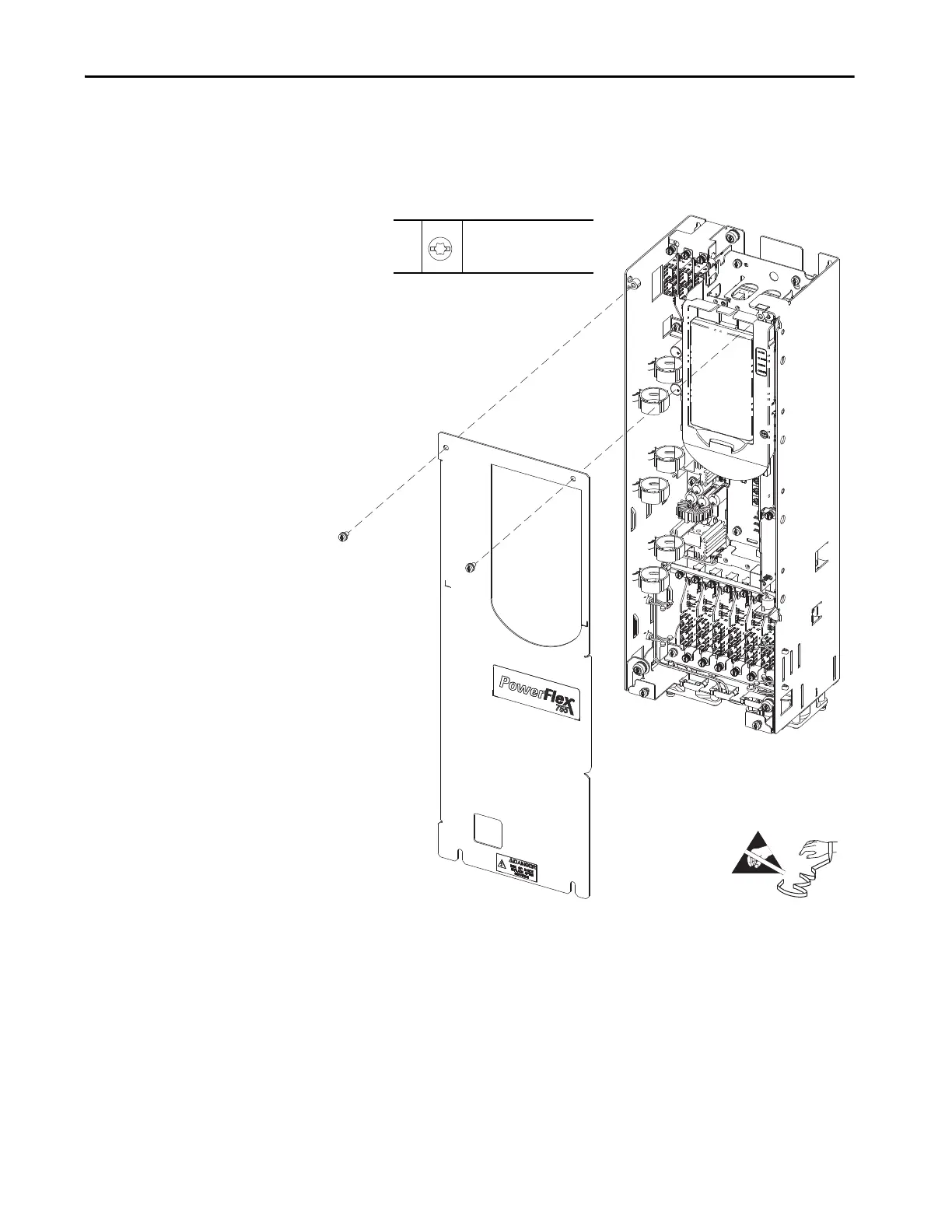Rockwell Automation Publication 750-TG100B-EN-P - June 2019 147
Control Bay and Control Pod Components Chapter 7
4. Loosen, but do not remove, the bottom two M4 x 8 mm slotted-torx
screws that secure the cover to the assembly.
5. Remove the top two M4 x 8 mm slotted-torx screws that secure the cover
to the assembly and remove the cover.
Install the Control Pod Cover
Install the control pod cover in the reverse order of removal.
The Control Pod is Shown Separated from the
Control/Input Bay to Clarify the Instructions Only.
4, 5
M4 x 8 mm
T20 or F - 6.4 mm (0.25 in.)
2.6 N
•m (23 lb•in)
