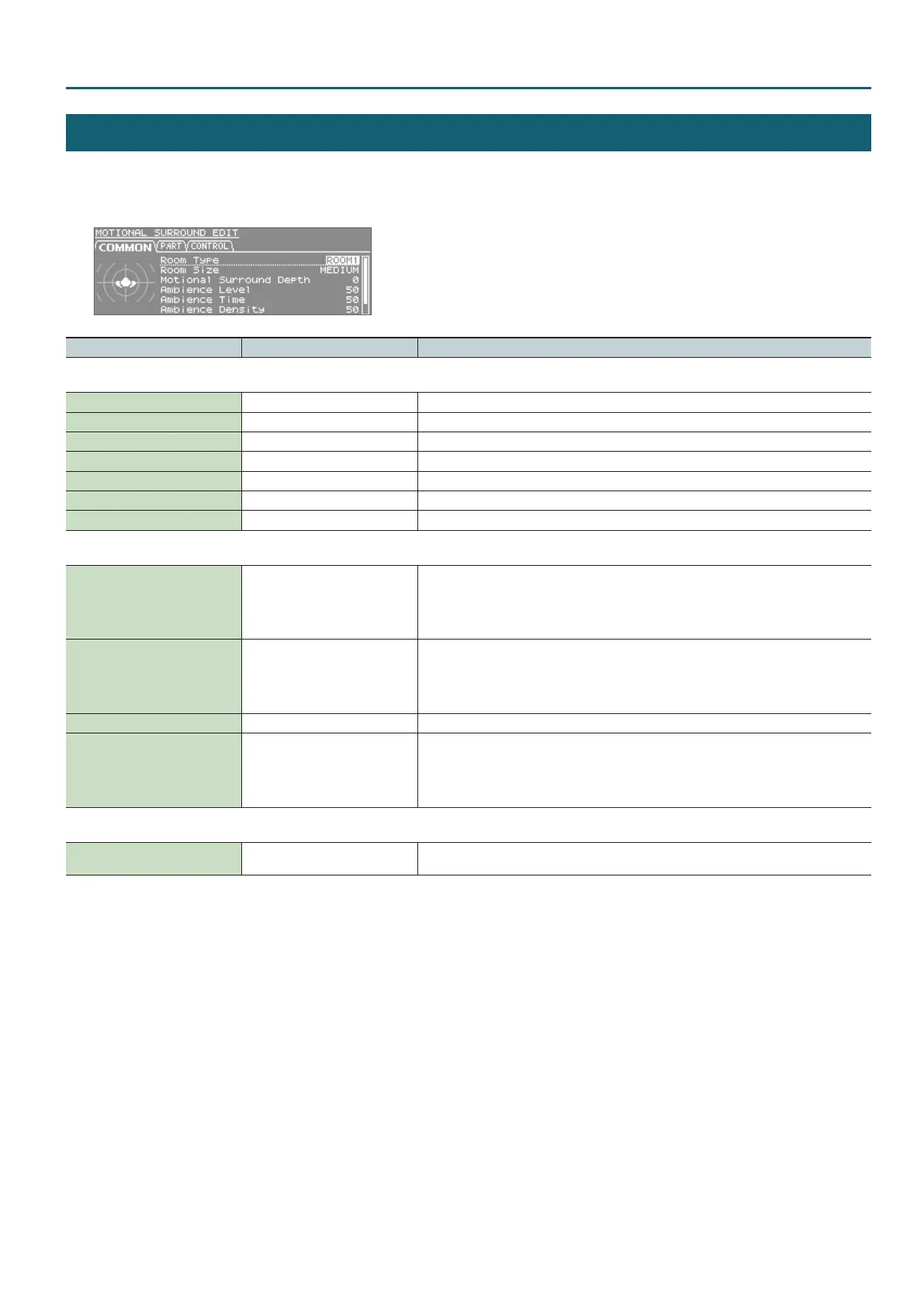Studio Set – COMMON tab
11
MOTIONAL SURROUND
1. Press the [MOTIONAL SURROUND] button.
2. Press the [ENTER] button.
Parameter Value Explanation
COMMON tab
Room Type ROOM1, ROOM2, HALL1, HALL2 Species the room type.
Room Size SMALL, MEDIUM, LARGE Species the room size.
Motional Surround Depth 0–100 Species the depth of the Motional Surround eect.
Ambience Level 0–127 Species the volume of ambience.
Ambience Time 0–100 Species the duration of ambience.
Ambience Density 0–100 Species the density of ambience.
Ambience HF Damp 0–100 Species the frequency at which the high range of the ambience will be cut.
PART tab
Part L-R -64–+63
Species the left/right position.
Control change number
• 1–16 Part : CC12
• Ext Part : CC28
Part F-B -64–+63
Species the front/rear (back) position.
Control change number
• 1–16 Part : CC13
• Ext Part : CC29
Part Width 0–32 Species the width of the positioned sound.
Part Ambience Send Level 0–127
Species the send level to ambience
Control change number
• 1–16 Part : CC14
• Ext Part : CC30
CONTROL tab
Ext Part Control Ch 1–16, OFF
Species the MIDI channel used when controlling the front/back/left/right position and ambience
send level of an Ext part via MIDI.
