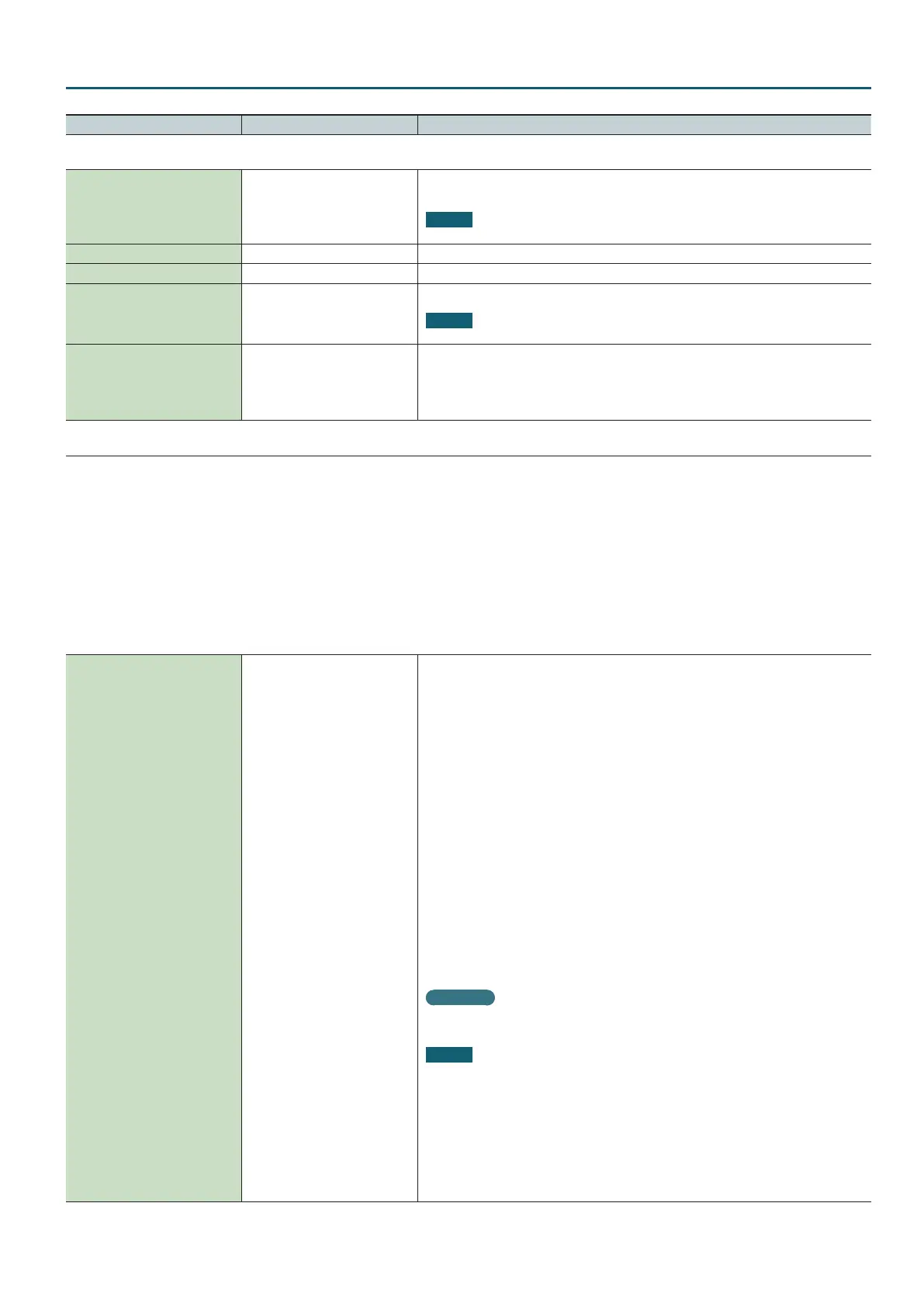PCM Synth Tone (PCMS) – CTRL tab
63
Parameter Value Explanation
CTRL tab
Env Mode NOSUS, SUST
When a loop waveform is selected, the sound will normally continue as long as the key is pressed. If
you want the sound to decay naturally even if the key remains pressed, set this to “NO SUS.”
NOTE
If a one-shot type Wave is selected, it will not sustain even if this parameter is set to “SUST.”
Rx Bender OFF, ON For each partial, specify whether MIDI Pitch Bend messages will be received (ON), or not (OFF).
Rx Expression OFF, ON For each partial, specify whether MIDI Expression messages will be received (ON), or not (OFF).
Rx Hold-1 OFF, ON
For each partial, specify whether MIDI Hold-1 messages will be received (ON), or not (OFF).
NOTE
If “NO SUS” is selected for Env Mode parameter, this setting will have no eect.
Redamper Sw OFF, ON
You can specify, on an individual partial basis, whether or not the sound will be held when a Hold
1 message is received after a key is released, but before the sound has decayed to silence. If you
want to sustain the sound, set this “ON.”
When using this function, also set the Rx Hold-1 parameter “ON.” This function is eective for piano
sounds.
MTRX CTRL1–4 tab
Matrix Control
Ordinarily, if you wanted to change partial parameters using an external MIDI device, you would need to send System Exclusive messages-MIDI messages designed
exclusively for the INTEGRA-7. However, System Exclusive messages tend to be complicated, and the amount of data that needs to be transmitted can get quite large.
For that reason, a number of the more typical of the INTEGRA-7’s partial parameters have been designed so they accept the use of Control Change (or
other) MIDI messages for the purpose of making changes in their values. This provides you with a variety of means of changing the way patches are played.
For example, you can use the Pitch Bend lever to change the LFO cycle rate, or use the keyboard’s touch to open and close a lter.
The function which allows you use MIDI messages to make these changes in realtime to the partial parameters is called the “Matrix Control.” Up to four
Matrix Controls can be used in a single tone.
To use the Matrix Control, specify which MIDI message (Src) will be used to control which parameter (Dest), and how greatly (Sns), and the partial to which
the eect is applied (Switch).
Control1–4 Source
OFF, CC01–CC31, CC33–CC95, PITCH
BEND, AFTERTOUCH, SYS CTRL1–SYS
CTRL4, VELOCITY, KEYFOLLOW,
TEMPO, LFO1, LFO2, PITCH ENV, TVF
ENV, TVA ENV
Sets the MIDI message used to change the partial parameter with the Matrix Control.
OFF: Matrix control will not be used.
CC01–31, 33–95: Controller numbers 1–31, 33–95
PITCH BEND: Pitch Bend
AFTERTOUCH: Aftertouch
SYS CTRL1–4: MIDI messages used as common matrix controls.
VELOCITY: Velocity (pressure you press a key with)
KEYFOLLOW: Keyfollow (keyboard position with C4 as 0)
TEMPO: Tempo specied by the tempo assign source, or the tempo of an external MIDI sequencer
LFO1: LFO 1
LFO2: LFO 2
PITCH ENV: Pitch envelope
TVF ENV: TVF envelope
TVA ENV: TVA envelope
* Velocity and Keyfollow correspond to Note messages.
* Although there are no MIDI messages for LFO 1 through TVA Envelope, they can be used as
Matrix Control. In this case, you can change the partial settings in realtime by playing patches.
* If you want to use common controllers for the entire INTEGRA-7, select “SYS CTRL1”–”SYS
CTRL4.” MIDI messages used as System Control 1–4 are set with the Tone Control 1–4 Src (p. 5).
Reference
For more information about Control Change messages, please refer to “MIDI Implementation
(PDF).”
NOTE
• There are parameters that determine whether or not Pitch Bend, Controller Number 11
(Expression) and Controller Number 64 (Hold 1) are received (p. 63). When these settings are
“ON,” and the MIDI messages are received, then when any change is made in the settings
of the desired parameter, the Pitch Bend, Expression, and Hold 1 settings also change
simultaneously. If you want to change the targeted parameters only, then set these to “OFF.”
• There are parameters that let you specify whether specic MIDI messages will be received for
each part in a studio set (p. 10). When a tone with Matrix Control settings is assigned to a part,
conrm that any MIDI messages used for the Matrix Control will be received. If the INTEGRA-7
is set up such that reception of MIDI messages is disabled, then the Matrix Control will not
function.
