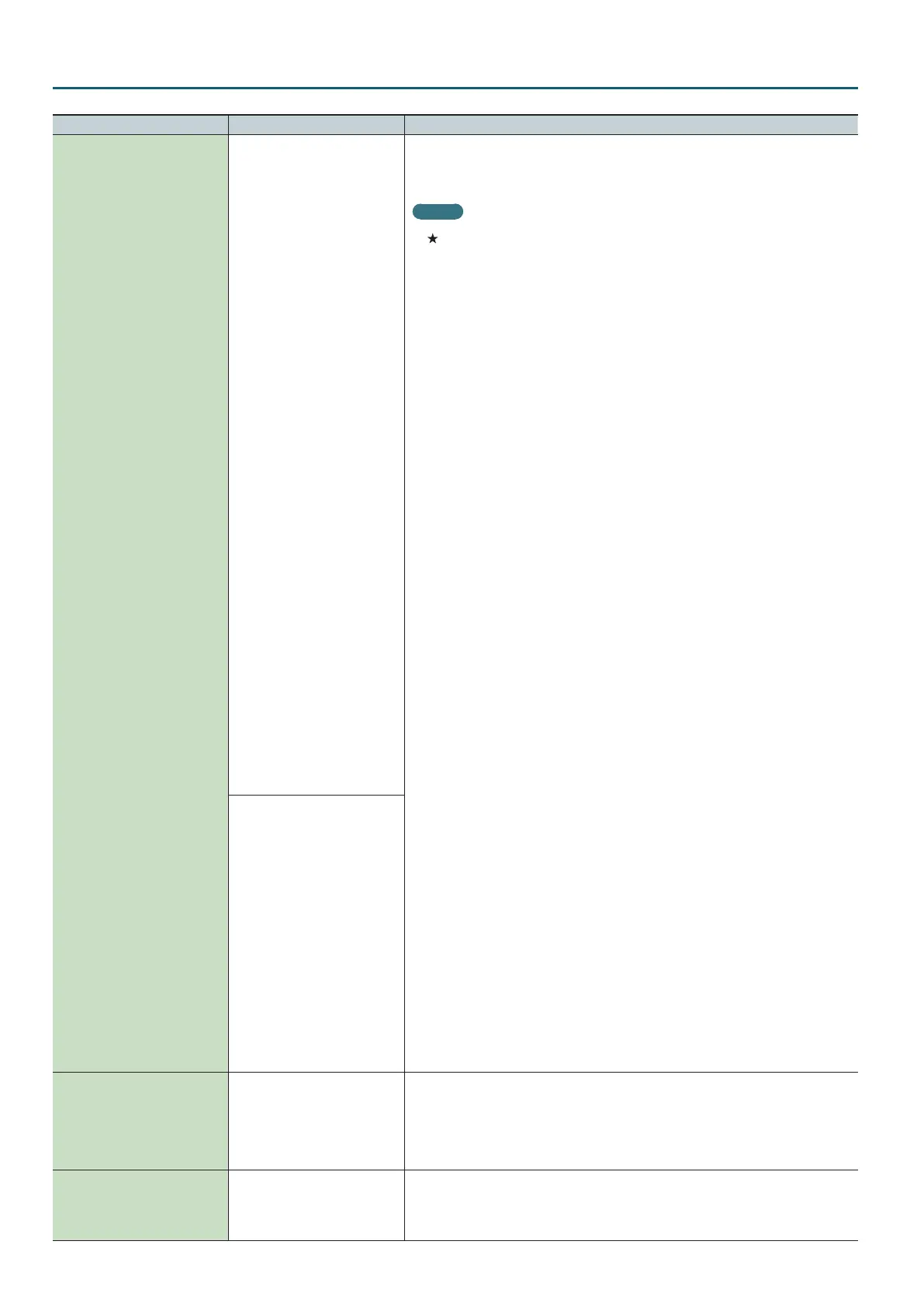PCM Synth Tone (PCMS) – MTRX CTRL1–4 tab
64
Parameter Value Explanation
Control1–4 Dest1–4
OFF, PITCH, CUTOFF, RESONANCE,
LEVEL, PAN, OUTPUT LEVEL, CHORUS
SEND, REVERB SEND, LFO1/LFO2
PITCH DEPTH, LFO1/LFO2 TVF
DEPTH, LFO1/LFO2 TVA DEPTH,
LFO1/LFO2 PAN DEPTH, LFO1/
LFO2 RATE, PIT ENV A-TIME, PIT ENV
D-TIME, PIT ENV R-TIME, TVF ENV
A-TIME, TVF ENV D-TIME, TVF ENV
R-TIME, TVA ENV A-TIME, TVA ENV
D-TIME, TVA ENV R-TIME, PMT, FXM
DEPTH
Selects the partial parameter that is to be controlled when using the Matrix Control.
The following parameters can be controlled.
When not controlling parameters with the Matrix Control, set this to “OFF.” Up to four parameters
can be specied for each Matrix Control, and controlled simultaneously.
MEMO
In this manual, Parameters that can be controlled using the Matrix Control (p. 63) are marked with a “
.”
If you’re not using Matrix Control
OFF: Matrix Control will not be used.
Changing the Pitch
PITCH: Changes the pitch.
Opening and Closing the Filter
CUTOFF: Changes the cuto frequency.
RESONANCE: Emphasizes the overtones in the region of the cuto frequency, adding
character to the sound.
Changing the Volume and Pan
LEVEL: Changes the volume level.
PAN: Changes the pan.
Changing How the Eects Are Applied
OUTPUT LEVEL: Changes the volume of the original sound.
CHORUS SEND: Changes the amount of chorus.
REVERB SEND: Changes the amount of reverb.
Applying LFO to Modulate Sounds
LFO1/LFO2 PCH DEPTH: Changes the vibrato depth.
LFO1/LFO2 TVF DEPTH: Changes the wah depth.
LFO1/LFO2 TVA DEPTH: Changes the tremolo depth.
LFO1/LFO2 PAN DEPTH: Changes the eect that the LFO will have on pan.
LFO1/LFO2 RATE: Changes the speed of the LFO cycles. The speed will not change if LFO Rate
is set to “note.”
Changing the Pitch Envelope
PIT ENV A-TIME: Changes the Env Time 1 of the pitch envelope.
PIT ENV D-TIME: Changes the Env Time 2 and Env Time 3 of the pitch envelope.
PIT ENV R-TIME: Changes the Env Time 4 of the pitch envelope.
Changing the TVF Envelope
TVF ENV A-TIME: Changes the Env Time 1 of the TVF envelope.
TVF ENV D-TIME: Changes the Env Time 2 and Env Time 3 of the TVF envelope.
TVF ENV R-TIME: Changes the Env Time 4 of the TVF envelope.
Changing the TVA Envelope
TVA ENV A-TIME: Changes the Env Time 1 of the TVA envelope.
TVA ENV D-TIME: Changes the Env Time 2 and Env Time 3 of the TVA envelope.
TVA ENV R-TIME: Changes the Env Time 4 of the TVA envelope.
Splitting Partials That Are Played
PMT
If the Matrix Control is used to split partials, set the PMT Velocity Control (p. 53) to “OFF,” and the
PMT Control Switch (p. 54) to “ON.”
• If the Matrix Control is used to split partials, we recommend setting the Sens (p. 64) to “+63.”
Selecting a lower value may prevent switching of the partials. Furthermore, if you want to
reverse the eect, set the value to “-63.”
• If you want to use matrix control to switch smoothly between partials, use the Velo Fade Lower and
Velo Fade Upper (p. 54). The higher the values set, the smoother the switch is between the partials.
Changing the Depth of Frequency Modulation Produced by FXM
FXM DEPTH
Control1–4 Sens1–4 -63–+63
Sets the amount of the Matrix Control’s eect that is applied.
If you wish to modify the selected parameter in a positive “+” direction – i.e., a higher value,
toward the right, or faster etc. – from its current setting, select a positive “+” value.
If you wish to modify the selected parameter in a negative “-” direction – i.e., a lower value, toward
the left, or slower etc. – from its current setting, select a negative “-” value. For either positive or
negative settings, greater absolute values will allow greater amounts of change.
Set this to “0” if you don’t want to apply the eect.
Control1–4 Switch1–4 OFF, ON, REVS
Selects the partial to which the eect is applied when using the Matrix Control.
OFF: The eect will not be applied.
ON: The eect will be applied.
REVS: The eect will be applied in reverse.
