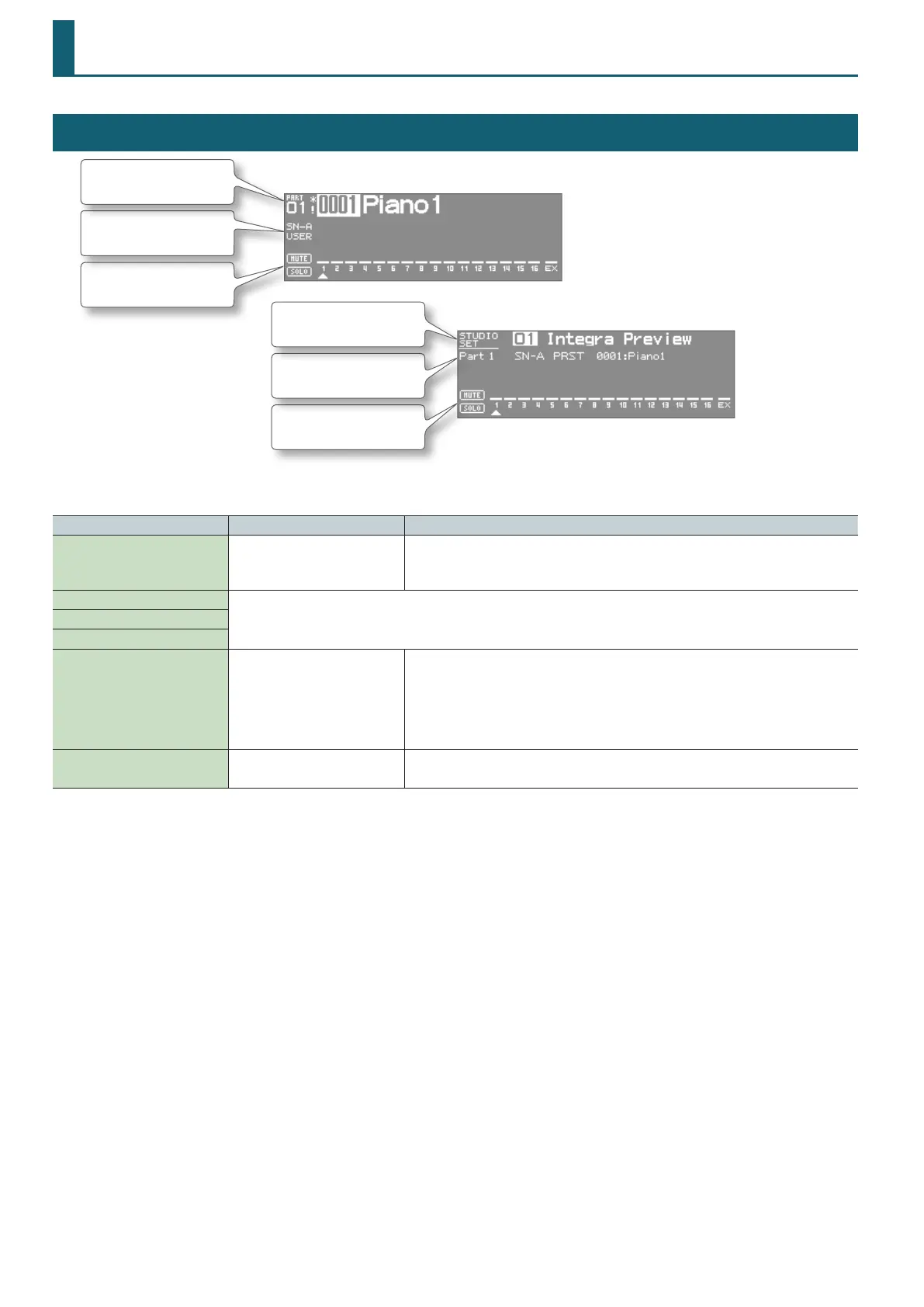4
Studio Set
Top Screen
Solo and mute on/o for
each part
Solo and mute on/o for
each part
Tone type/bank
Part number,
Tone type/bank/name
Studio set number/name
Part number,
Tone number/name
TYPE1
TYPE2
* There are two types of top screen: TYPE 1 and TYPE 2. Use [SHIFT] + [ENTER] to switch between them.
Parameter Value Explanation
Studio Set Number 1–64
Selects the number of the studio set.
The studio set will be switched when you change the number and press [ENTER].
(This is shown if the system setting “Top Screen” is TYPE 2.)
Tone Type
For details, refer to “TONE tab” (p. 6) of the PART VIEW screen.Tone Bank
Tone Number
MUTE OFF, ON
Mutes (ON) or un-mutes (OFF) each part.
Use this setting when, for example, you want to use the instrument for karaoke by muting the part
playing the melody, or when you want to play something using a separate sound module.
* The bar (—) above the part number is erased for parts whose mute setting is on.
* The Mute Switch parameter does not turn the part o, but sets the volume to minimum so that
no sound is heard. Therefore, MIDI messages are still received.
SOLO OFF, 1–16
Only the sound of the part set to Solo will be heard.
* You can’t set the Ext part to Solo.
