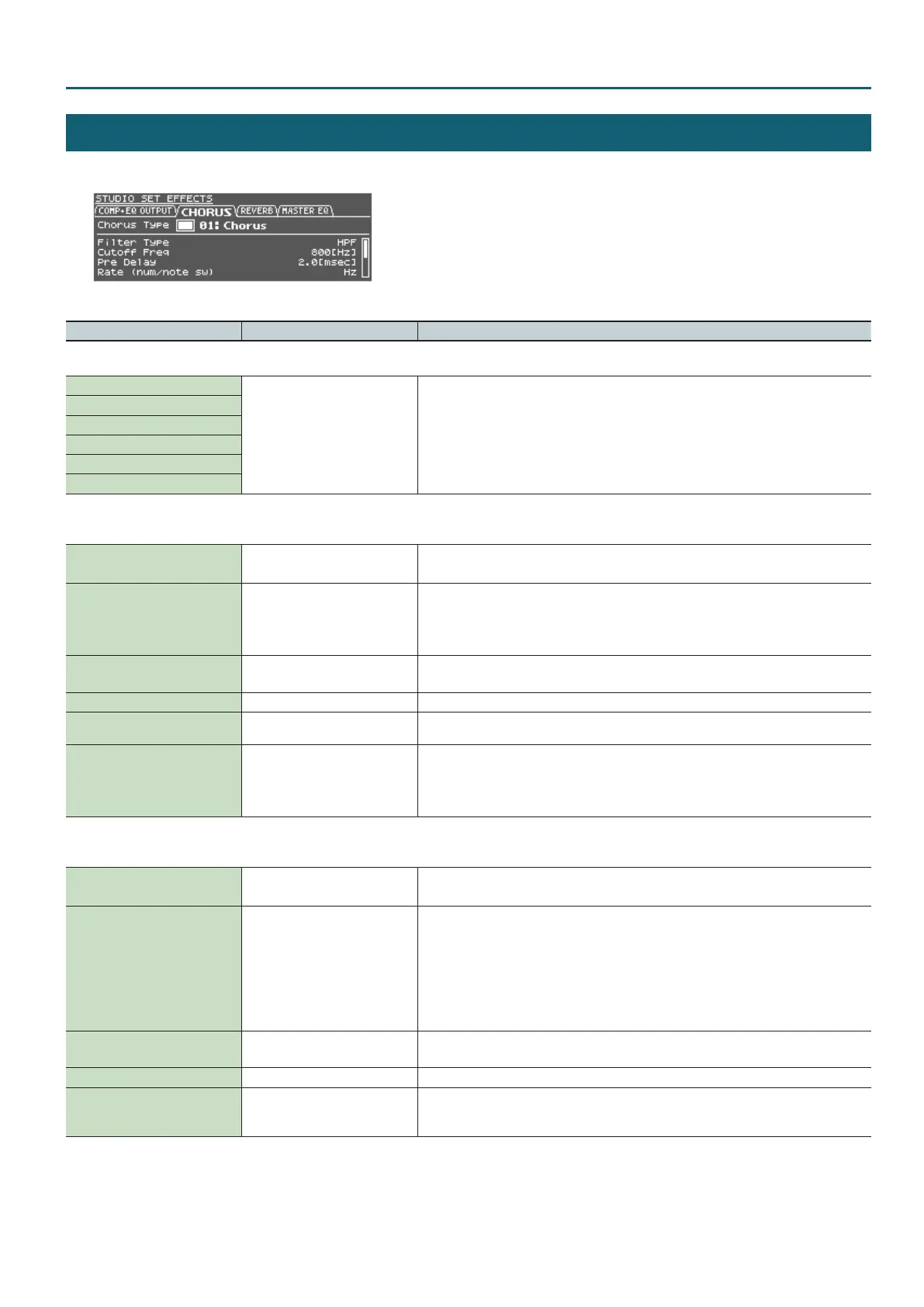Studio Set – COMP+EQ OUTPUT tab
13
STUDIO SET EFFECTS
1. In the EFFECTS ROUTING screen, move the cursor to the eect that you want to edit, and press the [ENTER] button.
* MFX and COMP+EQ can be set individually for each tone.
Parameter Value Explanation
COMP+EQ OUTPUT tab
Comp+EQ 1 Output Assign
PART, A, B, C, D, 1–8
Specify the output destination for each the six drum kit compressor + equalizer units.
PART: Input to the MFX of the part.
A, B, C, D: Output in stereo to the OUTPUT A (MIX) jacks or the OUTPUT B, C, D jacks.
1–8: Output in monaural to the INDIVIDUAL 1–8 jacks.
* If motional surround is on, the output from each compressor + equalizer will always be the MFX
of the part, regardless of the COMP+EQ Output Assign setting.
Comp+EQ 2 Output Assign
Comp+EQ 3 Output Assign
Comp+EQ 4 Output Assign
Comp+EQ 5 Output Assign
Comp+EQ 6 Output Assign
CHORUS tab
* This is ignored if motional surround is on.
Chorus Switch OFF, ON
Switches the chorus on/o.
* This is ignored if motional surround is on.
Chorus Type
00: OFF
01: Chorus
02: Delay
03: GM2 Chorus
Selects the types of chorus.
Choose “00: OFF” if you don’t want to apply a chorus.
Chorus Parameter -
Edit the parameters for the selected chorus type.
Refer to “Chorus Parameters” (p. 98).
Chorus Level 0–127 Adjusts the volume of the sound that has passed through chorus.
Chorus Output Assign A, B, C, D
Selects the pair of OUTPUT jacks to which the chorus sound is routed when Chorus Output Select
is set to “MAIN” or “MAIN+REV.”
Chorus Output Select MAIN, REV, MAIN+REV
Species how the sound routed through chorus will be output.
MAIN: Output in stereo to the OUTPUT jacks.
REV: Output in monaural to the reverb.
MAIN+REV: Output in stereo to the OUTPUT jacks, and in monaural to the reverb.
REVERB tab
* This is ignored if motional surround is on.
Reverb Switch OFF, ON
Switches the reverb on/o.
* This is ignored if motional surround is on.
Reverb Type
00: OFF
01: Room 1
02: Room 2
03: Hall 1
04: Hall 2
05: Plate
06: GM2 Reverb
Selects the types of reverb.
Choose “00: OFF” if you don’t want to apply a reverb.
Reverb Parameter -
Edit the parameters for the selected reverb type.
Refer to “Reverb Parameters” (p. 98).
Reverb Level 0–127 Adjusts the volume of the sound that has passed through reverb.
Reverb Output Assign A, B, C, D
Species how the sound routed through reverb will be output.
A, B, C, D: Output in stereo to the OUTPUT A (MIX) jacks or the OUTPUT B, C, D jacks.
