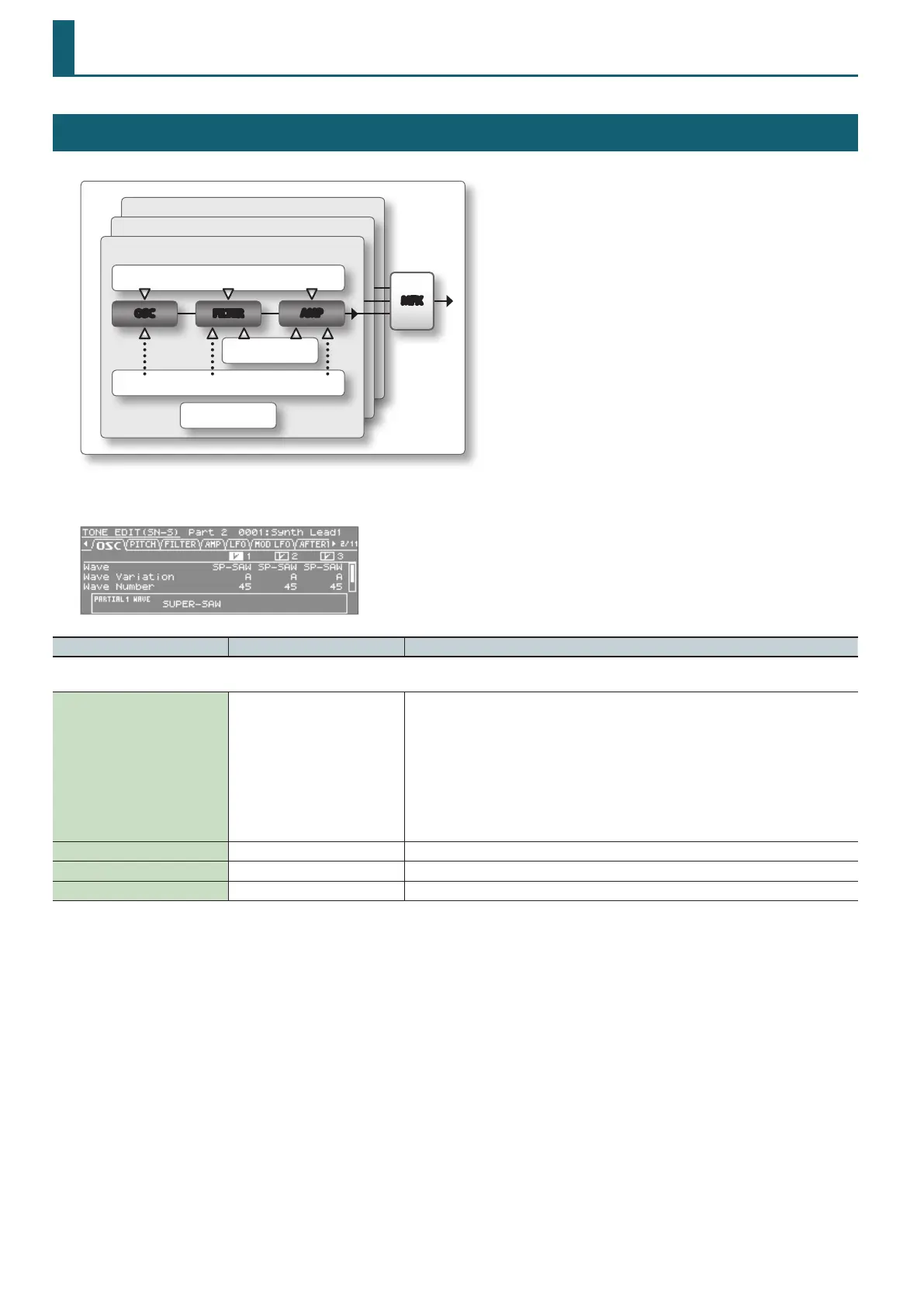32
SuperNATURAL Synth Tone (SN-S)
TONE EDIT (SN-S)
Each tone has three sets (Partial 1–3) of OSC, FILTER, AMP, and LFO settings, in addition to multi-eect (MFX) settings.
PARTIAL 3
PARTIAL 2
AFTERTOUCH
MOD LFO
LFO
OSC FILTER
AMP
MISC
PARTIAL 1
MFX
1. In the top screen, press the [EDIT] button.
Parameter Value Explanation
COMMON tab
Tone Category
No assign, Ac.Piano, E.Piano, Organ,
Other Keyboards, Accordion/
Harmonica, Bell/Mallet, Ac.Guitar,
E.Guitar, Dist.Guitar, Ac.Bass, E.Bass,
Synth Bass, Plucked/Stroke, Strings,
Brass, Wind, Flute, Sax, Recorder, Vox/
Choir, Synth Lead, Synth Brass, Synth
Pad/Strings, Synth Bellpad, Synth
PolyKey, FX, Synth Seq/Pop, Phrase,
Pulsating, Beat&Groove, Hit, Sound
FX, Drums, Percussion, Combination
Selects the tone’s category.
Phrase Number 0–243 Number of the phrase that plays when you press the [VOLUME] knob (PREVIEW).
Phrase Octave Shift -3–+3 Pitch (in octave units) of the preview phrase.
Tone Level 0–127 Adjusts the overall volume of the tone.
