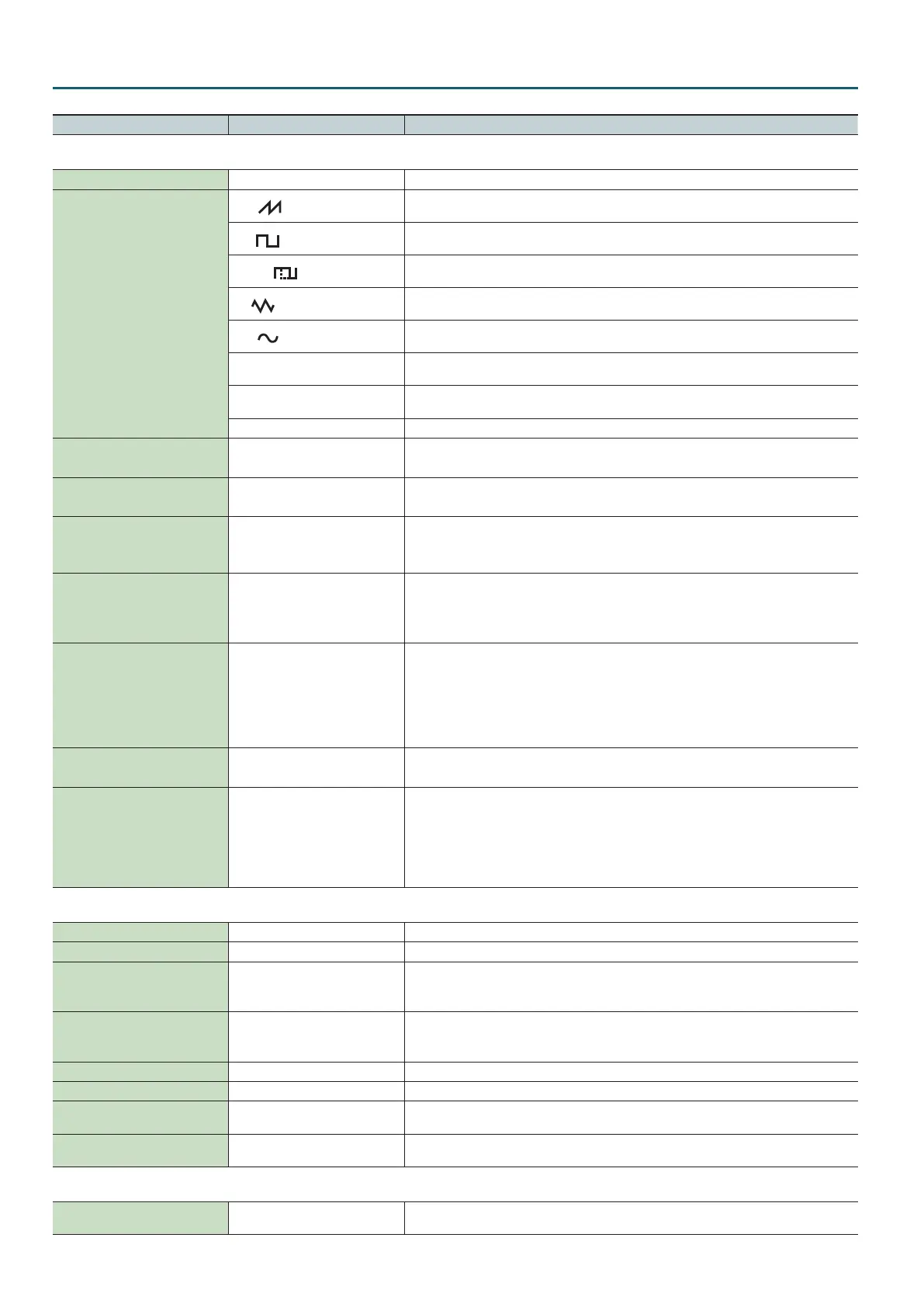SuperNATURAL Synth Tone (SN-S) – OSC tab
34
Parameter Value Explanation
OSC tab
Partial Switch OFF, ON Use these buttons to turn on the partial that you want to be heard.
Wave
SAW
This waveform contains a sine wave fundamental plus a xed proportion of sine wave harmonics at
all integer multiples of that fundamental.
SQR
This waveform contains a sine wave fundamental plus a xed proportion of sine wave harmonics at
odd-numbered multiples of that fundamental.
PW-SQR
The overtone structure of this waveform will vary signicantly depending on the width of the
upper portion of the waveform (Pulse Width).
TRI
This waveform contains a sine wave fundamental plus a xed proportion of sine wave harmonics at
even-numbered multiples of that fundamental.
SINE
This is a sine wave. This is a waveform that produces just a single frequency; it is the basis of all
sound.
NOISE
This waveform contains all frequencies. It is suitable for percussion instrument sounds or sound
eects.
SUPER SAW (SP-SAW)
This produces a tone similar to seven sawtooth waves heard simultaneously. Pitch-shifted sounds
are added to the center sound. It is suitable for strings sounds, and for creating thick sounds.
PCM This is a PCM waveform.
Wave Variation A, B, C
You can select variations of the currently selected WAVE.
* This has no eect for SP-SAW or PCM.
Wave Number 1–450
Selects the PCM waveform.
* This is valid only if PCM is selected for OSC Wave.
Wave Gain -6, 0, +6, +12 [dB]
Species the gain (amplitude) of the waveform.
The value will change in 6 dB (decibel) steps. Each 6 dB increase doubles the gain.
* This is valid only if PCM is selected for OSC Wave.
Pulse Width Mod Depth 0–127
Species the amount (depth) of LFO applied to PW (Pulse Width).
If the OSC Wave has selected (PW-SQR), you can use this slider to specify the amount of LFO
modulation applied to PW (pulse width).
* If the Ring Switch is on, this has no eect on partials 1 and 2.
Pulse Width 0–127
Species the pulse width.
If the OSC Wave has selected (PW-SQR), you can use this slider to specify the width of the upper
portion of the square wave (the pulse width) as a percentage of the entire cycle.
Decreasing the value will decrease the width, approaching a square wave (pulse width = 50%).
Increasing the value will increase the width, producing a distinctive sound.
* If the Ring Switch is on, this has no eect on partials 1 and 2.
Pulse Width Shift 0–127
Shifts the range of change. Normally, you can leave this at 127.
* If the Ring Switch is on, this has no eect on partials 1 and 2.
Super Saw Detune 0–127
Species the amount of pitch dierence between the seven sawtooth waves layered within a
single oscillator.
* Higher values will increase the pitch dierence. (OSC Detune applies an equal amount of pitch
dierence between each of the seven sawtooth waves.)
* If the Ring Switch is on, this has no eect on partials 1 and 2.
* This is valid only if SP-SAW is selected for OSC Wave.
PITCH tab
OSC Pitch -24–+24 Adjusts the pitch in semitone steps.
OSC Detune -50–+50 Adjusts the pitch in steps of one cent.
Pitch Env Attack Time 0–127
Species the attack time of the pitch envelope.
This species the time from the moment you press the key until the pitch reaches its highest (or
lowest) point.
Pitch Env Decay Time 0–127
Species the decay time of the pitch envelope.
This species the time from the moment the pitch reaches its highest (or lowest) point until it
returns to the pitch of the key you pressed.
Pitch Env Depth -63–+63 This species how much the pitch envelope will aect the pitch.
Octave Shift -3–+3 Species the octave of the tone.
Pitch Bend Range Up 0–+24
Species the amount of pitch change that occurs when the pitch bend/modulation lever is moved
all the way to the right.
Pitch Bend Range Down 0–-24
Species the amount of pitch change that occurs when the pitch bend/modulation lever is moved
all the way to the left.
FILTER tab
FILTER Mode
BYPASS, LPF1, LPF2, LPF3, LPF4, HPF,
BPF, PKG
Selects the type of lter.
