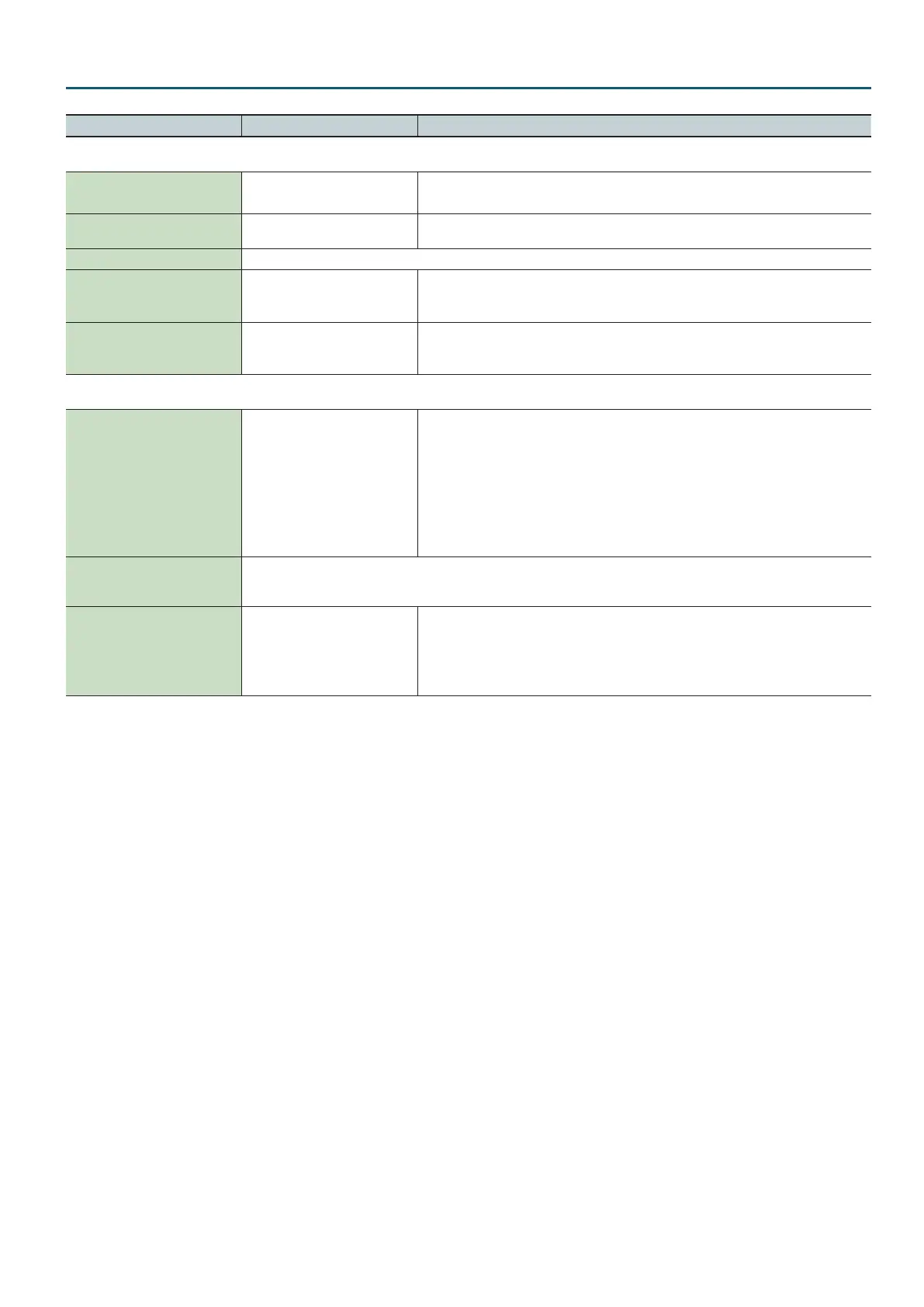SuperNATURAL Acoustic Tone (SN-A) – MFX tab
31
Parameter Value Explanation
MFX tab
MFX Switch OFF, ON Switches the multi-eect (MFX) on/o.
MFX Type 0–67
Use this parameter to select from among the 67 available MFXs. For details on MFX parameters,
refer to “MFX Parameters” (p. 73).
Parameters for each MFX type Edit the parameters for the selected MFX type.
MFX Chorus Send Level 0–127
Adjusts the amount of chorus for the sound that passes through multi-eects. If you don’t want to
add the Chorus eect, set it to “0.”
* This has no eect if motional surround is on.
MFX Reverb Send Level 0–127
Adjusts the amount of reverb for the sound that passes through multi-eects. If you don’t want to
add the Reverb eect, set it to “0.”
* This has no eect if motional surround is on.
MFX CTRL tab
Source (1–4)
OFF, CC01–31, 33–95, PITCH BEND,
AFTERTOUCH, SYS CTRL1–SYS CTRL4
Sets the MIDI message used to change the multi-eects parameter with the multi-eects control.
OFF: Multi-eects control will not be used.
CC01–31, 33–95: Control Change
PITCH BEND: Pitch Bend
AFTERTOUCH: Aftertouch
SYS CTRL1–SYS CTRL4: MIDI messages used as common multi-eects controls.
Destination (1–4)
Sets the multi-eects parameters to be controlled with the multi-eects control. The multi-eects parameters available for control will
depend on the multi-eects type. For details, refer to “MFX Parameters” (p. 73).
Sens (1–4) -63–+63
Sets the amount of the multi-eects control’s eect that is applied.
To make an increase in the currently selected value (to get higher values, move to the right,
increase rates, and so on), select a positive value; to make a decrease in the currently selected value
(to get lower values, move to the left, decrease rates, and so on), select a negative value.
For either positive or negative settings, greater absolute values will allow greater amounts of
change. Set this to “0” if you don’t want to apply the eect.
